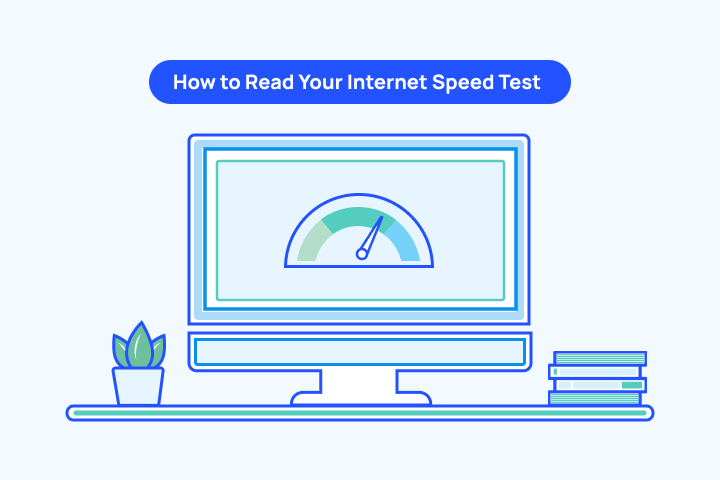Why Your Internet is Slow & How to Fix It

HighSpeedOptions prides itself on providing honest, quality content. While we may be compensated when you make a purchase through links on our site, all opinions are our own. Here's how we make money.
Table of Contents
If you’re frequently puzzled by your sluggish internet speed, we’ve gathered solutions addressing common issues, including those related to internet providers, which often lead to slow internet.
Before we start, run a quick a internet speed test to get an idea of how it compares to your internet provider plan. If it’s off by more than 100 Mbps from what you’re paying for, it’s worth investigating what might be causing slow internet.
Causes of Slow Internet
In most cases, slow internet is caused by something within the home that causes slow WiFi, and not necessarily your internet provider. Making quick adjustments to ethernet cables, router antennas, or disconnecting unused devices is sometimes all you need to do to improve your internet connection. Here are some of the most common causes of slow WiFi and internet.
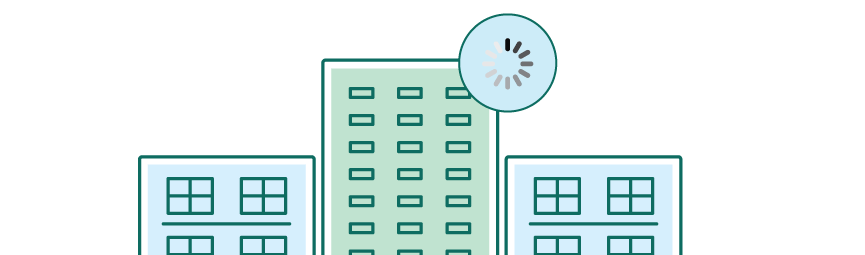
Network congestion
If you notice slow internet, it could be due to network congestion. Network congestion is when a majority of internet users on a provider’s network are online at the same time. This is commonly referred to as internet rush hour, primetime, or “peak hours.”
The problem with this is that your internet connection has a finite amount of bandwidth. It takes more to support multiple users on one connection, which almost always results in slower speeds.
Some providers attempt to regulate network congestion by throttling speeds, placing data caps on internet plans, or temporarily disconnecting sections of their network. If this is the case for you, consider trying one of our recommendations to help boost your internet speed regardless.
How Network Congestion Symptoms Affect Internet Usage
- High Ping Rate: A high ping rate will cause greater latency during online gaming, which can force a disconnection and reduce frames per second (FPS).
- Slow Download Speed: Slow download speed will cause buffering while streaming video, general connectivity instability, and increase file transfer time.
- Slow Upload Speed: This most commonly causes lag during video chats, audio disruption, disconnection, and slow transfer rates.
High Latency
While slow download and upload speeds get most of the attention, high latency can be just as disruptive—especially for online gamers, video conferencing, or any real-time applications.
What is latency?
Latency is the time it takes for data to travel from your device to its destination and back. High latency (measured in milliseconds) leads to lag, buffering, and delayed responses—even if your speed test results seem fine.
Common causes of high latency:
- Satellite or rural internet connections
- Poor routing or outdated hardware
- Network congestion or signal interference
Tips to reduce high latency:
- Use a wired Ethernet connection when possible
- Close background apps and devices hogging bandwidth
- Opt for fiber internet if available, which offers low-latency connections
- Avoid peak usage hours or use QoS (Quality of Service) settings in your router to prioritize real-time activities
Frustrated with slow internet? Upgrade to a faster internet provider.

Equipment Placement
When installing internet service at your home, usually a technician will help set up a modem and WiFi router. They’ll look for the most central location near an outlet that’s either on the highest floor level or elevated off the ground and away from cords. This gives the equipment room to pass WiFi signals more evenly throughout a home and therefore reduce slow internet speeds.
If your home internet is slow, consider reevaluating the position of your equipment. You’d be surprised what moving it a few feet can do for your signal.
Weak WiFi SIgnal
If you’re experiencing sluggish internet, a weak WiFi signal might be to blame—especially in larger homes or ones with thick walls. Signs of weak WiFi include frequent buffering, dropped video calls, or long load times even when your internet plan offers decent speeds. Follow the steps below or check out our guide on improving your WiFi signal.
To troubleshoot:
- Run a WiFi speed test from multiple spots in your home to identify dead zones.
- Reposition your router to a more central location—away from large furniture, thick walls, and electronics.
- Use WiFi extenders or mesh systems to amplify your signal and eliminate weak spots.
- Update router firmware regularly to patch bugs and improve performance.
- Prevent weak WiFi signal issues by keeping your router elevated, out in the open, and ideally, closer to the devices that use the most bandwidth (like your work setup or streaming devices).
Device Maintenance
Another cause of slow internet is simply device maintenance. This can include not properly upgrading old devices for newer technology or failing to monitor how many devices are connected to your network at the same time.
The former is usually the last option people want to address. Upgrading older devices comes with a price tag, and it’s not always easy to learn new technologies. The latter is much easier to solve. Most internet providers, like Spectrum internet, today offer a WiFi management app for customers to monitor their network usage. If you notice your internet performance starting to drop, consider disconnecting some devices not in use. This could free up extra bandwidth.
Data Caps
You can’t really get around data caps. If you subscribe to an internet plan with data caps, your two options are to pay for more data or switch providers. Typically, DSL internet and cable internet providers include data caps in their plans, while satellite internet providers cap high-speed data.
Internet Provider Throttling
Internet providers sometimes slow down certain types of internet traffic, such as streaming services, to manage network congestion or enforce data caps. Detecting internet provider throttling can be challenging, but you can tell if you consistently experience slow internet even though you have a high-speed internet plan. Check out our resource on internet provider speed throttling for tips to detect and avoid it.
Impact of Viruses and Software
Another overlooked cause of slow internet is the presence of spyware and viruses on your devices. These malicious programs can significantly slow down your internet by using up bandwidth and system resources. Regularly running antivirus and antispyware programs can help keep your connection smooth and secure.
Rural Internet Connections
In rural areas, where traditional high-speed internet options like fiber, DSL, or cable may not be available, slow internet becomes a more pronounced issue. Fixed wireless and satellite internet are common rural internet options that bypass the need for wired infrastructure, offering a lifeline for internet connectivity. However, these technologies might face unique challenges, such as signal obstruction and longer distances from the service provider’s infrastructure, leading to slower speeds.
Solutions: How to Fix Slow Internet

1. Disconnect devices not in use
As you connect more devices to your network, you run the risk of using up all your subscribed bandwidth and overloading your WiFi router. Try disconnecting unused devices to maximize your internet service.
2. Reposition your equipment location
A router and modem each need space of their own to perform at their best. So, the best place to put your router is in the center of your home, on the highest level or furniture perch available.
3. Restart your router
Like our bodies, electronics need regular maintenance and rest to function well. Restarting your router is an easy way to troubleshoot slow internet issues and refresh the connection. We recommend doing this at least once a month.
4. Create a password for your home network
Without a password, anyone near your home can access your internet, which leaves you vulnerable to cyber attacks, malware, and neighborhood moochers using up your bandwidth. Instead, protect the speeds you pay for.
5. Set up a guest network to minimize congestion
Another effective way to improve your internet speed and security is to set up a guest network. A guest network creates a separate WiFi channel for visitors, smart home devices, or kids’ gadgets, keeping your primary network free for your most important tasks.
6. Invest in WiFi extenders
Sometimes, it’s not your provider slowing your speeds down. Instead, it may be your home layout. Using WiFi extenders helps eliminate dead spots and reduce buffering and lag when you access the internet.
7. Switch your frequency band
If you have a dual-band router, switching frequencies from 2.4 GHz to 5 GHz can make a big difference. When comparing 2.4 vs 5 GHz, 5 GHz has a shorter range but offers a great speed capacity.
8. Run software updates regularly
Another quick solution is updating your device software as soon as there’s a new one. These updates usually have bug fixes and software changes that help with the performance of your device. This typically takes less than five minutes and costs nothing.
9. Clear your browser history
Users frequently forget to clear their browsing history, which in turn causes your browser to use up more bandwidth than normal. A simple fix is to clear your entire browser history including cookies and cached websites on a regular basis. This applies to all devices that have browser capabilities.
10. Use an ethernet connection
WiFi signals are prone to connection issues. Plugging in your computer directly to the source decreases chances of slow internet. To direct-link your computer, you’ll need an ethernet cable long enough to reach your device from the outlet.
11. Manage background programs and applications
Often, slow internet can result from too many programs running in the background. These can hog your bandwidth and slow down your connection. Ensure you close unnecessary applications and manage background data usage to free up internet speed.
12. Use troubleshooting tools
If you’re using a Windows operating system, take advantage of the built-in Internet Connections troubleshooter. This tool can automatically find and fix common connection problems, providing a quick and easy solution.
13. Upgrade your internet service
When all else fails, it may be time to listen to your lifestyle needs. If your family requires more bandwidth, consider upgrading your internet plan. Fiber internet, compared to other connection types, is the most reliable, with significantly less slowdown during peak hours because of greater bandwidth options and strong WiFi coverage.
Frustrated with slow internet? Upgrade to a faster internet provider.
Slow Internet FAQs
There are a number of reasons for slow internet, however, the main culprits are network congestion, home layout, and data caps. Ask your provider what options are available to boost your internet speed or consider trying a few quick solutions above to see if that resolves your poor connection.
There are two main reasons for speed throttling. First, it’s used to help regulate network congestion and ensure all subscribers are able to access the internet during peak hours of use. Second, speed throttling is used when a subscriber exceeds their monthly data cap. Rather than completely disconnect someone’s service, an internet provider will attempt to throttle their speed and therefore data usage until the customer’s next billing cycle.
Due to the rerouting nature of the technology, virtual private networks (VPN) do usually slow down internet service. However, if you invest in a trusted VPN that successfully hides your IP and blocks trackers and ads, you can avoid speed throttling. This can help improve your internet performance.
Reasons for slow internet speed vary from household to household. Yet, common causes for poor internet include too many devices connected at once, equipment placement, home layout, and sometimes severe weather can affect internet performance.
There are a number of factors that can influence the speed and performance of your WiFi. The number of devices can create congestion, poor placement in your home can create dead spots, and not maintaining equipment can cause it to be less efficient. Our guide on improving your WiFi signal offers quick and easy steps to give it a boost.
It’s a common question, and a fair one, especially if you’re noticing degraded performance, or lack of upgrades with your current provider. Given the number of providers and their varying service areas, the best way to find internet providers in your area is to enter your zip code below.
Find providers in your area
Table of Contents