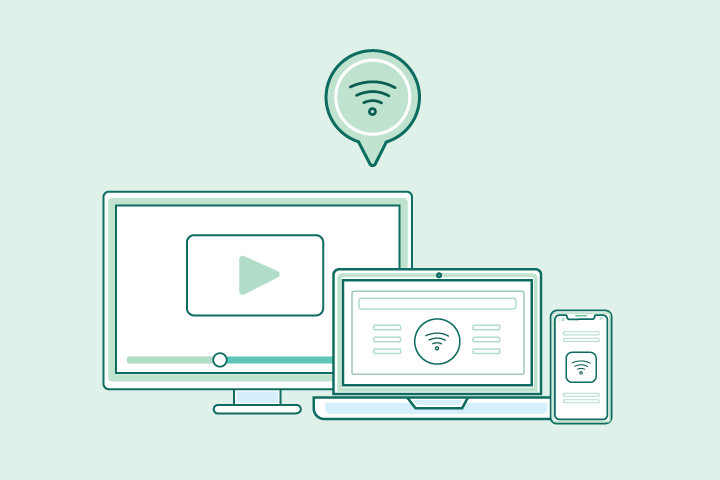Does Weather Affect Internet Speed?
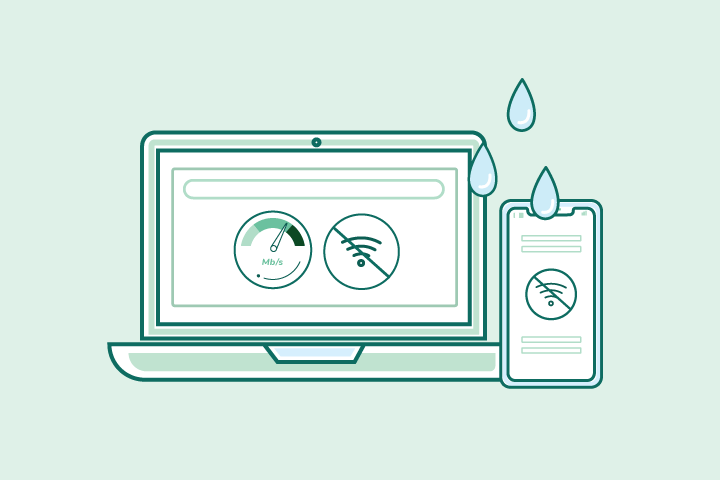
HighSpeedOptions prides itself on providing honest, quality content. While we may be compensated when you make a purchase through links on our site, all opinions are our own. Here's how we make money.
Table of Contents
Yes, the weather can affect internet speed. But some types of internet connections are more susceptible. Wireless connections (satellite, fixed wireless, and 5G home internet) are the most likely to degrade during inclement weather. Fiber, cable, and DSL internet are rarely affected by weather conditions. Below, we explain how each connection type behaves in bad weather and what to do.

Key Takeaways: Weather and Internet Performance
- Yes, weather can affect internet performance—mostly wireless (satellite, fixed wireless, some 5G).
- Not usually your Wi-Fi itself: power blips or congestion cause many “storm” slowdowns.
- Satellite: rain fade and snow/ice on the dish cause dropouts.
- Fixed wireless & 5G: wet foliage/rain/wind + mmWave sensitivity; improve line of sight.
- Fiber/Cable/DSL: weather rarely affects the signal; issues typically result from power or plant damage.
Before You Blame the Weather
Weather can disrupt internet service, but sometimes, weather isn’t the cause. Most slowdowns are:
- Power blips/outages — LEDs look wrong, Wi-Fi says “no internet.”
Check: ISP outage map; ONT/modem/router lights.
Fix: Power-cycle ONT/modem → router; use an uninterruptible power supply (UPS). - Network congestion — Slow even on Ethernet at busy times; high latency.
Check: Test off-peak vs. peak.
Fix: Schedule big tasks off-peak; enable QoS; consider a faster plan/backup. - Home network issues (mostly wireless) — Sluggish connectivity from an overloaded router or gateway, proximity to the Wi-Fi router, or obstructed equipment.
Check: Are there error lights on the router or gateway? Is the router in a cabinet or otherwise obstructed?
Fix: Unplug the equipment for a few minutes (starting with the modem, then the router), move it closer to the router, and place it in a central location away from walls and furniture.
Does Weather Affect Fiber Internet?
Short answer: Rarely. Fiber internet carries light through glass, so the weather doesn’t interfere with the signal itself. Issues usually come from power outages or physical damage to cables or network equipment.
What actually happens
- Rain, snow, cold, and heat: Minimal effect on the optical signal; problems arise if the optical network terminal (ONT) or distribution gear loses power or gets damaged.
- Flooding, construction, or ice on aerial runs: Physical damage or equipment failure, not “slowdowns.”
- In-home Wi-Fi: Weather doesn’t change your fiber speed, but it can expose weak Wi-Fi placement or interference.
Quick diagnostics
- Check your provider’s outage map or app.
- Plug a laptop via Ethernet into the router (or ONT if supported) and compare to Wi-Fi.
- Verify ONT lights (line of sight (LOS), Power, and Alarm) and router WAN status.
What you can do right now
- Power-cycle the ONT and router if service is unstable after a storm.
- Test with an Ethernet connection to rule out Wi-Fi.
- If the ONT indicates errors or there’s no light on the fiber jack, contact your internet provider.
Be prepared (resilience tips)
- Put the ONT and router on a UPS to get through brief power outages.
- Use surge protection and avoid crimped or tight fiber drop bends.
- Check the fiber entry point and ONT for damage, loose cables, or disconnects.
Weather and Fiber Internet At-a-Glance
| Weather factor | Typical impact | What helps |
| Rain, snow, cold, heat | Very low (signal unaffected) | UPS; reboot after storms |
| Power outage | Loss of service | UPS; check neighborhood power |
| Physical damage (flood, backhoe, ice) | Outage until repaired | ISP ticket; protect entry path |
| Weather factor | Rain, snow, cold, heat |
| Typical impact | Very low (signal unaffected) |
| What helps | UPS; reboot after storms |
| Weather factor | Power outage |
| Typical impact | Loss of service |
| What helps | UPS; check neighborhood power |
| Weather factor | Physical damage (flood, backhoe, ice) |
| Typical impact | Outage until repaired |
| What helps | ISP ticket; protect entry path |
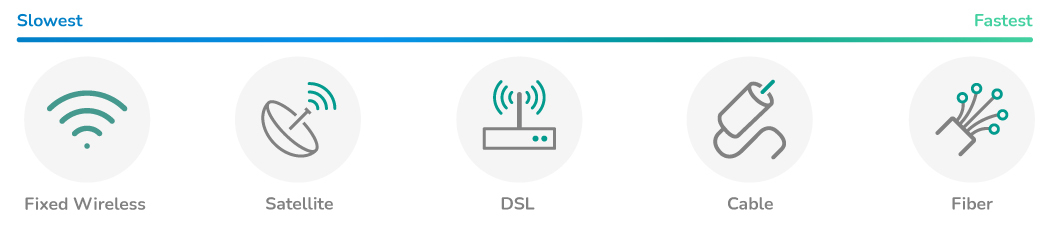
Does Weather Affect Cable Internet?
Short answer: It can. Cable internet coaxial plants are resistant to weather events; however, water ingress, wind, ice on aerial lines, and power issues can still cause outages or temporary slowdowns.
What actually happens
- Water ingress at connectors and splitters: Raises noise and attenuation, causing speed dips or timeouts.
- Ice and wind on aerial spans: Physical strain can cause brief errors or outages.
- Storm-driven congestion: After outages, many modems sync simultaneously, causing temporary slowdowns.
- In-home coax and Wi-Fi issues: Old splitters, long coax runs, or weak Wi-Fi diminish performance.
Quick diagnostics
- Check the modem status page for downstream SNR/power and event log errors.
- Bypass extra splitters and connect the modem to the first coax point.
- Run Ethernet vs. Wi-Fi speed tests.
What you can do right now
- Reboot the modem and router to reset them and clear their caches.
- Inspect and tighten coax connectors; remove cheap splitters.
- Try a different coax outlet or a different cable.
Be prepared (resilience tips)
- Use weather-rated coax and quality splitters.
- Create drip loops on outdoor runs to prevent water intrusion.
- Plug the modem and router into a UPS, and keep your provider support information handy.
Weather and Cable Internet At-a-Glance
| Weather factor | Typical impact | What helps |
| Heavy rain, ice, wind | Noise, brief errors, occasional outages | Check connectors and splitters; reboot |
| Water ingress | Persistent speed or latency issues | Replace fittings and splitters; tech visit |
| Post-storm congestion | Temporary slow speeds | Schedule high-demand tasks for off-peak hours |
| Weather factor | Heavy rain, ice, wind |
| Typical impact | Noise, brief errors, occasional outages |
| What helps | Check connectors and splitters; reboot |
| Weather factor | Water ingress |
| Typical impact | Persistent speed or latency issues |
| What helps | Replace fittings and splitters; tech visit |
| Weather factor | Post-storm congestion |
| Typical impact | Temporary slow speeds |
| What helps | Schedule high-demand tasks for off-peak hours |
Does Weather Affect DSL Internet?
Short answer: It can. DSL internet uses older copper pairs that are more vulnerable to moisture, corrosion, and electrical noise, which the weather can exacerbate.
What actually happens
- Rain and wet ground: Moisture raises line attenuation/noise → sync rate drops or disconnects.
- Wind or ice damage to aerial loops: Physical stress can introduce intermittent faults.
- Aging inside wiring and filters: If the voice line sounds noisy, DSL will also struggle.
Quick diagnostics
- Listen for audible noise on the phone line with a corded phone.
- Test the modem at the test jack (if accessible) to isolate faulty inside or outside wiring.
- Check the modem’s status lights.
What you can do right now
- Reboot the modem to retrain at a stable rate.
- Replace microfilters and suspect wiring.
- Use a short, high-quality phone cable from the wall to the modem.
Be prepared (resilience tips)
- Upgrade to fiber or cable internet where available.
- Keep the modem and router on a UPS; use surge protection on the phone pair.
- Ask your provider for a line check if rain reliably causes drops.
Weather and DSL Internet At-a-Glance
| Weather factor | Typical impact | What helps |
| Rain or wet soil | Higher attenuation or noise causes slowdowns | Test at the provider network entry point, replace filters, and ask the provider for a line check |
| Wind and ice | Intermittent faults | Technician visit to repair or secure aerial runs |
| Aging inside wiring | Chronic instability | Rewire and shorten run; upgrade equipment |
| Weather factor | Rain or wet soil |
| Typical impact | Higher attenuation or noise causes slowdowns |
| What helps | Test at the provider network entry point, replace filters, and ask the provider for a line check |
| Weather factor | Wind and ice |
| Typical impact | Intermittent faults |
| What helps | Technician visit to repair or secure aerial runs |
| Weather factor | Aging inside wiring |
| Typical impact | Chronic instability |
| What helps | Rewire and shorten run; upgrade equipment |
Does Weather Affect Satellite Internet?
Short answer: Yes. Satellite internet uses high-frequency radio that’s sensitive to precipitation and blockage—a phenomenon often called rain fade.
What actually happens
- Heavy rain or snow: Precipitation absorbs and scatters the signal, causing slowdowns or brief dropouts.
- Snow or ice on the dish: Physical blockage detunes or blocks the link until cleared or melted.
- Storms near ground stations: Even if skies are clear at your house, weather along the network path can affect service.
- Obstructions and low elevation angles: Trees and buildings, plus wet foliage, worsen marginal links.
Quick diagnostics
- Check the app and your router for outage or obstruction messages and signal quality.
- Compare performance in clear and stormy conditions to confirm weather impact.
- Inspect the dish view (sky clearance) for snow, ice, or debris buildup.
What you can do right now
- Wait out intense cells—short dropouts are common in downpours.
- Clear snow and ice from the dish (safely); ensure an unobstructed sky view.
- Reboot the modem and router after severe weather to refresh operation.
Be prepared (resilience tips)
- Mount with a clear line-of-sight; consider a higher mast if trees or buildings intrude.
- Use dish heaters or covers where supported; route cables with drip loops.
- Put gear on a UPS; keep a backup connection (LTE/5G hotspot) for critical uptime.
Weather and Satellite Internet At-a-Glance
| Weather factor | Typical impact | What helps |
| Heavy rain (rain fade) | Slowdowns and dropouts | Wait out cells; keep clear LOS |
| Snow or ice on the dish | Temporary loss | Clear buildup; dish heater or shield |
| Storm near the ground station | Regional degradation | Redundancy (hotspot); patience |
| Obstructions and wet foliage | Ongoing attenuation | Relocate or mount on a mast; trim where allowed |
| Weather factor | Heavy rain (rain fade) |
| Typical impact | Slowdowns and dropouts |
| What helps | Wait out cells; keep clear LOS |
| Weather factor | Snow or ice on the dish |
| Typical impact | Temporary loss |
| What helps | Clear buildup; dish heater or shield |
| Weather factor | Storm near the ground station |
| Typical impact | Regional degradation |
| What helps | Redundancy (hotspot); patience |
| Weather factor | Obstructions and wet foliage |
| Typical impact | Ongoing attenuation |
| What helps | Relocate or mount on a mast; trim where allowed |
Does Weather Affect Fixed Wireless Internet?
Short answer: Sometimes. Fixed wireless internet delivers service from a nearby tower to a receiver at your home. Performance depends on signal frequency, line of sight, and distance, all of which weather can influence.
What actually happens
- Rain & heavy humidity: Water absorbs and attenuates radio waves, especially at higher frequencies, which can reduce signal strength for short periods.
- Snow and ice: Accumulation on outdoor antennas or brackets can block or slightly detune the signal; wet, heavy snow is the worst culprit.
- Wind: Can flex masts or slightly shift alignment, raising error rates until the gusts calm.
- Foliage growth after rain: Leaves hold water and become more “radio-opaque,” adding seasonal or post-storm attenuation.
- Temperature swings: Can affect cable loss and radio components at the margins, more noticeable on long runs or older gear.
- Power outages: The link may be fine, but your equipment (or the tower/backhaul) loses power.
- Licensed* links are generally more stable; unlicensed (e.g., 5 GHz) can be more susceptible to interference that wet foliage worsens.
*Licensed fixed wireless/5G uses radio frequencies that the provider has exclusive rights to, and are more reliable and consistent. Unlicensed uses open or shared bands (Wi-Fi frequencies), which are cheaper and easier to deploy but more prone to interference and speed swings.
Quick diagnostics
- Run a speed test over Ethernet vs. Wi-Fi to isolate local wireless issues.
- Check signal quality (in the provider app or router UI); note if it drops during storms.
- Inspect the antenna line of sight for new obstructions (leaves, ice, snow).
- If speeds tank only on Wi-Fi, move the router or switch bands (2.4 GHz for range; 5 GHz for throughput).
What you can do right now
- Reboot the receiver and router after severe weather.
- Clear snow and ice from outdoor equipment (if safely accessible).
- Reduce obstacles: position indoor receivers near a window facing the tower; avoid metal screens or low-E coatings if possible.
- Try another band or channel in the admin app, if available.
- Use Ethernet for critical devices during storms.
Be prepared (resilience tips)
- Mount outdoor gear securely; tighten brackets and use weather-rated coax/connectors.
- Add a surge protector and a UPS for the modem and router.
- Ask your provider about an external antenna upgrade or higher-gain equipment if you’re far from the tower.
- Keep a backup option (mobile hotspot or satellite failover) for outages.
Weather and Fixed Wireless Internet At-a-Glance
| Weather factor | Typical impact | What helps |
| Heavy rain or humidity | Mild to moderate attenuation | Reboot, relocate CPE, higher-gain antenna |
| Wet snow or ice on the gear | Temporary dropouts | Clear buildup; heated or rain-shielded mounts |
| High wind | Brief noise or alignment drift | Rigid mounting; check brackets |
| Leafy, wet foliage | Ongoing attenuation | Raise or relocate antenna; trim where permitted |
| Power outage | Full loss | UPS; backup connection |
| Weather factor | Heavy rain or humidity |
| Typical impact | Mild to moderate attenuation |
| What helps | Reboot, relocate CPE, higher-gain antenna |
| Weather factor | Wet snow or ice on the gear |
| Typical impact | Temporary dropouts |
| What helps | Clear buildup; heated or rain-shielded mounts |
| Weather factor | High wind |
| Typical impact | Brief noise or alignment drift |
| What helps | Rigid mounting; check brackets |
| Weather factor | Leafy, wet foliage |
| Typical impact | Ongoing attenuation |
| What helps | Raise or relocate antenna; trim where permitted |
| Weather factor | Power outage |
| Typical impact | Full loss |
| What helps | UPS; backup connection |
Does Weather Affect 5G Home Internet?
Short answer: It can—how much depends on which 5G band your service uses. Mid-band (sub-6 GHz) 5G home internet is generally resilient; mmWave (high-band) 5G delivers top speeds but is more sensitive to rain, obstruction, and even window coatings.
What actually happens
- Mid-band (e.g., 2–4 GHz): Usually stable through typical rain and snow; tower congestion and power issues are more prevalent than weather itself.
- High-band/mmWave (24–39 GHz): Offers multi-gig speeds at short ranges, but rain fade and any obstruction (wet leaves, glass, even a hand over the gateway) can cause significant drops.
- Inside the home: Low-E or metal-framed windows and foil-backed insulation can attenuate 5G signals, exaggerating weather-related dips.
Quick diagnostics
- Check the gateway app for your current band (mid-band vs. mmWave) and signal metrics.
- Move the gateway to different windows and walls; test again during and after inclement weather to see if band selection or signal path changes.
What you can do right now
- Reposition the gateway to a window facing the tower; avoid metal screens and low-E coatings if possible.
- Elevate the unit and keep it clear of large appliances or mirrors.
- Force a band refresh by power-cycling (some apps also let you “optimize” placement).
- Connect critical devices via Ethernet to remove local Wi-Fi variables.
Be prepared (resilience tips)
- Ask the provider about external antenna options or a different gateway model with better radios.
- Use a UPS for your gateway in case of power outages.
- Keep a secondary connection (mobile hotspot, cable, DSL, or satellite) for critical uptime.
Weather and 5G Home Internet At-a-Glance
| Weather factor | Typical Impact (Mid-band (sub-6) / mmWave (high-band) | What helps |
| Moderate rain/snow | Low / Moderate-High | Reposition gateway; clear obstructions |
| Heavy rain (downpours) | Low–Moderate / High (rain fade) | Closer and a clear LOS; external antenna |
| Wet foliage and obstructions | Low–Moderate / High | Elevate gateway; different window |
| Power outages | High / High | UPS; backup connection |
| Weather factor | Moderate rain/snow |
| Typical Impact (Mid-band (sub-6) / mmWave (high-band) | Low / Moderate-High |
| What helps | Reposition gateway; clear obstructions |
| Weather factor | Heavy rain (downpours) |
| Typical Impact (Mid-band (sub-6) / mmWave (high-band) | LowâModerate / High (rain fade) |
| What helps | Closer and a clear LOS; external antenna |
| Weather factor | Wet foliage and obstructions |
| Typical Impact (Mid-band (sub-6) / mmWave (high-band) | LowâModerate / High |
| What helps | Elevate gateway; different window |
| Weather factor | Power outages |
| Typical Impact (Mid-band (sub-6) / mmWave (high-band) | High / High |
| What helps | UPS; backup connection |
If Bad Weather Isn’t the Problem, What Is?
If the weather is clear, then the reasons for slow internet are likely within your home and under your control. Here are a few easy troubleshooting actions you can take to improve your internet connection.
How Can I Improve My Connection During a Storm?
Restart Your Router
Routers perform best when caches and tasks are purged. You can do this simply by restarting your router and/or modem. We recommend doing this at least once a month. Tasks and connections can bog down hardware, so this simple step can solve many issues.
Move Closer to Your Router
The strength of your Wi-Fi connection depends on how close you are to the router and what is between you and it. Wi-Fi signals slowly weaken over distance, and barriers like furniture and walls interfere with or deflect the signal. You can fix this by moving closer to your router, investing in Wi-Fi extenders, and placing the router away from obstructions.
Upgrade Your Internet Plan
Sometimes the issue may be the internet connection. Cable internet, for instance, is more susceptible to network congestion. You can upgrade to a faster plan to offset this, or switch to a different type of internet. Different internet activities require different bandwidths. And no matter what you do, there’s a limit depending on what you pay for. Upgrade your speed for your internet lifestyle and prevent headaches down the road.
How Can I Prepare My Internet for Inclement Weather?
If you’re in an area with frequent weather disruptions, or connectivity is critical for your remote work, prepare now for outages. Here are quick, easy actions you can take to stay online or bounce back when storms hit.
Power: Put your ONT, modem, router, or gateway on a UPS; storms often cause brief power dips.
Surge protection: Use surge protection on power and (where applicable) repair cabling and wiring.
Cabling: Place drip loops on outdoor cables and replace corroded connectors and splitters.
Line of sight: Keep dishes, antennas, and receivers clear of snow, ice, and debris; maintain a clear LOS.
Backup plan: Keep a mobile hotspot or neighbor’s guest Wi-Fi as a fallback for critical work.
Safety: Never access roofs during storms; when in doubt, schedule a tech visit.
Pro tip: Schedule a monthly reboot of your modem, router, or gateway, and a quarterly cables and connection check to optimize your home network.
Weather the Storm with Better Internet
Bad weather is one of those phenomena we cannot control. What we can control, though, is how we prepare for rainy days. If you’re looking for reliable internet that will keep you connected at all times, consider your connection type and available providers near your area. Enter your zip code here to compare current plans and pricing near you.
FAQs: Weather, Wi-Fi, and Internet Performanc
Yes—mainly for wireless options (satellite, fixed wireless, and some 5G). Fiber, cable, and DSL are usually impacted indirectly by power loss or physical damage, not the weather signal itself.
Yes. Towers, nodes, or ground stations can lose power or suffer damage even if your home doesn’t. Rain, snow, and wet foliage can weaken wireless links.
Indirectly. Outdoor weather doesn’t travel through your living room, but storm-related interference, power blips, and congestion make problems that feel like Wi-Fi. Always test Ethernet vs. Wi-Fi to isolate.
Not directly. What you’re sensing as “signal strength” is usually interference, poor router placement, or congestion, not the rain itself.
Rain can attenuate wireless backhaul (satellite, fixed wireless, mmWave 5G) and cause brief dropouts. For fiber/cable/DSL, rain more often causes water ingress or power issues, not true Wi-Fi signal loss.
Satellite uses high-frequency radio that precipitation absorbs and scatters (“rain fade”), so heavy rain/snow can reduce SNR and cause short outages—especially with snow on the dish.
Yes. Snow and ice physically blocks or detunes dishes and antennas. Clear it safely from the ground when bad weather passes; consider heaters or shields if available
It can. Wind flex can nudge outdoor antennas off alignment, and wet, leafy trees add attenuation. For 5G, mmWave is more sensitive to rain and obstructions than mid-band (sub-6 GHz).
The glass signal is fine; the usual culprits are power outages (to your ONT or neighborhood gear) or physical damage from flooding/ice/backhoes. Check ONT lights and your ISP’s outage map.
Two reasons: post-outage congestion (many reconnections at once) and water ingress in coax and copper (cable and DSL), which raises noise and attenuation until fittings dry or are replaced.
- Weather: performance tracks the storm; wireless links drop briefly.
- Congestion: slow even on Ethernet at peak times; higher latency and jitter.
- Wi-Fi: Ethernet is fine, Wi-Fi isn’t; moving closer to the router helps.
Use Ethernet for critical devices, reboot modem, router, and/or gateway after outages, and ensure a clear line of sight (LOS) for dishes and antennas.
Yes. Low-E glass, metal screens, and foil-backed insulation can attenuate indoor 5G gateways—worsening any weather-related dips. Try a tower-facing window or ask about an external antenna.