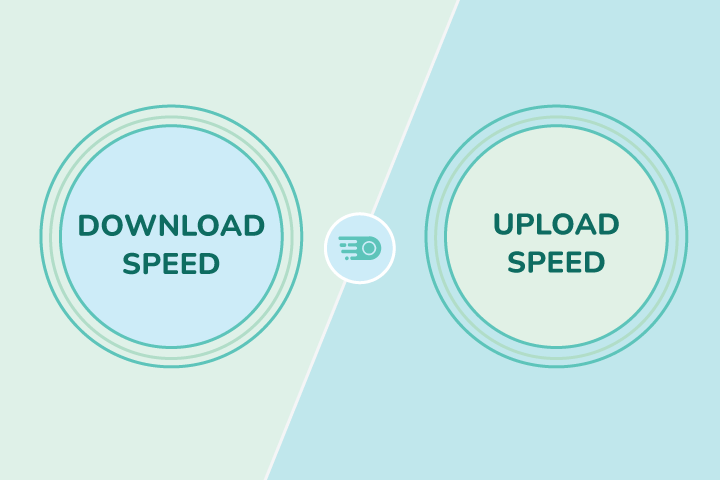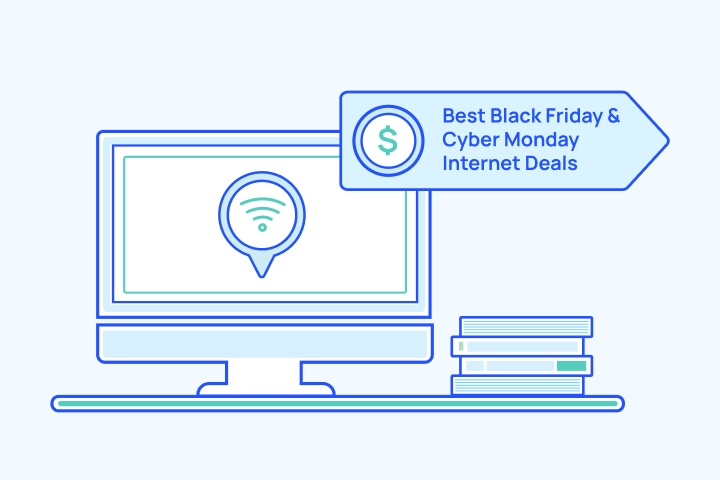Best Internet Speed for Online Gaming 2026

HighSpeedOptions prides itself on providing honest, quality content. While we may be compensated when you make a purchase through links on our site, all opinions are our own. Here's how we make money.
Table of Contents
What Are the Minimum Internet Speeds for Online Gaming?
Short answer: Minimum speeds for online play:5 Mbps download and 1 Mbps upload. But as always, there are a few key considerations to determine the best internet speed for gaming, as many factors erode your internet speed and connectivity. To maximize your gaming experience, follow along to learn about the best internet speed for gaming and what is sometimes more important than speed alone.
Key Takeaways: Best Internet Speed for Gaming
- Minimum speeds: At least 5 Mbps download and 1 Mbps upload are needed for online play.
- Latency matters most: Aim for <50 ms ping for smooth, responsive gameplay.
- Genre differences: Fast-paced shooters and battle royales demand higher speeds and lower latency than slower-paced RPGs or strategy games.
- Cloud gaming needs more: Services like GeForce NOW and Xbox Cloud require 10–20 Mbps download with stable, consistent bandwidth.
- Household impact: Budget about 25 Mbps per person in multi-user homes, and enable QoS to prioritize gaming traffic.
- Best connections: Fiber is ideal for low latency, while 5G home internet is improving but can be variable. Satellite works in rural areas but has very high latency.
- Other factors: Watch out for packet loss and jitter—even with fast speeds, these can ruin your experience.
- Optimization tips: Use Ethernet, optimize router placement/settings, minimize network congestion, and test speeds regularly.

Factors That Affect Online Gaming Speeds
While the minimum speed requirements for online gaming are relatively low, several factors can reduce the speed of your internet connection. Consider the following to help determine the ideal speed for your gaming needs:
Shared Internet Connection
Are there other people and multiple devices that connect to the internet in your house? More connections cause network congestion, which slows down your overall speed. As a rule of thumb, budget ~25 Mbps per person in a multi-user household—more if others are streaming 4K or video conferencing. To find an internet plan tailored to your lifestyle, it helps to take this quick quiz to determine your internet speed requirements.
If multiple people in your home are online, look for a router with Quality of Service (QoS) settings. QoS lets you prioritize gaming traffic over other activities like streaming or file downloads, helping reduce lag when bandwidth is being shared.
Geographic Location and Internet Access
If you need internet in a rural or remote area where traditional broadband internet may not be reliable or available, Starlink internet is a good option. Its high-speed satellite service delivers enough bandwidth for gaming, streaming, and everyday online activities, but latency is typically higher than cable or fiber.
Gaming Video Resolution
Higher in-game resolution increases bandwidth needs. Use these recommended minimums as a baseline:
| Internet Speed | HD (720p) | Full HD (1080p) | 4K (2160p) |
| Download | 3 Mbps | 5 Mbps | 25 Mbps |
| Upload | 1 Mbps | 1 Mbps | 5 Mbps |
| Internet Speed | Download |
| HD (720p) | 3 Mbps |
| Full HD (1080p) | 5 Mbps |
| 4K (2160p) | 25 Mbps |
| Internet Speed | Upload |
| HD (720p) | 1 Mbps |
| Full HD (1080p) | 1 Mbps |
| 4K (2160p) | 5 Mbps |
Downloading Games
Modern games come with massive updates that require storage space and fast downloads—otherwise, you’ll be stuck waiting hours instead of playing. A faster internet connection gets you back in the game sooner.
Live Streaming and Gaming
Beyond downloads, how you use your connection—like streaming gameplay—also impacts speed needs. Streaming your gameplay (Twitch/YouTube) leans heavily on upload speed. Aim for at least twice the minimum—especially if you want smooth 1080p video and voice chat.
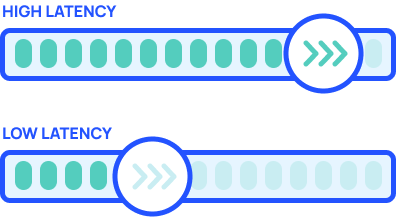
Internet Latency and Online Gaming
Latency—often called ping—matters more than raw speed. It’s the time (in milliseconds) for data to travel to the game server and back. Lower is always better:
- Under 20 ms is ideal for shooters
- Under 50 ms works for competitive games
- Under 100–150 ms is tolerable for slower genres
High ping usually comes from distance to the server, but congestion, server load, and poorly optimized apps can add delay, like rush-hour traffic on a highway.
Lower latency is more beneficial to online gaming than faster internet speed.
Beyond latency, gamers should watch out for packet loss (dropped data) and jitter (inconsistent ping). Even with fast speeds, these issues can cause lag spikes, rubber-banding (player movement snaps backwards and forwards), or disconnects that ruin gameplay. Tools like TestMySpeed.com can help you measure packet loss and jitter to ensure a stable connection.
Tips to Lower Your Latency for Gaming
If you want to boost your gameplay, follow these tips to lower your latency.
- Use Ethernet. A wired connection is the quickest win for stable latency.
- Optimize Wi-Fi. If you must use Wi-Fi, place the router centrally and elevated, update firmware, and prefer 5 GHz.
- Reduce background load. Pause updates and close bandwidth-heavy apps; disconnect idle devices.
- Pick closer servers. Choose servers near your location and avoid high-traffic ones.
Test Your Internet Speed
Now that you know the minimum speeds required for online gaming, try running an internet speed test to see how your connection performs. Check your download speed, upload speed, and latency to make sure you’re getting the performance you need. Check out our speed test results resource to better understand your results. If you’re not, then it might be time to find better internet in your area.
Best Internet Connection Types for Online Gaming
Some types of internet are better than others for online gaming. Check out the table below of connection types ranked by speed and latency to find the ideal solution for your gaming needs.
| Type | Speeds | Avg. Latency | Providers |
| Fiber Internet | 500–5,000 Mbps | 10-25 ms | EarthLink, Frontier |
| Cable Internet | 100-1,000 Mbps | 20-40 ms | Xfinity, Spectrum |
| DSL Internet | 25–150 Mbps | 30-50 ms | CenturyLink, Kinetic |
| Fixed Wireless Internet | 25–100 Mbps | 30-50 ms | Rise, Verizon |
| Satellite Internet | 25—150 Mbps | 500 ms | Viasat, HughesNet, Starlink |
| Type | Fiber Internet |
| Speeds | 500â5,000 Mbps |
| Avg. Latency | 10-25 ms |
| Providers | EarthLink, Frontier |
| Type | Cable Internet |
| Speeds | 100-1,000 Mbps |
| Avg. Latency | 20-40 ms |
| Providers | Xfinity, Spectrum |
| Type | DSL Internet |
| Speeds | 25â150 Mbps |
| Avg. Latency | 30-50 ms |
| Providers | CenturyLink, Kinetic |
| Type | Fixed Wireless Internet |
| Speeds | 25â100 Mbps |
| Avg. Latency | 30-50 ms |
| Providers | Rise, Verizon |
| Type | Satellite Internet |
| Speeds | 25â150 Mbps |
| Avg. Latency | 500 ms |
| Providers | Viasat, HughesNet, Starlink |
Each type of internet connection brings its unique traits to your gaming experience. But for gamers, fiber internet is the best choice. Why fiber wins: low, consistent latency (often 10–25 ms) plus symmetric speeds. DSL can be workable, but latency rises with distance from the provider’s hub. Satellite offers coverage, but latency is typically much higher.
Minimum Internet Speed for Top Video Game Genres
We already know that action-packed first-person shooters and real-time strategy games need more bandwidth and low latency for quick data processing. This is especially true compared to more laid-back strategy or puzzle games, where split-second timing isn’t as crucial. Here is a look at the top online gaming genres and their minimum speed and latency requirements.
| Genre / Context | Minimum Download | Minimum Upload | Recommended Latency | Example Titles |
| FPS (First-Person Shooter) | 5 Mbps | 1 Mbps | < 50 ms (lower is better) | Halo Infinite, Call of Duty |
| RPG (Role-Playing Game) | 3 Mbps | 1 Mbps | < 100 ms | Diablo, Neverwinter, Baldur’s Gate |
| RTS (Real-Time Strategy) | 5 Mbps | 1 Mbps | < 100 ms | Company of Heroes, Warhammer |
| MOBA (Multiplayer Online Battle Arena) | 3 Mbps | 1 Mbps | < 60 ms | League of Legends, Smite |
| Battle Royale | 10 Mbps | 2 Mbps | < 40 ms | Fortnite, Apex Legends |
| MMORPG (Massively Multiplayer Online RPG) | 3 Mbps | 1 Mbps | < 150 ms | World of Warcraft, Final Fantasy XIV |
| Sports Games | 3 Mbps | 1 Mbps | < 100 ms | FIFA, NBA 2K23 |
| Cloud Gaming (e.g., GeForce NOW, Xbox Cloud)* | 10–20 Mbps | 5 Mbps | < 40 ms | Any AAA title via streaming |
| Competitive / Esports Play | 50–100 Mbps | 10 Mbps+ | < 20 ms | Valorant, Counter-Strike 2, Overwatch |
*Because cloud gaming streams video frames instead of processing them locally, it relies heavily on consistent bandwidth and low jitter.
| Genre / Context | FPS (First-Person Shooter) |
| Minimum Download | 5 Mbps |
| Minimum Upload | 1 Mbps |
| Recommended Latency | < 50 ms (lower is better) |
| Example Titles | Halo Infinite, Call of Duty |
| Genre / Context | RPG (Role-Playing Game) |
| Minimum Download | 3 Mbps |
| Minimum Upload | 1 Mbps |
| Recommended Latency | < 100 ms |
| Example Titles | Diablo, Neverwinter, Baldurâs Gate |
| Genre / Context | RTS (Real-Time Strategy) |
| Minimum Download | 5 Mbps |
| Minimum Upload | 1 Mbps |
| Recommended Latency | < 100 ms |
| Example Titles | Company of Heroes, Warhammer |
| Genre / Context | MOBA (Multiplayer Online Battle Arena) |
| Minimum Download | 3 Mbps |
| Minimum Upload | 1 Mbps |
| Recommended Latency | < 60 ms |
| Example Titles | League of Legends, Smite |
| Genre / Context | Battle Royale |
| Minimum Download | 10 Mbps |
| Minimum Upload | 2 Mbps |
| Recommended Latency | < 40 ms |
| Example Titles | Fortnite, Apex Legends |
| Genre / Context | MMORPG (Massively Multiplayer Online RPG) |
| Minimum Download | 3 Mbps |
| Minimum Upload | 1 Mbps |
| Recommended Latency | < 150 ms |
| Example Titles | World of Warcraft, Final Fantasy XIV |
| Genre / Context | Sports Games |
| Minimum Download | 3 Mbps |
| Minimum Upload | 1 Mbps |
| Recommended Latency | < 100 ms |
| Example Titles | FIFA, NBA 2K23 |
| Genre / Context | Cloud Gaming (e.g., GeForce NOW, Xbox Cloud)* |
| Minimum Download | 10â20 Mbps |
| Minimum Upload | 5 Mbps |
| Recommended Latency | < 40 ms |
| Example Titles | Any AAA title via streaming |
| Genre / Context | Competitive / Esports Play |
| Minimum Download | 50â100 Mbps |
| Minimum Upload | 10 Mbps+ |
| Recommended Latency | < 20 ms |
| Example Titles | Valorant, Counter-Strike 2, Overwatch |

Minimum Internet Speeds for Gaming Consoles
There’s not a lot of difference in speed requirements for gaming consoles. Here’s a quick reference by console and minimums needed to get going with your gaming experience:
| Console System | Minimum Download Speed | Minimum Upload Speed | Ping (Latency) |
| Xbox & Xbox Game Pass | 3 Mbps | 0.5 Mbps | < 150 ms |
| PlayStation and PlayStation Plus | 3 Mbps | 1 Mbps | < 150 ms |
| Nintendo Switch | 3 Mbps | 1 Mbps | < 100 ms |
| Console System | Xbox & Xbox Game Pass |
| Minimum Download Speed | 3 Mbps |
| Minimum Upload Speed | 0.5 Mbps |
| Ping (Latency) | < 150 ms |
| Console System | PlayStation and PlayStation Plus |
| Minimum Download Speed | 3 Mbps |
| Minimum Upload Speed | 1 Mbps |
| Ping (Latency) | < 150 ms |
| Console System | Nintendo Switch |
| Minimum Download Speed | 3 Mbps |
| Minimum Upload Speed | 1 Mbps |
| Ping (Latency) | < 100 ms |

How to Optimize Your Online Gaming Internet Speed
If you notice that your internet isn’t performing as well as you’d like, there are a few things you can do to improve speed, latency, and reliability.
Use a Wired Connection
The quickest and easiest way to improve your gaming internet speed is to connect your computer or gaming console directly to your internet router with an Ethernet cable. Cables provide a far more stable and reliable connection than Wi-Fi.
Prioritize Traffic on Your Router
If multiple people in your home are online, look for a router with Quality of Service (QoS) settings. QoS lets you prioritize gaming traffic over other activities like streaming or file downloads, helping reduce lag when bandwidth is being shared. See the device manual or manufacturer’s website for instructions.
Use a Dual-Band Wi-Fi or Wi-Fi 6/6E Router
If you can’t connect your device with an Ethernet cable, then use a dual-band or Wi-Fi 6/6E router. These manage connections automatically, prioritize traffic for devices with more demand, and minimize other signal interference.
Move Your Router
While the ideal spot for your router may not be the most visually appealing, optimizing Wi-Fi performance in your home requires positioning it centrally and at least 4 feet above the ground. Avoid placing it inside cabinets or on cluttered shelves. Minimize obstructions to maximize signal strength.
Optimize Router Settings
Adjusting the Quality of Service (QoS) configurations on your Wi-Fi router enables efficient connection handling and reduces latency for demanding tasks such as online gaming. Check your router’s manual or the manufacturer’s website for instructions on fine-tuning these settings.
Router Maintenance
Like computers, routers can be bogged down with tasks that cause poor performance. A simple reboot clears its cache and resets its processing capabilities. Additionally, check to see if your router needs a firmware update. Again, the manual or website will have instructions.
Minimize Network Congestion
Reducing the number of users and devices sharing your internet connection will free up more bandwidth. You can also disconnect any unnecessary devices and pause any other tasks on your computer that require the internet to free up bandwidth.
The Bottom Line on Gaming Internet Speed
If you’re a casual gamer, you can get by just fine with an internet speed of 5-10 Mbps. But don’t let slow internet be the final boss. While these minimums will get you online, faster speeds deliver smoother, more stable play—especially in competitive matches or busy households.
Keep in mind, though, that latency matters just as much as speed. Some providers, like Spectrum internet, offer plans with low lag specifically designed for gamers. If you’re an elite gamer who’s constantly frustrated by internet connectivity issues, we’re here to help. Enter your zip code below the FAQs, and we’ll begin your search for the top internet providers near you.
Frequently Asked Questions: Best Internet Speed for Gaming
Yes — 500 Mbps is excellent for gaming and streaming video. It allows multiple people in your home to game, stream in 4K, and download files simultaneously with no lag.
Jitter is the variation in ping times, and it can make gameplay feel inconsistent. Even if your average latency looks fine, high jitter can cause sudden lag spikes or uneven movement. For smooth play, aim for jitter under 30 ms.
Fiber internet is the best for gaming thanks to its high speeds, low latency (10–25 ms), and symmetrical upload/download performance. Cable internet is also a strong option, while 5G home internet can work well depending on coverage. Satellite internet is the least ideal due to high latency.
A good upload speed for gaming is at least 1–3 Mbps for casual play, but if you plan to stream gameplay on Twitch or YouTube, you’ll want 5–10 Mbps or more. Higher upload speeds ensure smoother voice chat, stable connections, and lag-free live streaming.
Yes, 5G home internet can be good for gaming, offering speeds between 100–1,000 Mbps with latency around 30–50 ms. It’s usually better than satellite internet but can be less stable than fiber or cable, depending on coverage and network congestion.
For most online games, the minimum gaming internet speed is 5 Mbps download and 1 Mbps upload. However, a good internet speed for gaming in a multi-user household is closer to 25 Mbps per person. We advise getting the fastest speed that fits your budget.
Yes — even with good gaming internet speed, packet loss can cause rubber-banding, disconnects, or sudden lag spikes. Keeping packet loss under 1% is ideal for smooth online play.
For smooth online gaming and live streaming, aim for 25–50 Mbps download and 5–10 Mbps upload. Competitive streamers may want 100 Mbps+ download and 20 Mbps+ upload for maximum stability.
A good internet speed for gaming balances both download speed and latency. Aim for at least 25 Mbps download, 3 Mbps upload, and latency under 50 ms for consistent performance.
In fast-paced genres like first-person shooters, MOBAs, and battle royales, latency (ping) is often more critical than raw speed. Even with high Mbps, a ping above 100 ms can cause lag, rubber-banding, or delayed inputs that affect competitive play.
A good download speed for gaming is at least 25 Mbps. While most games only require 5 Mbps to play, higher speeds shorten download times for patches and new releases.