Download Speed vs Upload Speed
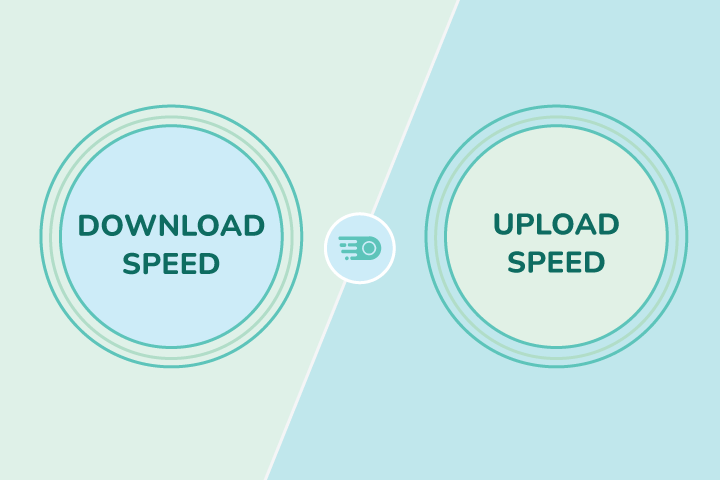
HighSpeedOptions prides itself on providing honest, quality content. While we may be compensated when you make a purchase through links on our site, all opinions are our own. Here's how we make money.
Table of Contents
Choosing an internet provider and plan can be overwhelming. They list different download and upload speeds at various price ranges. This guide explains what each does, when upload matters as much as download, and how to pick the right plan for your needs.
Key Insights: Download vs. Upload Speed
- Download vs. upload: Download moves data to your device (streaming, loading web pages); upload sends data from it (video calls, backups, posts).
- Who needs upload: If you work from home, share large files, run security cameras, or create content, prioritize higher upload or symmetrical fiber internet.
- Bandwidth vs. speed: Bandwidth = capacity (Mbps); speed = actual rate you experience. More bandwidth doesn’t automatically fix latency.
- Unit bridge: Internet providers advertise Mbps; many apps display MB/s during transfer. 8 megabits = 1 megabyte, or, MB/s = Mbps ÷ 8.
- Good targets by household:
- 1–2 people (HD streaming/browsing): 100–200 Mbps down, 10–20 Mbps up
- 3–4 people (mixed use + HD calls): 200–500 down, 20–35 up
- Creators / heavy WFH: 500–1,000 down, 50–200+ up or symmetrical fiber
- Tech realities: Fiber is often symmetrical and low-latency; cable has much lower upload unless mid-split; 5G fixed wireless is variable; DSL/satellite have tight uploads (satellite adds high latency).
- Latency & jitter: For calls and gaming, aim for low latency and stable jitter; bandwidth helps capacity, but low latency drives responsiveness.
- How to decide: Check your posted upload (not just download), run a wired speed test, and compare results to your household targets.
- Quick fixes before upgrading: Use Ethernet for critical devices, place the router centrally, update to Wi-Fi 6/6E, and pause cloud backups during meetings.

What is download speed?
Download speed is how fast data travels from the internet to your computer. Most online activities require transferring data to your device — loading webpages and images, listening to music, downloading files, or streaming your favorite shows. Fast download speeds keep buffering to a minimum when streaming video.
What is upload speed?
Upload speed is how fast data travels from your computer to the internet. Sending emails, uploading media files, and live video calls are all activities that use upload speed. Upload speed is a key factor to consider if you’re working from home, uploading large files, or gaming online.
What are Symmetrical Speeds?
Symmetrical speed means that the download and upload speeds of an internet connection are the same. Fiber internet commonly features symmetrical speeds. Asymmetrical plans have much faster download than upload (common with cable internet), and providers typically advertise the download speed.
Download speed is prioritized over upload speeds because most of what we do on the internet involves getting data to our devices.
What is the Difference Between Bandwidth vs. Speed?
Bandwidth is your connection’s maximum capacity (how much data it can carry at once). Speed (throughput) is what you experience at a moment in time. Plans are advertised in Mbps (megabits per second), while many apps show transfers in MB/s (megabytes per second). Here is how Mbps and Mb/s relate to your internet connection:
- 8 megabits = 1 megabyte
- MB/s = Mbps ÷ 8
- Mbps = MB/s × 8.
For example, a 300-Mbps plan means your connection can deliver up to about 37.5 MB/s to a single download in ideal conditions.
If several devices are active at once, that capacity is shared, and each device may see a smaller slice (say 100 Mbps, or 12.5 MB/s). Your speed changes with real-world use, while the bandwidth cap remains the same. In short: bandwidth sets the upper limit (in Mbps); speed is the real, in-the-moment rate you see (often in MB/s), and the 8:1 rule lets you translate their values.
How is Latency Related to Bandwidth?
Internet latency is a measurement of delay in milliseconds (ms)—how long it takes a piece of data to travel between two points (your modem or gateway to a provider’s server). So, they measure different things. Adding more bandwidth allows for more simultaneous connections, but it doesn’t reduce latency. You can have high bandwidth and still feel lag if the route is long, the network is congested, or the equipment is slow.
Latency is related to the type of connection; some types have lower latency (fiber internet), and others have high inherent latency (traditional satellite internet). For smooth video calls and online gaming, you want both enough bandwidth and low latency (with low jitter).
Comparing Download and Upload Speeds by Connection Type
| Connection Type | Typical Download (Mbps) | Typical Upload (Mbps) | What to Expect | Best For: |
| Fiber | 200–2,000+ | 200–2,000+ | Consistently high throughput, low latency and jitter; symmetrical tiers are common | Creators, multi-person WFH, cloud backup, frequent large uploads |
| Cable | 100–1,200 (some up to 2,000) | 10–35 typical; 50–200 in mid-split areas | Much lower upload than download; performance varies with neighborhood congestion | General households, streaming, gaming (download-heavy) |
| 5G Home Internet and Fixed Wireless Internet | 40–300 (bursts higher in strong coverage) | 5–50 (occasionally to 100+) | Highly variable by signal, distance, deprioritization; latency moderate | Light content uploads, casual WFH, renters without wired options |
| DSL | 5–100 (most plans 10–40) | 0.5–10 (often 1–3) | Distance-sensitive; older lines cap speeds; latency moderate-high | Email and browsing, small households without heavy upload needs |
| Satellite (LEO/GEO*) | LEO: 50–220 / GEO: 25–100 | LEO: 10–25 / GEO: 1–3 | Latency trade-offs: LEO 25–60 ms; GEO 500–700+ ms; weather & data policies can affect consistency | Rural and remote access or last-resort connectivity |
| Connection Type | Fiber |
| Typical Download (Mbps) | 200â2,000+ |
| Typical Upload (Mbps) | 200â2,000+ |
| What to Expect | Consistently high throughput, low latency and jitter; symmetrical tiers are common |
| Best For: | Creators, multi-person WFH, cloud backup, frequent large uploads |
| Connection Type | Cable |
| Typical Download (Mbps) | 100â1,200 (some up to 2,000) |
| Typical Upload (Mbps) | 10â35 typical; 50â200 in mid-split areas |
| What to Expect | Much lower upload than download; performance varies with neighborhood congestion |
| Best For: | General households, streaming, gaming (download-heavy) |
| Connection Type | 5G Home Internet and Fixed Wireless Internet |
| Typical Download (Mbps) | 40â300 (bursts higher in strong coverage) |
| Typical Upload (Mbps) | 5â50 (occasionally to 100+) |
| What to Expect | Highly variable by signal, distance, deprioritization; latency moderate |
| Best For: | Light content uploads, casual WFH, renters without wired options |
| Connection Type | DSL |
| Typical Download (Mbps) | 5â100 (most plans 10â40) |
| Typical Upload (Mbps) | 0.5â10 (often 1â3) |
| What to Expect | Distance-sensitive; older lines cap speeds; latency moderate-high |
| Best For: | Email and browsing, small households without heavy upload needs |
| Connection Type | Satellite (LEO/GEO*) |
| Typical Download (Mbps) | LEO: 50â220 / GEO: 25â100 |
| Typical Upload (Mbps) | LEO: 10â25 / GEO: 1â3 |
| What to Expect | Latency trade-offs: LEO 25â60 ms; GEO 500â700+ ms; weather & data policies can affect consistency |
| Best For: | Rural and remote access or last-resort connectivity |
* Low-Earth Orbit (LEO) satellites are arranged in constellations and orbit at much lower altitudes (about 350 miles). LEO satellite internet can offer faster service with lower latency as a result. Geostationary Earth Orbit (GEO) satellites orbit at a much higher altitude (about 22,000 miles) in a fixed spot above the equator. Due to their distance, GEO satellite internet is slower with much higher latency.
What internet speed do I need?
In general, internet plans offer anywhere from 1 Mbps to 1000 Mbps or more of bandwidth. Anything above 25 Mbps is considered usable for modern applications, but speeds below 200 Mbps can be challenging for a large household. Here’s a quick reference for recommended speed:
- 1–2 people, HD streaming, and browsing: 100–200 Mbps down, 10–20 Mbps up
- 3–4 people, mixed use + HD calls: 200–500 down, 20–35 up
- Creators, work from home, backups: 500–1,000 down, 50–200+ up (or symmetrical fiber)
You can also take our quick speed calculator quiz. It’ll help you determine what download speed and upload speed you need. Then compare those results against your current service by running an internet speed test to see if you need to upgrade your internet plan.
Take this 2-minute quiz to guage exactly what internet speed if right for you.
Find SpeedIf you find that your current speeds aren’t fast enough to support your daily online activities, use our zip search tool to compare providers near you. We collaborate with top-rated providers to secure the best available deals.
Frequently Asked Questions About Download vs. Upload Speeds
Upload speed is how quickly your connection can send data from your device to the internet. It affects tasks like video calls, cloud backups, sending large files, smart-camera feeds, and live streaming. For smooth HD calls, aim for at least 10–20 Mbps upload; creators and heavy cloud users benefit from 50 Mbps+.
Download moves data to you (streaming, loading pages); upload moves data from you (sending files, video conferencing). Many plans are asymmetrical—fast downloads with much lower uploads—so check both numbers, not just the headline download speed.
It determines how clear and stable your Zoom or Teams calls are, how quickly files sync to the cloud, how fast you can post videos and photos, and whether security cameras can stream without stutter. Low upload can cause choppy audio, frozen video, or failed backups, even if your download is fast.
What’s the difference between upload and download speed across connection types?
Fiber internet is often symmetrical (similar down and up). Cable internet typically offers high download speeds and much lower upload speeds. 5G Home Internet or fixed wireless internet can be fine, but variable. DSL and satellite internet usually have the tightest upload limits, with satellite also adding higher latency.
It depends on what you do most. For streaming and browsing, download speed matters more. For remote work, creators, cloud backups, and live video, upload speed is equally, or more, important. Gamers should also watch latency and jitter, not just raw speeds.
Symmetrical speeds mean your download and upload are equal (e.g., 300/300 Mbps). They’re great for households with multiple video calls, frequent file sharing, or backups. Symmetrical speeds are common on fiber plans, and they future-proof your setup for work and creation.
“Normal” varies, but here are quick targets:
- 1–2 people (HD streaming, browsing): 100–200 Mbps down, 10–20 Mbps up
- 3–4 people / mixed use + HD calls: 200–500 Mbps down, 20–35 Mbps up
- Creators / heavy WFH / frequent backups: 500 Mbps–1 Gbps down, 50–200+ Mbps up
If uploads are central to your day, prioritize higher upload or symmetrical plans.
Run a speed test at peak times, compare results to your plan, then try a wired (Ethernet) test. If upload collapses while download looks fine, or if video calls glitch while streaming is smooth, your upload is likely the limiter.
Common causes for slow internet include Wi-Fi interference, older routers and adapters, neighborhood congestion (on cable and fixed wireless), background syncs saturating uploads, or plan limitations. Try pausing cloud backups, testing a wired connection, updating to Wi-Fi 6/6E, or contacting your provider about faster upload speeds.
Use Ethernet for critical devices, move the router to a central spot, update firmware, schedule backups off-peak, and enable QoS to prioritize calls. If available, upgrade to a plan with higher upload or consider fiber for symmetrical download and upload speeds.
Symmetrical speeds (common with fiber) help anyone who sends as much as they receive—not just streamers. You’ll notice the payoff if you:
- Work from home with frequent Zoom/Teams calls, screen sharing, or large file transfers.
- Create content (video/photo uploads, livestreaming, podcast publishing).
- Rely on cloud storage/backups (Google Drive, OneDrive, iCloud) across multiple devices.
- Run smart security cameras that continuously upload footage.
- Host multi-user households where several people are on calls or uploading at once.
- Do real-time collaboration (Git pushes, design files, remote desktop) or home servers/NAS access.
Rule of thumb: If your day involves regular uploads—or upload slowdowns cause choppy calls or stalled backups—symmetrical plans deliver smoother, more consistent performance.






