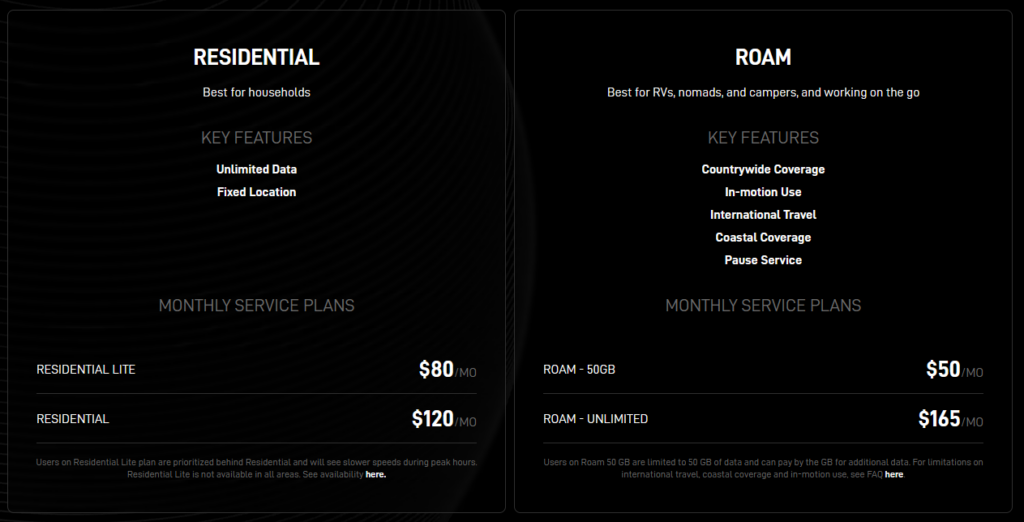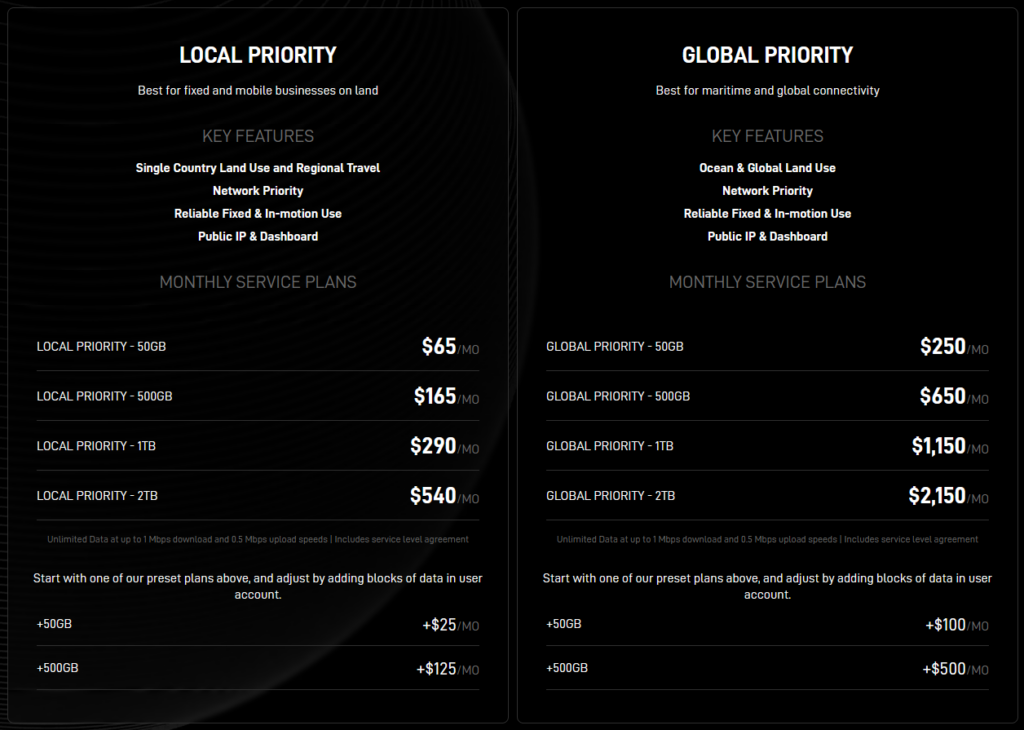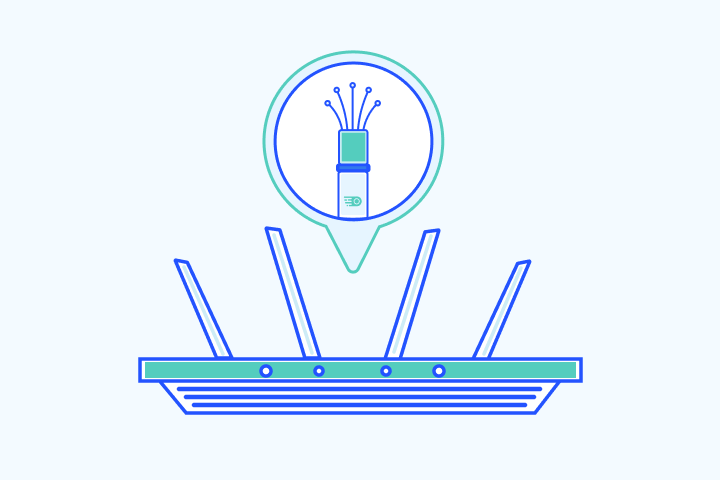Depending on where you live, Starlink may be the best choice for home internet that is available in your area. It offers high-speed, reliable internet that surpasses the services of other traditional rural internet providers.
It far exceeds the minimum requirements to be considered broadband internet, which is 25 Mbps download speed, and 3 Mbps upload speed. Due to the low earth orbit (LEO) satellite array Starlink is assembling, it has greatly reduced internet latency compared to other satellite internet providers.
Starlink is designed to be reliable and consistent, even in inclement weather, again, due to the design of its LEO satellites. It also offers unlimited data so you can stream videos, game online, and work from home without running up overage fees. And you can get internet for your RV with Starlink Roam, which allows you to take its high-speed service wherever you travel.