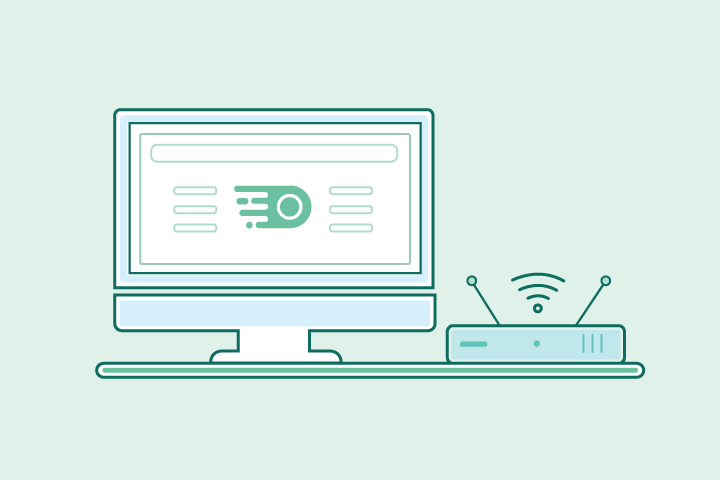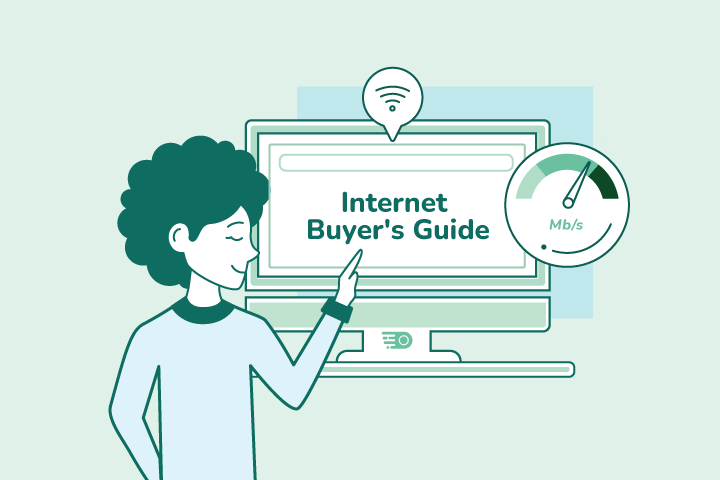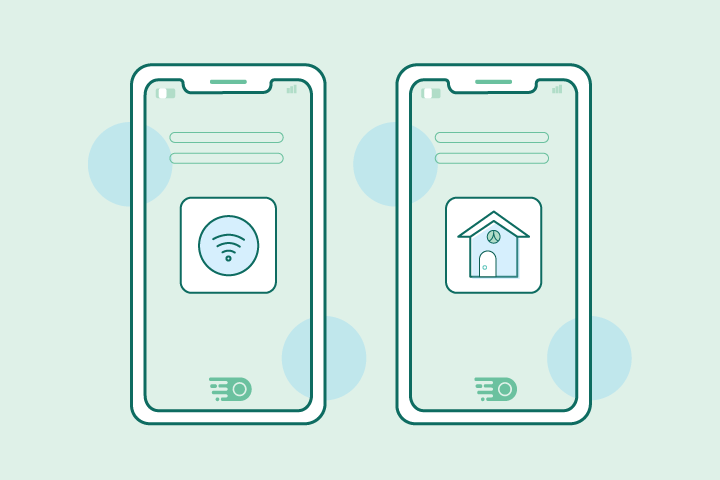The Best WiFi Routers of 2024
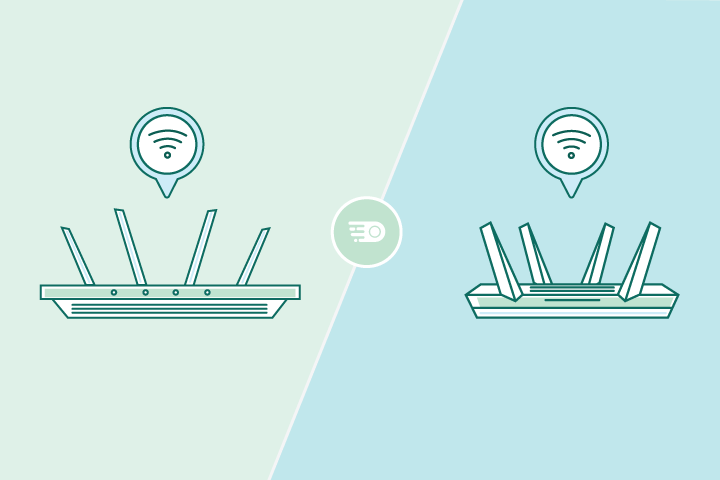
HighSpeedOptions prides itself on providing honest, quality content. While we may be compensated when you make a purchase through links on our site, all opinions are our own. Here's how we make money.
Table of Contents
Your router is responsible for distributing bandwidth to your devices. Think of it like a traffic director choosing which devices and data have access to the internet. There are dozens of routers on the market today fit for different lifestyle needs. Choosing one depends largely on your family’s budget, connected devices, home size, and online activity.
Many internet providers offer equipment rentals for an additional monthly fee, but we recommend purchasing one separately if you have the option. By doing this, you could save more than $200 over the course of a few years and maximize your internet experience.

Whether you have a standard router, WiFi 6, or a mesh system, you want to make sure your router delivers good coverage, reliable speeds, and self-monitoring features for complete control over your home network.
Here are our editor’s picks for the best routers available in 2022.
Jump Ahead:
- Best Cheap Router
- Best Router for Small Homes
- Best Gaming Router
- Best Long-Range Router
- Best Streaming Router
- Best Router for Multiple Devices
- Best Router for Remote Workers
- Best Router for Mesh WiFi
- Best Premium Router
Best Cheap Router
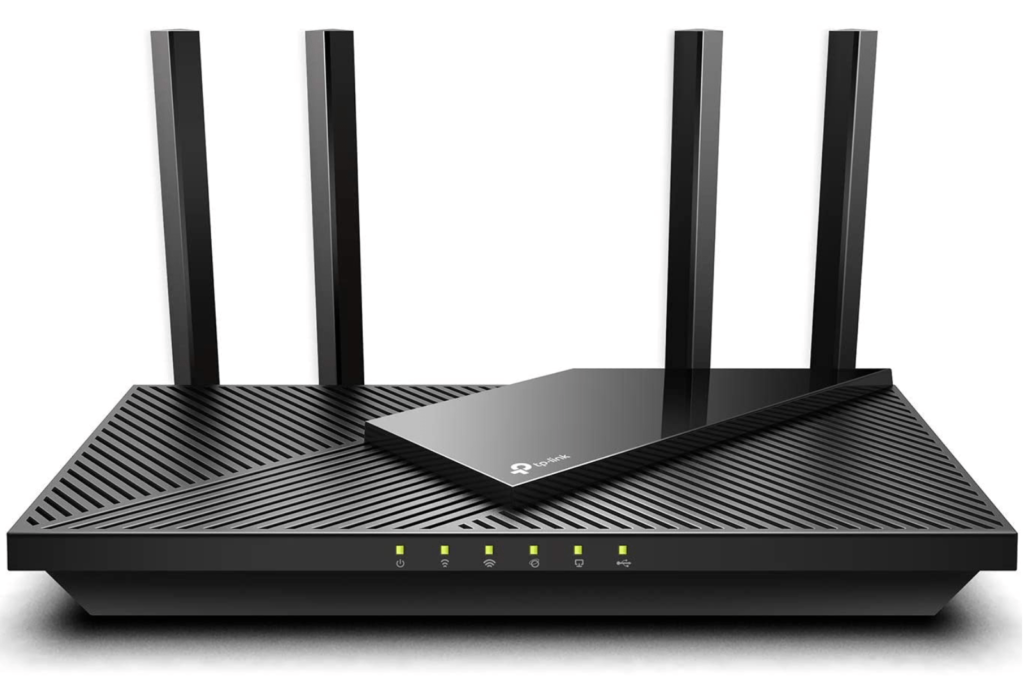
TP-Link Archer AX21
If you’re on a tight budget but still want to get the best possible deal, look no further than the TP-Link Archer AX21. Priced under $100, this handy router provides a powerful connection that’s fast and consistent, which is one of the best combos you can ask for.
This router won the JD Power Award for customer satisfaction from 2019 – 2020. When you purchase the TP-Link Archer AX21, expect to get whole-home coverage and multiple advanced features like WiFi 6 compatibility and quad-core processing.
thumb_upPros
- check_circle
Dual-Band WiFi 6 compatibility
- check_circle
Works with Amazon Alexa
- check_circle
Supports up to 1.8 Gbps
- check_circle
Uninterrupted WiFi coverage
- check_circle
Quad-core processing
- check_circle
Very low latency
thumb_downCons
- cancel
Weak parental controls
- cancel
No tri-band connection
Best Router for Small Homes

TP-Link AC1750
Let’s continue on the path of affordability. It’s challenging to get state-of-the-art equipment on a budget, but tools like the TP-Link make things more manageable.
Best for small homes and apartments, the TP-Link AC1750 is the best well-rounded router priced under $60 and offers dual-band technology and high-speed bandwidth support. If you’re concerned about compatibility with internet service providers, you’ll also have an easy time with this purchase. The TP-Link AC1750 is compatible with major providers such as Xfinity, AT&T, Spectrum, and Frontier.
thumb_upPros
- check_circle
Dual-Band technology
- check_circle
1,750 Mbps speed
- check_circle
Three antennas for broad, long-range Wi-Fi coverage
- check_circle
Gigabit router
- check_circle
Flexible Internet system requirements
thumb_downCons
- cancel
Connection strength decreases at range
- cancel
Only has one 2.0 USB slot
Best Router for Gaming

Asus RT-AX86U – Best Gaming Router
Are you an avid gamer that needs a reliable, fast internet connection? Due to the processing power needed to run a game smoothly, your router must be top-notch.
At $220 on sale, the Asus RT-AX86U is lightning fast, compatible with WiFi 6 devices, and supports speeds of up to 5,700 Mbps. There’s no need to worry about lag or latency, thanks to AiMesh routers. Today, some of the most common frustrations of online gamers are glitching feeds, lost saved data, and poor video quality. You’ll notice a drastic improvement in your experience with this Asus router.
thumb_upPros
- check_circle
Dual-Band technology
- check_circle
5700 Mbps
- check_circle
160Mhz channels
- check_circle
2 Gbps WAN
thumb_downCons
- cancel
Not cheap
- cancel
No tri-band connection
Best Long-Range Router

Asus RT-AX88U
Do you need to maintain a connection over very long distances – say throughout a large home or in your backyard? WiFi is known for being a little unreliable the further away you are from your router, so it’s important to pick the right router for your home size.
The best long-range router is the Asus RT-AX88U, which can cover a home up to 5,000 square feet and supports speeds up to 6,000 Mbps downstream. It also has 8 GB ports, AiMesh compatibility, and internet security pre-installed. While not cheap by any means, this router is an excellent option for people who have large homes or run multiple devices simultaneously.
thumb_upPros
- check_circle
Whole-home coverage up to 5,000 sq.ft.
- check_circle
MU-MIMO technology
- check_circle
Includes lifetime internet security
- check_circle
802.11Ax WiFi efficiency
- check_circle
Compatible AiMesh WiFi syste
thumb_downCons
- cancel
Not cheap
- cancel
Lacks 10 Gbps network port
Best Router for Streaming

Linksys EA7500
Do you stream videos or live sports often? Perhaps you’re considering Twitch streaming to supplement your income. Whatever reason you have, you’ll want the best streaming router to support your digital needs.
The best streaming router in 2022 is the Linksys EA7500. It provides up to 1,500 square feet of WiFi coverage and can manage 4K HD streaming and gaming. It also comes with multi-user, multiple-input, multiple-output technology (MU-MIMO) to help connect to and support various devices at once.
thumb_upPros
- check_circle
Up to 1,500 sq. ft. of WiFi coverage
- check_circle
4K HD streaming
- check_circle
Dual-bands
- check_circle
MU MIMO technology
- check_circle
Easy, breezy setup
thumb_downCons
- cancel
Pricer than most budget routers
- cancel
Not recommended for large homes
Best Router for Multiple Devices

Netgear Nighthawk X4S
Do you need to connect several devices at once to the internet? This is a major need for gamers, streamers, and large families alike.
The Netgear Nighthawk X4S Smart WiFi Router lives up to its title as the best router for multiple devices in 2022. It can provide WiFi coverage for up to2,500 square feet and offers dual-band technology. Not only that, it provides WiFi Band-Simultaneous Dual Band that’s able to juggle several frequencies at once and it supports download speeds up to 2,600 Mbps.
thumb_upPros
- check_circle
2,500 square feet of coverage
- check_circle
Wired Ethernet ports
- check_circle
1.7Ghz dual-core processor
- check_circle
Amplified antennas
- check_circle
Several USB connections
thumb_downCons
- cancel
Outdated admin software interface
- cancel
Slow 2.4 GHz performance
Best Router for Remote Workers

ASUS RT-AC1200
Are you a remote worker that relies on a consistent internet connection? You need a router that won’t fail you at the last second before an assignment is due.
According to recent statistics, over four million workers in the United States work remotely at least half the time. This number is expected to grow exponentially as more workers enjoy the perks of a better work-life balance. The ASUS RT-AC1200 provides Dual-band technology and a 1,200 Mbps data transfer rate. It’s also one of the more affordable routers on the market and is easy to set up.
thumb_upPros
- check_circle
Very affordable
- check_circle
Dual-band technology
- check_circle
Four ports
- check_circle
1,200 Mbps
thumb_downCons
- cancel
No Amazon Alexa support
- cancel
No MU-MIMO technology
Best Router for Mesh WiFi

Eero Home Mesh WiFi System
While long-range routers are great for large homes, some layouts aren’t conducive to even WiFi coverage. WiFi Mesh systems are a great alternative for users when large furniture, thick walls, and unusual floor plans that impede internet signals from evenly traveling throughout your home.
The Eero Home Mesh WiFi System is buildable, meaning you can have one or multiple Eero devices make up your home system. Typically, it comes with up to three devices you can place throughout your home to help broadcast and strengthen WiFi signals. It’s easy to set up and can be linked to your Amazon Alexa voice devices for quicker management. This mesh system also provides an impressive home coverage of up to 5,000 sq. ft. and uses TrueMesh technology to intelligently route traffic on devices to avoid congestion, buffering, and drop-offs in connection.
thumb_upPros
- check_circle
Very simple setup
- check_circle
Manage network via Alexa voice commands
- check_circle
Buildable mesh network
- check_circle
Up to 5,000 sq. ft. coverage
- check_circle
TrueMesh anti-congestion technology
thumb_downCons
- cancel
Slow for bandwidth-heavy local tasks
- cancel
Multiple extenders required for best coverage
Best Premium Router
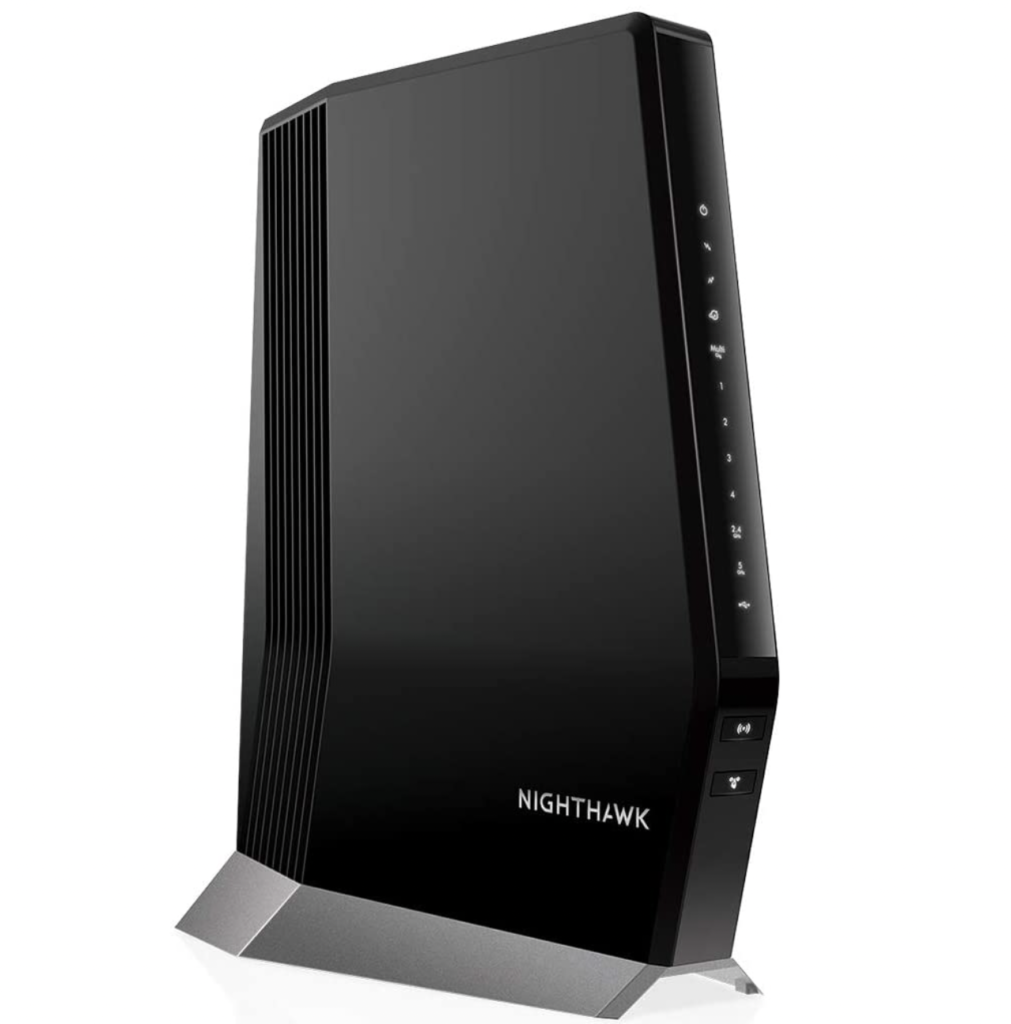
NETGEAR Nighthawk CAX80 WiFi 6 Modem/Router
If you’re interested in the most powerful router the market has to offer, then the Netgear Nighthawk CAX80 is an excellent option.
This router is one of the most durable and flexible models on the market. It comes with key features such as extensive WiFi coverage and Dual-Band technology. You’ll also get comprehensive virus protection to keep your data as safe as possible, and it’s compatible with all major cable providers including Xfinity, Spectrum, and Cox. Check out additional features you can expect from this powerful device.
thumb_upPros
- check_circle
All-in-one modem & router
- check_circle
Up to 3,000 sq. ft. WiFi coverage
- check_circle
Supports speeds up to 6 Gbps
- check_circle
Four Gigabit ethernet ports
- check_circle
Includes cybersecurity & antivirus software
thumb_downCons
- cancel
Not cheap
- cancel
Somewhat large and bulky
How to Test Your WiFi Router
A high-performing router, like the ones we listed, should have reliable speeds across your entire home network. To test your internet speeds, simply run an wifi speed test on your device. All you have to do is press the Go button on the landing page, and you will almost instantly see what your current speed is.
If you’re unsure which internet speed is best for you, we have a quick Speed Quiz you can take to figure it out within minutes.
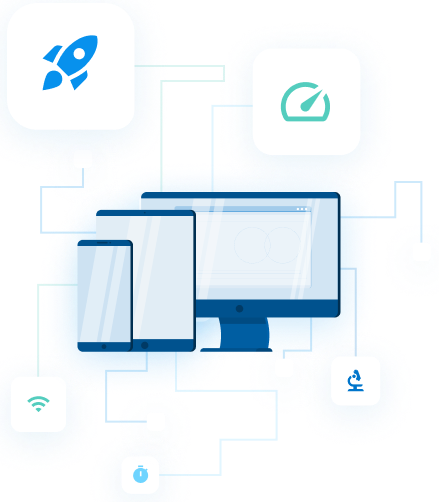
How Much Speed Do I Need?
Test My SpeedRouter Round-Up
When you purchase a reliable WiFi router, you set yourself up for early success. Faster internet speeds, reliable cybersecurity measures, and convenient features do wonders for productivity and can enhance your overall home internet experience.
To conclude, here’s a round-up of the best WiFi routers in 2022 worth checking out:
- Best Cheap Router – TP-Link Archer AX21
- Best Router for Small Homes – TP-Link AC1750
- Best Gaming Router – Asus RT-AX86U
- Best Long-Range Router – Asus RT-AX88U
- Best Streaming Router – Linksys EA7500
- Best Router for Multiple Devices – Netgear Nighthawk X4S
- Best Router for Remote Workers – ASUS RT-AC1200
- Best Router for Mesh WiFi – Eero Home Mesh WiFi System
- Best Premium Router – NETGEAR Nighthawk CAX80 WiFi 6 Modem/Router
WiFi Router FAQs
A modem is a device that connects your home, usually through a coax cable connection, to your internet service provider. Signals from your ISP are translated by a modem so your devices can use them and vice versa.
A WiFi router is a device that connects your devices to each other and to the modem. The router connects to the modem and then connects to your devices using WiFi or an Ethernet cable.
Over time, yes. While it is an upfront cost, you’ll recoup your investment within a year instead of perpetually paying a monthly fee.
Your WiFi router sends and receives data from the web from your modem without using any cords. Of course, you must connect your modem first.
This mostly depends on your needs. You’re going to want to factor in the size of your home as well as the number of people and devices you plan to connect to your network simultaneously. With a small to medium-sized home, however, you may be able to get away with spending as little as $100.
Find providers in your area

Table of Contents