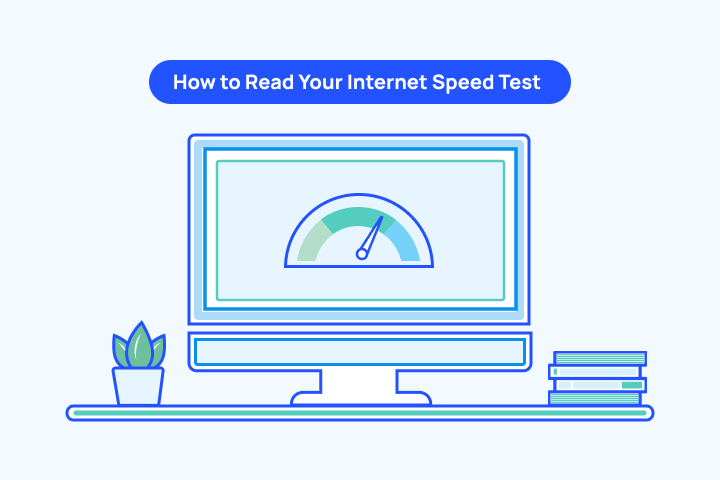Why Your Internet is Slow & How to Fix It

HighSpeedOptions prides itself on providing honest, quality content. While we may be compensated when you make a purchase through links on our site, all opinions are our own. Here's how we make money.
Table of Contents
Have you noticed your internet slowing down at night—buffering Netflix, dropping video calls, lagging in online games? You’re not imagining it. Evening slowdowns are one of the most common complaints among internet users, and they can happen for a variety of reasons – from crowded networks to weak Wi-Fi signals inside your home.
The good news? Most causes are fixable. In this guide, we’ll break down the main reasons your internet might be sluggish and give you practical steps to get your connection back up to speed.
Before diving in, run a quick internet speed test at different times of the day. Compare your results to your provider’s advertised speeds. If you consistently see results that are far below what you’re paying for, especially at night, it’s time to investigate.
Key Takeaways: Why Your Internet Is Slow & How to Fix It
- Slow internet at night is common and often linked to peak-hour congestion, weak Wi-Fi signals, or too many devices competing for bandwidth.
- External factors like network congestion, provider data caps, and ISP throttling can reduce speeds, especially during busy evening hours.
- Rural connections that rely on satellite or DSL face higher latency, weather-related slowdowns, and aging infrastructure issues.
- In-home causes include weak Wi-Fi coverage, poor router placement, outdated equipment, background apps, and even viruses or malware consuming bandwidth.
- Quick fixes can help immediately: restart your router, move it to a central location, disconnect unused devices, or run antivirus scans.
- Advanced solutions improve performance long-term: upgrade your router, switch to fiber if available, use mesh Wi-Fi or Ethernet connections, and consider a new provider if your current plan can’t keep up.
Causes of Slow Internet
In most cases, reduced speed is caused by something inside your home rather than your internet provider. Quick adjustments – like moving your router, disconnecting idle devices, or updating old hardware – can often help. Other times, the issue lies with your internet provider and is beyond your control. Here are some of the most common causes of slow internet and what you can do about them.
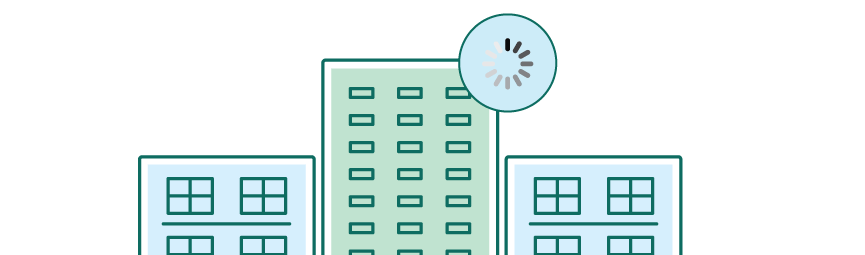
Internet Provider and External Causes of Slow Internet
Why Does My Internet Slow Down at Night? (Network Congestion Explained)
Cause: During “internet rush hour”—usually evenings when families stream, game, or work online—your provider’s network becomes overloaded. Since internet bandwidth is shared, the more people online, the less capacity each household gets. Bandwidth is shared, so when too many users connect at once, speeds drop—like cars slowing in rush-hour traffic.
Signs of Network Congestion:
- High ping and lag during online gaming
- Buffering or reduced quality when streaming video
- Slow file transfers and cloud backups
Quick Fix: Use the internet during off-peak hours when possible, or enable QoS (Quality of Service) settings on your router to prioritize real-time tasks.
What Are Data Caps and How Do They Slow Internet Speeds?
Cause: Many providers set monthly limits on how much high-speed data you can use, called data caps. Once you exceed the cap, your speeds may be reduced until your next billing cycle, or you may pay overage fees. This practice is common with DSL, cable, and satellite providers. Even if your plan advertises “unlimited data,” it may only include a certain amount of data at full speed, after which your connection is deprioritized or throttled. Heavy streamers, gamers, and remote workers often run into these limits faster than expected.
Signs:
- Sudden speed slowdowns mid-month
- Noticeably slower speeds at night during peak hours
- Streaming and downloads are capped even on a high-speed plan
Quick Fix: Track your usage. If you consistently exceed your cap, upgrade to a plan with unlimited data. Satellite users should be especially mindful, since HughesNet and Viasat lower speeds sharply after data is used up. If unlimited data isn’t available, use your provider’s app to monitor usage and avoid surprise slowdowns.
Why Do Internet Providers Throttle Speeds?
Cause: Internet providers sometimes intentionally slow down—or throttle—certain types of traffic to reduce strain on their networks or encourage customers to upgrade to higher-tier plans. This often targets high-bandwidth activities like streaming HD video, file sharing, or online gaming. Throttling can also happen when you’ve exceeded your plan’s data cap, even if your speeds were fine earlier in the billing cycle. Because it’s a provider-side restriction, throttling is often hard to detect without tests like comparing normal use against a VPN connection.
Signs:
- Videos are buffering or dropping quality despite strong Wi-Fi
- Games lagging even with decent speed test results
- File uploads or downloads are slowing to a crawl
- Speeds improve when connected through a VPN
Quick Fix: Test speeds with and without a virtual private network (VPN). If throttling is confirmed, contact your provider, adjust usage habits, or switch to one with fewer restrictions.
Why Is Rural Internet Slower and Less Reliable?
Cause: Rural and remote areas often lack the infrastructure for modern high-speed connections like fiber or cable. Instead, residents are left with DSL, which relies on decades-old copper telephone lines, or satellite internet, which requires signals to travel thousands of miles into space and back. Both options are slower, more prone to outages, and less reliable than urban alternatives. While fixed wireless internet is an emerging solution for some areas, rollout is gradual, leaving many rural customers with limited choices for now.
Signs:
- High latency on video calls or in online games
- Weather-related outages with satellite internet
- Inconsistent speeds on aging DSL lines
Quick Fix: If possible, look into fixed wireless or check availability for new fiber rollouts. Otherwise, consider optimizing with a wired setup or satellite plan upgrades.
Home and User Causes of Slow Internet
What Is Internet Latency and How Does It Affect Performance?
Cause: Latency is the delay it takes for data to travel between your device and its destination and back, measured in milliseconds. High latency doesn’t always affect raw download speed but creates lag in real-time activities like gaming or video calls. Causes include long-distance connections (like satellite), outdated modems or routers that can’t process traffic efficiently, and network congestion that forces data to take less direct paths. Even with strong speeds, high latency can make an internet connection feel frustratingly unresponsive.
Signs:
- Lag and frequent disconnects during gaming
- Video calls stuttering or falling out of sync
- Delays in real-time applications like chat or conferencing
Quick Fix: Use a wired Ethernet connection, close background apps, and switch to fiber internet if available for the lowest latency.
Frustrated with slow internet? Upgrade to a faster internet provider.

Why Is My Wi-Fi Signal So Weak at Home?
Cause: Wi-Fi weakens as it passes through obstacles or over long distances, and multiple factors can reduce signal strength. Poor router placement (tucked in a corner or behind furniture), interference from other electronics, outdated Wi-Fi standards, or too many devices on the same network all contribute. A strong internet plan won’t perform well if the Wi-Fi signal inside your home is inconsistent. Large houses, thick walls, and competing networks from neighbors can make the problem even worse, creating dead zones and slow spots.
Signs:
- Frequent buffering or dropped calls
- Dead zones in certain rooms or areas of the home
- Inconsistent speeds across different devices or locations
Quick Fix: Place your router in a central, elevated spot. Update old routers, reduce interference from appliances, or add extenders/mesh systems for whole-home coverage.
Can Viruses or Malware Make My Internet Slow?
Cause: Malicious software can run quietly in the background, using your bandwidth and processing power without your knowledge. Spyware, viruses, and other malware often connect to external servers, send spam, or mine cryptocurrency, all of which can drain your connection. Infected devices don’t just slow down your own browsing—they can compromise your entire Wi-Fi network, putting other devices at risk. Because these programs often run silently, users may not realize malware is the reason behind their sluggish speeds.
Signs:
- Sudden unexplained drops in internet speed
- Pop-up ads or unusual browser activity
- Devices overheating or draining battery unusually fast
- Unknown programs or apps appearing on your device
Quick Fix: Run antivirus scans regularly, keep security software updated, and remove suspicious programs immediately.
Solutions: How to Fix Slow Internet

Hopefully, the quick fixes above have resolved your slow internet issues. If not, here is a thorough checklist of steps you can take to improve your internet connection:
- Disconnect devices not in use — Phones, TVs, tablets, and smart home gadgets often keep syncing updates or running apps in the background. Disconnecting or powering them down frees up bandwidth so your active devices can run faster.
- Restart your router — Just like a computer, routers can get bogged down by memory leaks or small glitches. Restarting clears these issues, refreshes your connection with the ISP, and often restores normal speeds instantly.
- Reposition your router — Wi-Fi signals spread like ripples from a stone. Putting your router in a central, elevated, and open spot helps reduce dead zones and keeps the signal strong throughout your home.
- Secure your network with a password — An unsecured Wi-Fi network invites neighbors or strangers to hop on, draining your bandwidth. Adding a strong password not only preserves your speeds but also shields your data from security risks.
- Set up a guest network — Creating a separate Wi-Fi channel for guests, kids, or smart home devices reduces congestion on your primary connection. It also adds a layer of security by keeping your main devices isolated.
- Switch frequency bands (2.4 vs. 5 GHz Wi-Fi) — The 2.4 GHz band covers longer distances but is slower and prone to interference. The 5 GHz band offers faster speeds but shorter range. Switching between them depending on location can balance speed and coverage.
- Run device and software updates — Updates for routers, computers, and phones fix bugs, improve compatibility, and optimize performance. Skipping them leaves devices sluggish or vulnerable to security flaws that can slow your connection.
- Clear browser history and cache — Over time, your browser collects cached files and cookies that clutter performance. Clearing them regularly ensures pages load faster and your browser pulls the latest version of websites.
- Manage background apps/programs — Cloud backups, auto-updates, or streaming apps may quietly hog bandwidth. Closing or pausing these background tasks frees resources and smooths out your browsing, gaming, and video calls.
- Use Wi-Fi extenders or mesh systems — Large homes or thick walls can block Wi-Fi signals. Extenders rebroadcast your connection to boost range, while mesh systems create multiple access points for seamless whole-home coverage.
- Connect with Ethernet — A wired Ethernet connection bypasses Wi-Fi’s interference issues, delivering faster, more stable speeds. It’s ideal for gaming, 4K streaming, or work setups where reliability is critical.
- Use built-in troubleshooting tools — Many routers, PCs, and operating systems come with diagnostics that identify and fix common issues. Running these tools can quickly reveal driver errors, IP conflicts, or misconfigured settings.
- Upgrade your internet plan or provider — If your household streams, games, and works online heavily, your plan may not meet demand. Upgrading to faster internet—or switching to fiber where available—provides more bandwidth and steadier performance during peak hours.
Say Goodbye to Nighttime Slowdowns
Slow internet doesn’t have to ruin your evenings. Most performance problems come down to a few key issues—network congestion, equipment placement, WiFi dead zones, or too many devices fighting for the same bandwidth. Start with the quick fixes: restart your router, secure your network, or disconnect unused devices. From there, try upgrades like mesh WiFi or switching to a wired connection.
If you’ve exhausted the basics and your connection still crawls, the culprit may be your provider’s data caps, throttling, or limited infrastructure in your area. In that case, upgrading your plan—or switching to a provider with more reliable speeds—could be the key to finally ending your nighttime slowdowns.
Frustrated with slow internet? Upgrade to a faster internet provider.
Frequently Asked Questions: Fixing Slow Internet & Wi-Fi
Your internet may feel slow because of peak-hour congestion, outdated equipment, or too many devices connected at the same time. Weak Wi-Fi signals and data caps from your internet provider can also play a role. Running speed tests at different times of the day can help identify the root cause.
Slow Wi-Fi is often the result of poor router placement, interference from walls or nearby devices, or using older Wi-Fi technology. To fix it, try moving your router to a central location, updating its firmware, or upgrading to a newer model that supports Wi-Fi 6.
Frequent disconnects can happen if your router is failing, your cables are damaged, or your internet provider is experiencing outages in your area. Inconsistent power supply, interference, or even weather can also cause your internet to drop unexpectedly.
Sometimes, slow speeds aren’t just on your end—they can be due to regional or national provider outages. To check, visit your provider’s outage map, look for updates on their social channels, or use a third-party site like Downdetector to see if others are reporting the same issue.
Latency is the delay in how long it takes data to travel between your device and its destination. To lower it, use a wired Ethernet connection, close bandwidth-heavy apps, or switch to fiber internet if it’s available. You can also configure your router’s QoS (Quality of Service) settings to prioritize gaming or video calls.
It’s a common question, and a fair one, especially if you’re noticing degraded performance or a lack of upgrades with your current provider. Given the number of providers and their varying service areas, the best way to find internet providers in your area is to enter your zip code below.
Satellite and DSL connections are common in rural areas but both come with higher latency than fiber or cable. With satellite, signals must travel thousands of miles to space and back, which creates noticeable delays for gaming and video calls. DSL relies on old copper telephone lines that weren’t designed for high-speed internet, so data moves more slowly and inconsistently, especially over long distances.