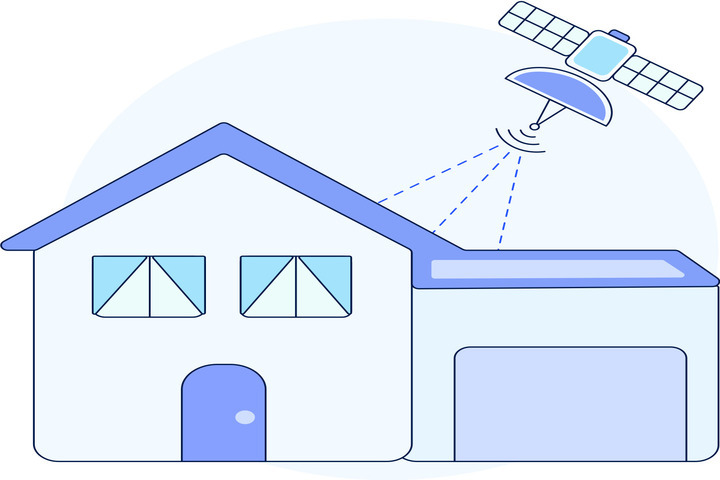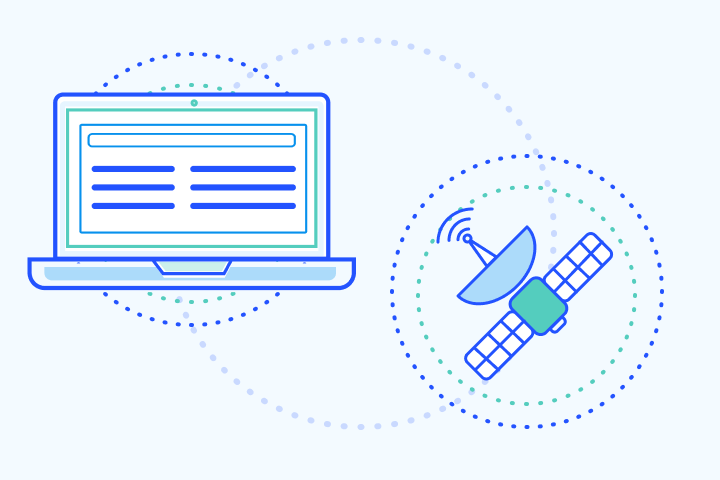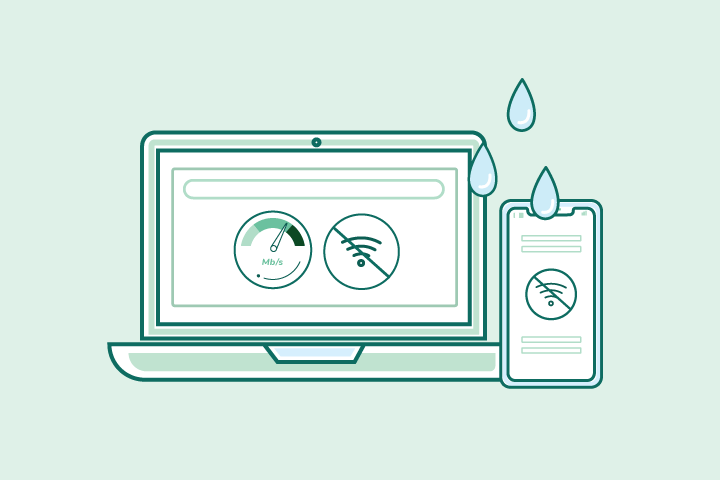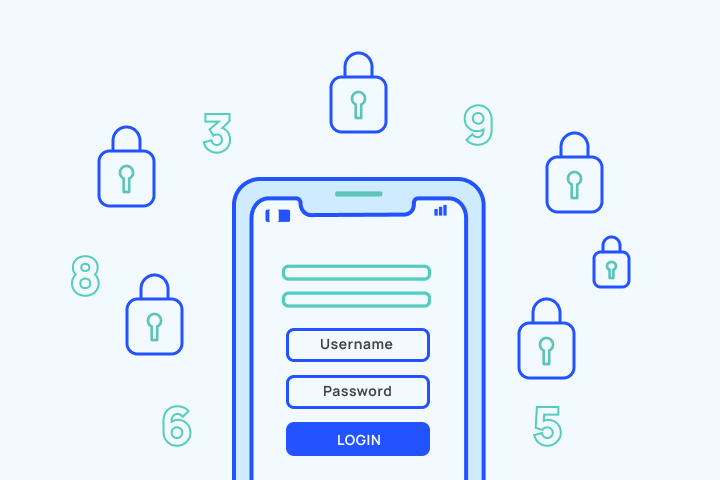Mbps vs Gbps — What’s the Real Difference in Internet Speed?
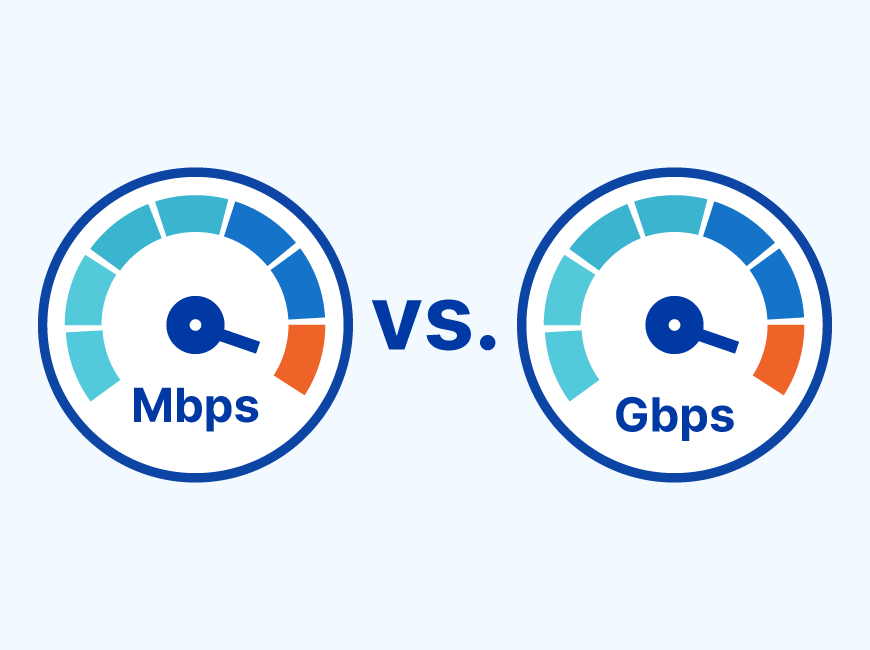
HighSpeedOptions prides itself on providing honest, quality content. While we may be compensated when you make a purchase through links on our site, all opinions are our own. Here's how we make money.
Table of Contents
Shopping for internet plans can feel like alphabet soup: Mbps, Gbps, megabits, gigabytes — what does it all mean? Knowing the difference between Mbps vs Gbps can save you money and make sure your household gets the right speed without overpaying for more than you need.
Understanding Internet Speed Units
What is Mbps?
Mbps (megabits per second) is the measurement you’ll see most often in home internet plans. Think of it as the everyday unit of speed. A plan offering 100–500 Mbps can handle browsing, HD streaming, Zoom calls, and even some gaming without breaking a sweat.
What is Gbps?
Gbps (gigabits per second) is the heavyweight champion of speed. One Gbps equals 1,000 Mbps. That kind of bandwidth is perfect for big households where people are streaming 4K content, gaming online, and downloading huge files all at once.
Bottom line: Mbps vs Gbps isn’t just about bigger numbers — it’s about matching the speed to your lifestyle.
Quick Mbps vs Gbps Comparison
| Unit | Full Name | Value | Usage Example |
| Mbps | Megabits per second | 1 Mbps = 1,000 Kbps | HD streaming, browsing, video calls |
| Gbps | Gigabits per second | 1 Gbps = 1,000 Mbps | 4K streaming, competitive gaming, large downloads |
| Unit | Mbps |
| Full Name | Megabits per second |
| Value | 1 Mbps = 1,000 Kbps |
| Usage Example | HD streaming, browsing, video calls |
| Unit | Gbps |
| Full Name | Gigabits per second |
| Value | 1 Gbps = 1,000 Mbps |
| Usage Example | 4K streaming, competitive gaming, large downloads |
How Many Mbps is 1 Gig?
A common question is: How many mbps is 1 gig?
The answer: 1 gigabit (1 Gbps) = 1,000 Mbps.
That conversion makes it easier to compare plans side by side. If your provider offers a 1 Gbps plan, it’s literally 1,000 Mbps of speed. For perspective, downloading a 5 GB file takes about 40 seconds at 1 Gbps but over a minute at half the speed.
And if you’re asking How many mbps is 1 gig when shopping, you’re already thinking smart — it shows you’re comparing the numbers before signing up.
Gigabit vs Gigabyte — Why They’re Not the Same
The terms gigabit vs gigabyte confuses almost everyone at first. Here’s the key:
- Gigabit (Gb): Measures internet speed. (1 Gb = 1,000 Mb)
- Gigabyte (GB): Measures file size. (1 GB = 8 Gb)
So if you’ve ever wondered why your 1 Gbps internet doesn’t download a 1 GB movie in exactly one second — it’s because gigabit vs gigabyte isn’t a one-to-one match. You need to divide by 8 to get a real-world sense of download time.
When you’re comparing gigabit vs gigabyte, just remember: bits = speed, bytes = storage.
Megabit vs Megabyte — Clearing the Confusion
It doesn’t stop there. Megabit vs megabyte also trips people up:
- Megabit (Mb): Internet speed. (1 Mb = 1,000 Kb)
- Megabyte (MB): File size. (1 MB = 8 Mb)
Example: If you’ve got a 25 Mbps connection, it takes about 8 seconds to download a 25 MB file under ideal conditions. That’s the difference in action between megabit vs megabyte.
Whenever you’re evaluating a plan, check whether you’re reading about megabit vs megabyte — the capital “B” makes all the difference.
When to Choose Mbps and When to Choose Gbps
Not sure which you need? Use this guide:
| Activity | Recommended Speed |
| Browsing/email | 5–10 Mbps |
| HD streaming | 10–25 Mbps per device |
| 4K streaming/gaming | 25–100 Mbps per device |
| Multi-device/smart home | 500 Mbps – 1 Gbps |
| Activity | Browsing/email |
| Recommended Speed | 5â10 Mbps |
| Activity | HD streaming |
| Recommended Speed | 10â25 Mbps per device |
| Activity | 4K streaming/gaming |
| Recommended Speed | 25â100 Mbps per device |
| Activity | Multi-device/smart home |
| Recommended Speed | 500 Mbps â 1 Gbps |
Most households are covered by 100–300 Mbps. But if you’ve got 5+ people streaming 4K at the same time or gaming competitively, Gbps speeds are worth it.
That’s the core of the Mbps vs Gbps debate: standard plans fit most users, but power users thrive on gigabit speeds.
Internet Providers and Their Speed Offerings
Different providers offer different ranges, but here’s a quick snapshot:
| ISP | Lowest Plan Speed | Highest Plan Speed |
| EarthLink | 100 Mbps | 5 Gbps |
| Xfinity | 75 Mbps | 2 Gbps |
| AT&T Fiber | 300 Mbps | 5 Gbps |
| Verizon Fios | 300 Mbps | 2 Gbps |
| Spectrum | 100 Mbps | 1 Gbps |
| ISP | EarthLink |
| Lowest Plan Speed | 100 Mbps |
| Highest Plan Speed | 5 Gbps |
| ISP | Xfinity |
| Lowest Plan Speed | 75 Mbps |
| Highest Plan Speed | 2 Gbps |
| ISP | AT&T Fiber |
| Lowest Plan Speed | 300 Mbps |
| Highest Plan Speed | 5 Gbps |
| ISP | Verizon Fios |
| Lowest Plan Speed | 300 Mbps |
| Highest Plan Speed | 2 Gbps |
| ISP | Spectrum |
| Lowest Plan Speed | 100 Mbps |
| Highest Plan Speed | 1 Gbps |
EarthLink is a standout for its fiber plans, which can reach up to 5 Gbps in select areas. With fiber, you also get symmetrical speeds — meaning uploads are just as fast as downloads — something cable providers often can’t match.
How to Check Your Current Internet Speed
Before you decide whether Mbps is enough or Gbps is worth it, test your current speed:
- Close unnecessary apps and downloads.
- Connect your device directly to the router with an Ethernet cable.
- Go to TestMySpeed.com
- Click “Start Test.”
- Review your download, upload, and ping speeds.
- Run the test at different times of day to see how consistent your connection really is.
Key Takeaways — Mbps vs Gbps at a Glance
- Mbps vs Gbps: Mbps is the standard, Gbps is 1,000 times faster.
- How many mbps is 1 gig? 1 Gbps = 1,000 Mbps.
- Gigabit vs gigabyte: Bits = speed, Bytes = storage.
- Megabit vs megabyte: Lowercase “b” = internet speed, uppercase “B” = file size.
- EarthLink offers some of the fastest fiber internet speeds, up to 5 Gbps.
Frequently Asked Questions: Mbps vs Gbps
Mbps measures megabits per second, while Gbps measures gigabits per second. One Gbps is 1,000 times faster.
1 gig = 1,000 Mbps. That’s why gigabit plans are considered “next-level” fast.
No. Gigabit vs gigabyte is a common mix-up — gigabit measures speed, gigabyte measures file size.
Megabits measure speed, megabytes measure file size. Always check if the “B” is lowercase or uppercase.
Most households do fine with 100–300 Mbps. If you’ve got multiple people gaming and streaming in 4K, Gbps is worth the investment.
EarthLink delivers speeds up to 5 Gbps with fiber internet, making it one of the fastest and most reliable choices on the market.
Find providers in your area
Table of Contents