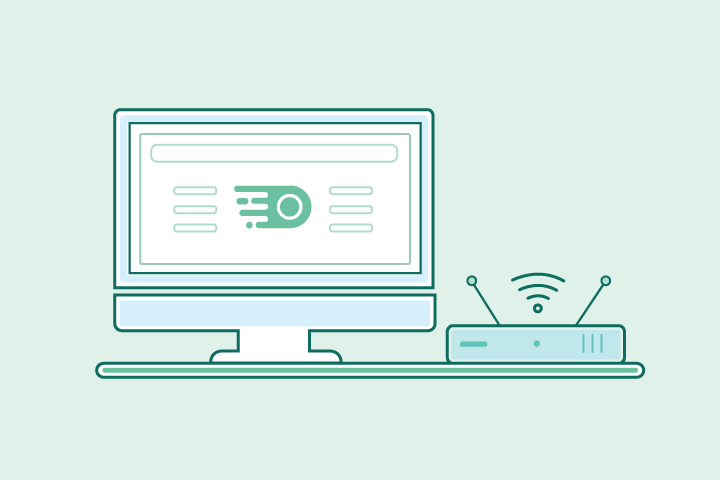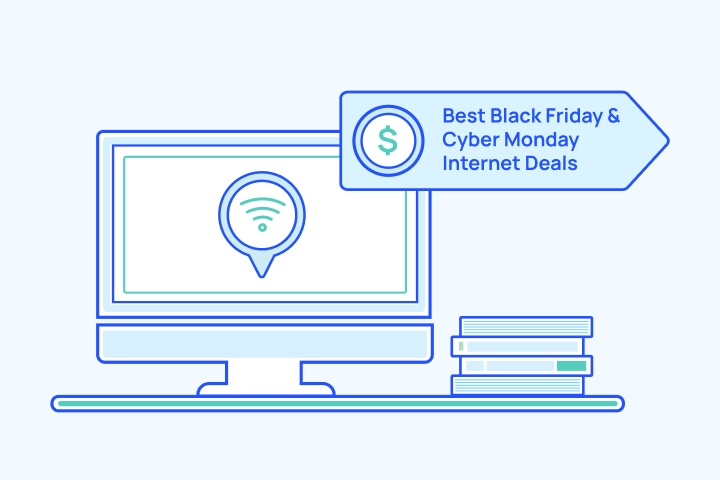Wi-Fi vs Cellular Data: Which Is Better for Mobile Gaming?

HighSpeedOptions prides itself on providing honest, quality content. While we may be compensated when you make a purchase through links on our site, all opinions are our own. Here's how we make money.
Table of Contents
Mobile gaming’s explosive growth has made choosing the right network connection crucial. Below, we compare Wi-Fi and cellular data networks for gaming on key factors like speed, reliability, coverage and cost. While both have advantages, certain limitations exist. Weighing these trade-offs helps identify the best fit for your gaming needs.
The speed you need for mobile gaming depends on what types of games you play

Key Takeaways: Wi-Fi vs. Cellular for Mobile Gaming
- Top 5G can be fast: leading U.S. 5G networks commonly hit 200–300 Mbps down; fiber still leads on upload & consistency.
- Latency still favors home internet: expect 10–20 ms on good home Wi-Fi vs 30–60+ ms on mobile; new 5G features (e.g., L4S) are shrinking the gap in supported markets.
- Data policies differ: home plans are typically uncapped; many mobile plans include deprioritization thresholds—check your plan’s label.
- Choose by scenario: Wi-Fi for competitive/long sessions; cellular for short, on-the-go play or when home Wi-Fi is congested.
Is Cellular Data Good for Mobile Gaming?
Cellular data lets you game almost anywhere, but with compromises. See below how cellular networks stack up for mobile gaming.
Best when: you’re away from home and have strong mid-band 5G.
Why it works: modern 5G can meet cloud gaming targets when the signal is strong and jitter is low.
Watch for: latency swings with movement/congestion, plan thresholds, battery/heat in long sessions.
Fix fast: find a stronger signal (window/outdoors), avoid crowded areas, disable background updates, and keep your OS and apps current.
Comparing Wi-Fi vs. Cellular Data
Here’s an in-depth comparison table that outlines the technical aspects of Wi-Fi and Cellular Data networks, focusing on factors crucial for mobile gaming:
| Category | Home Wi-Fi (fixed broadband) | Cellular (4G/5G) |
| Real-world speeds (U.S., 2024–2025) | Fiber and cable plans deliver speeds of 200–1000+ Mbps. | Top U.S. 5G networks average 245 Mbps. Results vary by carrier and market. |
| Typical latency | Fixed broadband idle latency is generally low: cable averages 12–24 ms, DSL is 23–34 ms, and fiber is 15 ms or faster. | Mobile latency is higher and more variable (30–60+ ms). New 5G features (L4S) are rolling out to reduce latency and jitter. |
| Consistency/Jitter | Usually steadier, especially on wired backhaul* or a strong Wi-Fi 6/6E connection close to the router. | More variation with signal quality and cell load; gaming quality depends on latency, jitter, packet loss, not just speed. |
| Uploads | Fast; fiber often provides symmetrical download and upload speeds (helpful for game response and voice chat). | Improving on 5G but still behind fiber for consistent uplink. |
| Data policies | Generally unlimited data at home (always check your plan details). | Some unlimited plans include deprioritization, or slower speeds after exhausting a high-speed allowance. |
| Cloud gaming targets | Meets common requirements when a Wi-Fi signal is strong: at least 25 Mbps for 1080p60; latency faster than 80 ms required (40 ms is recommended). | Works well on strong 5G with lower latency and low jitter; performance may vary with mobility and congestion. |
| Coverage reality | Great indoors where you can control your distance from the router and interference. | Great on the go; performance depends on proximity to towers, spectrum (mid-band vs mmWave), and congestion. |
| Best for | Competitive and ranked play, download-heavy titles, and cloud gaming on big screens. | Casual gaming on the go, quick sessions, backup link when Wi-Fi is congested or unavailable. |
| Quick tips | Use 5 or 6 GHz, place your router centrally and elevated, and use an Ethernet cable when it’s possible. | Favor a strong, mid-band 5G signal, minimize background updates, and L4S can improve responsiveness (where available). |
| Category | Real-world speeds (U.S., 2024â2025) |
| Home Wi-Fi (fixed broadband) | Fiber and cable plans deliver speeds of 200â1000+ Mbps. |
| Cellular (4G/5G) | Top U.S. 5G networks average 245 Mbps. Results vary by carrier and market. |
| Category | Typical latency |
| Home Wi-Fi (fixed broadband) | Fixed broadband idle latency is generally low: cable averages 12â24 ms, DSL is 23â34 ms, and fiber is 15 ms or faster. |
| Cellular (4G/5G) | Mobile latency is higher and more variable (30â60+ ms). New 5G features (L4S) are rolling out to reduce latency and jitter. |
| Category | Consistency/Jitter |
| Home Wi-Fi (fixed broadband) | Usually steadier, especially on wired backhaul* or a strong Wi-Fi 6/6E connection close to the router. |
| Cellular (4G/5G) | More variation with signal quality and cell load; gaming quality depends on latency, jitter, packet loss, not just speed. |
| Category | Uploads |
| Home Wi-Fi (fixed broadband) | Fast; fiber often provides symmetrical download and upload speeds (helpful for game response and voice chat). |
| Cellular (4G/5G) | Improving on 5G but still behind fiber for consistent uplink. |
| Category | Data policies |
| Home Wi-Fi (fixed broadband) | Generally unlimited data at home (always check your plan details). |
| Cellular (4G/5G) | Some unlimited plans include deprioritization, or slower speeds after exhausting a high-speed allowance. |
| Category | Cloud gaming targets |
| Home Wi-Fi (fixed broadband) | Meets common requirements when a Wi-Fi signal is strong: at least 25 Mbps for 1080p60; latency faster than 80 ms required (40 ms is recommended). |
| Cellular (4G/5G) | Works well on strong 5G with lower latency and low jitter; performance may vary with mobility and congestion. |
| Category | Coverage reality |
| Home Wi-Fi (fixed broadband) | Great indoors where you can control your distance from the router and interference. |
| Cellular (4G/5G) | Great on the go; performance depends on proximity to towers, spectrum (mid-band vs mmWave), and congestion. |
| Category | Best for |
| Home Wi-Fi (fixed broadband) | Competitive and ranked play, download-heavy titles, and cloud gaming on big screens. |
| Cellular (4G/5G) | Casual gaming on the go, quick sessions, backup link when Wi-Fi is congested or unavailable. |
| Category | Quick tips |
| Home Wi-Fi (fixed broadband) | Use 5 or 6 GHz, place your router centrally and elevated, and use an Ethernet cable when it’s possible. |
| Cellular (4G/5G) | Favor a strong, mid-band 5G signal, minimize background updates, and L4S can improve responsiveness (where available). |
Wi-Fi vs. Cellular Data Performance Quick Takes
- Wi-Fi generally has lower latency than cellular data, which is crucial for real-time gaming interactivity and responsiveness.
- Wi-Fi offers more stable and consistent connectivity, but the stability is limited by router range and interference susceptibility.
- Cellular data provides wider network coverage reach, but latency, speeds, and reliability vary.
- Wi-Fi typically comes with unlimited data usage under fixed monthly fees, while cellular plans impose data caps that commonly result in overage charges.
- Both network types have security considerations – Wi-Fi is vulnerable to unsecured public networks, while cellular risks unencrypted data.
- There is no universally superior option. Wi-Fi optimizes performance in confined locations, while cellular prioritizes broad access.
- Gamers should weigh factors like speed, latency, coverage, data limits, and mobility to determine if Wi-Fi or cellular better fits their usage needs and gaming priorities.
In 2025–2026, carriers are rolling out 5G-Advanced features (like L4S) and expanding edge locations to reduce latency spikes and smooth gameplay.
When Should I Use Wi-Fi for Mobile Gaming?
Use Wi-Fi (preferably Wi-Fi 6/6E) when you need the lowest, most stable latency, and you can control your environment.
Choose Wi-Fi if:
- You’re at home or in one spot and can be near the router.
- Ping matters more than raw speed (ranked shooters, fighters, MOBAs). Target <40–60 ms to your game server.
- You are cloud gaming on a big screen (e.g., 1080p60 or higher). Aim for ≥25 Mbps (1080p60) or ≥35 Mbps (higher-FPS/1440p) with steady latency.
- You’re voice chatting or streaming while playing (smoother upstream on home broadband).
- You’re avoiding data caps common on mobile plans.
Quick Wi-Fi wins:
- Connect to the 5 GHz or 6 GHz band; avoid 2.4 GHz for gaming.
- Move closer to the router or wire your device or console if possible.
- Reboot and update the router; enable auto channel selection; keep it elevated and free of obstructions.
- Turn on QoS or gaming mode to minimize bufferbloat from large downloads or streaming in the house.
- If you must play far from the router, add a mesh node nearby rather than using a single extender.
Use Wi-Fi if your current readings look like:
- Latency: ~10–30 ms (typical on good home internet)
- Jitter: <10 ms
- Packet loss: ~0%
When Should I Use Cellular for Mobile Gaming?
Use cellular when you’re on the move or your home Wi-Fi is congested—and the cell signal is strong.
Choose cellular if:
- You’re away from home (commute, travel, hotel Wi-Fi is laggy or unsecured).
- You have reliable mid-band 5G coverage with a strong signal.
- You’re playing casual or turn-based games, or quick sessions where slight latency swings are okay.
- Backup link: your Wi-Fi is overloaded, and a nearby 5G site performs better at that moment.
Cellular realities to watch:
- Latency variance: Expect 30–60+ ms depending on signal and congestion; it can spike with movement.
- Data policies: Many “unlimited” plans have deprioritization thresholds—cloud gaming can use data quickly.
- Battery & heat: Long 5G sessions can warm the phone and diminish performance.
Quick cellular wins:
- Find a spot with a stronger signal (near a window, outdoors, or higher floor).
- Avoid congested times/areas (stadiums, rush hour corridors) for competitive play.
- Disable background updates and cloud backups during sessions.
- If your carrier supports it, look for low-latency features (e.g., L4S) as they roll out; keep your OS/game app updated.
Use cellular if your current readings look like:
- Download: ≥25 Mbps for 1080p cloud gaming (≥35 Mbps for higher FPS/reso)
- Latency: consistently <80 ms (preferably <60 ms) to your game or cloud service
- Jitter: as low as possible; <20 ms is a reasonable target
Fast Decision Rules: Wi-Fi vs. Cellular for Mobile Gaming
- Ping both paths (Wi-Fi and cellular) to your game server or a nearby test server at the time you play.
- Pick the connection with lower, steadier latency and jitter, not just higher speed.
- If Wi-Fi is within ~10–15 ms of cellular but more stable, stick with Wi-Fi.
- If Wi-Fi is spiky (bufferbloat from household traffic) and 5G shows stable <60–70 ms, use cellular for that session.
How Much Speed and Latency Do I Need for Mobile Gaming?
Your gaming style and video resolution will determine the best internet speed for gaming and latency for the best experience.
Casual online play: At least 25 Mbps download speed and less than 60 ms ping.
Cloud gaming (1080p60 resolution): At least 25 Mbps download and less than 80 ms latency; 40 ms is ideal.
High-FPS cloud (1440p120 resolution): At least 35 Mbps, stable and optimized Wi-Fi 5/6/6E or 5G with a strong signal.
What’s Next for Cellular Networks: Faster, Smoother Mobile Gaming
Carriers are upgrading 5G networks, so games will feel snappier and more stable, even during peak usage hours.
What’s changing:
- Lower lag with L4S: A new tech called L4S helps your phone and the network avoid “traffic jams,” cutting the tiny delays that cause stutter and rubber-banding.
- Smarter 5G (a.k.a. 5G-Advanced): Network upgrades improve how towers handle lots of users, so your connection stays steady during peak times.
- Closer game servers: More “edge” locations put cloud gaming and app servers nearer to you, reducing round-trip time.
- Better uplink & handoffs: Uploads (voice chat, inputs) get smoother, and moving between towers causes fewer hiccups.
What you’ll notice:
- Fewer spikes in ping during busy hours.
- Smoother cloud gaming without needing huge download speeds.
- More consistent matches when you’re on the go.
How to benefit:
- Keep your phone operating system and games updated as support for new features rolls out.
- Use 5G where you have a strong signal; switch to Wi-Fi 6/6E at home for the lowest lag.
- Check carrier/device notes for “5G-Advanced” or “L4S” availability in your area.
The Bottom Line: Gaming Over Wi-Fi vs. Cellular Data
When it comes to choosing between Wi-Fi and cellular data for mobile gaming, there is no one-size-fits-all answer. The ideal network depends largely on gaming priorities, location, and preferences.
For stationary gaming in a fixed location, Wi-Fi often provides better technical performance, including lower latency and costs. Wi-Fi connectivity and performance are proportional to your proximity to the router.
Gamers who prioritize mobility and accessibility over stability may opt for cellular data, but they will need to monitor data limits and inconsistent speeds. Optimizing your mobile gaming experience requires matching networking capabilities to your priorities.
Neither Wi-Fi nor cellular universally outperforms the other. Evaluating your individual gaming lifestyle and technical musts is crucial for choosing the best connected option.
FAQ: Wi-Fi vs. Cellular Data for Mobile Gaming
At home, Wi-Fi on a solid fixed connection usually wins for lower, steadier latency and greater chance of unlimited data. On the go, strong 5G can be fast enough, but latency and stability vary by location and congestion.
Top 5G can match or exceed many home download speeds, but home Wi-Fi (especially on fiber/cable) typically delivers more consistent latency and better uploads—key for responsive play and voice chat.
Yes—if you have a strong 5G signal and stable latency. It’s great for casual or short sessions. For ranked/competitive play, Wi-Fi (or Ethernet) is usually more reliable.
Yes. Online multiplayer and cloud gaming use mobile data, and background downloads and updates can add up. To manage data usage, play on Wi-Fi, cap background data, and watch for plan thresholds.
Cellular connections are encrypted by default and are generally safer than open public Wi-Fi. But to boost security and privacy, make sure website you visit are secure (HTTPS), keep your OS and apps updated, and consider a reputable VPN (virtual private network).
Test each by gaming on both. Choose the one that has lower latency and jitter, even if the speed test is similar.
On Wi-Fi, use 5/6 GHz, move closer to the router, and enable QoS. On cellular, find a stronger signal, avoid crowded areas, and pause background updates.
Find providers in your area

Table of Contents