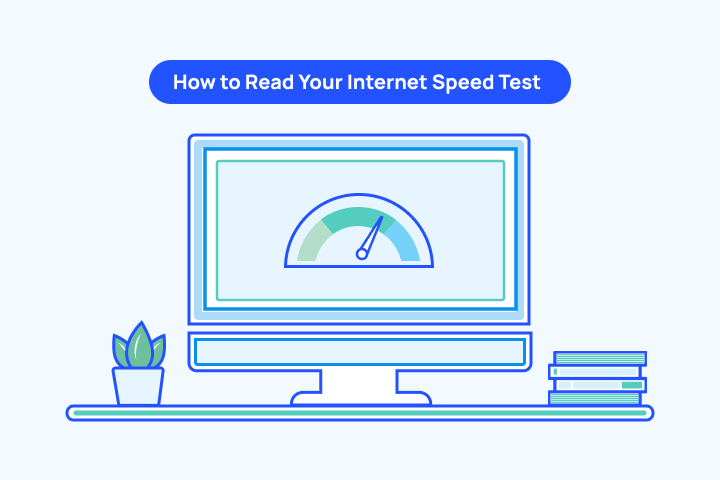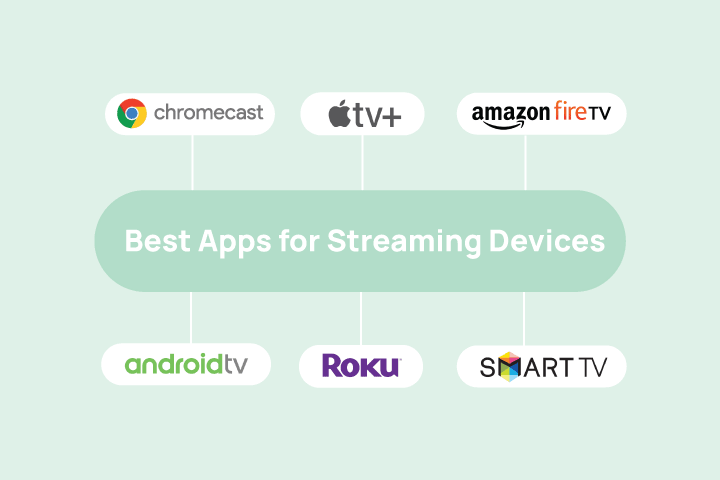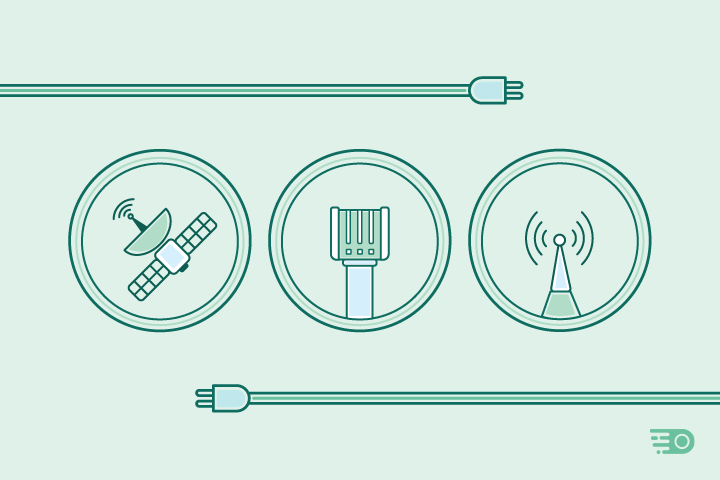What Are Good Download & Upload Speeds?
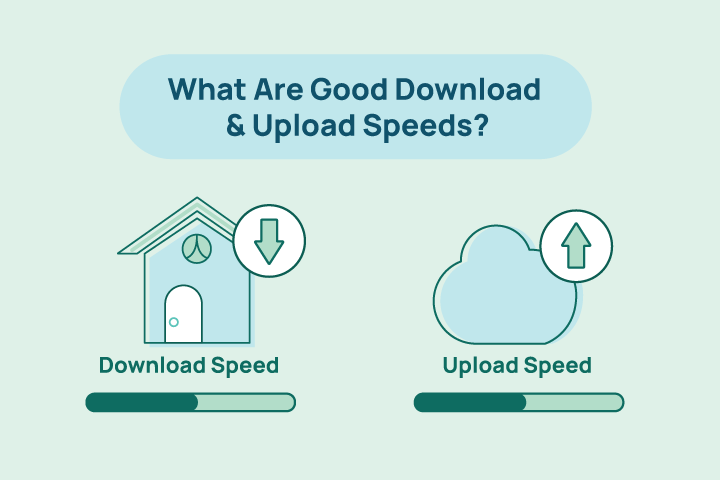
HighSpeedOptions prides itself on providing honest, quality content. While we may be compensated when you make a purchase through links on our site, all opinions are our own. Here's how we make money.
Table of Contents
There’s no one-size-fits-all answer to what counts as “good” download and upload speeds. The right speed depends on how you use the internet—and how much you’re willing to pay for better performance.
Speed is a key factor when shopping for internet providers. With much of what we do online requiring faster internet speed, it is important to understand how much speed you need.
We’ll break down average speeds by connection type and explain which online activities require more bandwidth.
Key Takeaways: What to Know About Download & Upload Speeds
- Download speed affects how quickly you can stream, browse, or download files. For most households, 100 Mbps per person is a realistic goal—especially over Wi-Fi.
- Upload speed matters when considering minimum speed for video calls, file sharing, cloud backups, and content creation. Aim for at least 5–10 Mbps per person.
- The FCC defines broadband internet as 100 Mbps download and 25 Mbps upload, but these are basic thresholds—not optimal for modern households.
- Fiber internet is the only widely available option that offers symmetrical speeds (equal upload and download rates), making it ideal for remote work and creators.
- Internet latency (measured in milliseconds) impacts responsiveness more than raw speed. Lower latency is crucial for gaming, video calls, and real-time apps.
- Internet needs vary by activity—use an internet speed test to compare your current performance to what your online habits require.
- If you live in a rural area, look into Starlink, fixed wireless, or community fiber as alternatives to DSL or traditional satellite.
- The best way to improve your experience? Choose a plan that matches your lifestyle and number of users—and always factor in Wi-Fi limitations vs. wired speeds.
But before reading further, use the speed tool below to see what your current download and upload speeds are.
What is a Good Download Speed?
Download speed is the most important speed to consider, and is the primary feature advertised by internet providers. Most online activities involve getting data to our devices, such as streaming HD video or downloading files. A fast download speed will reduce buffering while streaming a video, decrease file download times, and provide a smoother experience during video conferencing.
The Federal Communications Commission (FCC) minimum requirement for broadband internet download speed is 100 Mbps (megabits per second). This speed is sufficient to engage in most online activities with acceptable results. But having more speed will provide a much better — and less frustrating — experience for you.
Another important point is that the speed providers advertise is based on a wired connection. Your wireless devices will have considerably slower connections than the advertised speeds. For this reason, 50 Mbps per person in a household is a more realistic speed that accounts for slower WiFi connections.
Download speeds of 100 Mbps or more will improve your browsing experience and provide a stable connection for the following activities:
- Online gaming speeds
- File transfer
- Working from home and video conferencing
- Streaming HD videos
- Social media
The Federal Communications Commission (FCC) considers a minimum of 100 Mbps download speed and 20 Mbps upload speed to be broadband internet.
What is a Good Upload Speed?
Upload speeds are typically much slower than download speeds because of a lack of demand and the limitations of some internet service technologies. (Since most internet usage involves receiving data, upload speeds often get less emphasis.) Currently, the only type of internet connection capable of offering equal download and upload speeds (symmetrical speeds) is fiber internet.
However, fast upload speeds are beneficial for many online activities. The FCC considers 20 Mbps to be the minimum upload speed required to be considered broadband internet.
Fiber internet is the only type of residential internet service that offers symmetrical download and upload speeds.
Faster upload speeds will enhance your experience with the following activities:
- Online gaming
- Video conferencing
- Social media/social influencers
- Voice over IP (VOIP) calls
- Live streaming video
- Syncing cloud storage
Speed Recommendations by Activity
Use the chart below to estimate your needs. These are the minimum recommended speeds, and should be considered for each person in the household who uses your internet connection.
| Activity | Minimum Download Speed | Minimum Upload Speed |
| Email & Browsing | 1–5 Mbps | 1 Mbps |
| Streaming HD Video | 5–25 Mbps | 3–5 Mbps |
| Video Conferencing | 10–25 Mbps | 3–10 Mbps |
| Online Gaming | 3–10 Mbps | 1–5 Mbps |
| Large File Uploads | 25+ Mbps | 25+ Mbps |
| Activity | Email & Browsing |
| Minimum Download Speed | 1â5 Mbps |
| Minimum Upload Speed | 1 Mbps |
| Activity | Streaming HD Video |
| Minimum Download Speed | 5â25 Mbps |
| Minimum Upload Speed | 3â5 Mbps |
| Activity | Video Conferencing |
| Minimum Download Speed | 10â25 Mbps |
| Minimum Upload Speed | 3â10 Mbps |
| Activity | Online Gaming |
| Minimum Download Speed | 3â10 Mbps |
| Minimum Upload Speed | 1â5 Mbps |
| Activity | Large File Uploads |
| Minimum Download Speed | 25+ Mbps |
| Minimum Upload Speed | 25+ Mbps |

Average Download and Upload Speeds by Connection Type
These average download and upload speeds by internet connection type can help you quickly narrow down which will meet your needs. Here’s a quick comparison of average speeds across major connection types:
| Internet Connection Type | Average Download Speed | Average Upload Speed | Average Latency |
| Fiber Internet | 100 – 2000+ Mbps | 100 – 2000+ Mbps | 5 – 20 ms |
| Cable Internet | 50 – 1000+ Mbps | 5 – 50 Mbps | 15 – 35 ms |
| Satellite Internet | 25 – 200 Mbps | 1 – 5 Mbps | 450 – 700 ms |
| Fixed Wireless Internet | 50 – 200 Mbps | 50 – 100 Mbps | 30 – 70 ms |
| DSL Internet | 5 – 150 Mbps | 1 – 20 Mbps | 25 – 50 ms |
| Internet Connection Type | Fiber Internet |
| Average Download Speed | 100 â 2000+ Mbps |
| Average Upload Speed | 100 â 2000+ Mbps |
| Average Latency | 5 â 20 ms |
| Internet Connection Type | Cable Internet |
| Average Download Speed | 50 â 1000+ Mbps |
| Average Upload Speed | 5 â 50 Mbps |
| Average Latency | 15 â 35 ms |
| Internet Connection Type | Satellite Internet |
| Average Download Speed | 25 â 200 Mbps |
| Average Upload Speed | 1 â 5 Mbps |
| Average Latency | 450 â 700 ms |
| Internet Connection Type | Fixed Wireless Internet |
| Average Download Speed | 50 â 200 Mbps |
| Average Upload Speed | 50 â 100 Mbps |
| Average Latency | 30 â 70 ms |
| Internet Connection Type | DSL Internet |
| Average Download Speed | 5 â 150 Mbps |
| Average Upload Speed | 1 â 20 Mbps |
| Average Latency | 25 â 50 ms |
What Is Latency—and Does It Affect Download or Upload Speeds?
Latency refers to the time it takes for data to travel from your device to a server and back again. In other words, it’s the delay between sending a request and receiving a response. Latency is measured in milliseconds (ms) and is especially important for real-time online activities like video calls, online gaming, or live streaming.
Unlike download or upload speed, which is about how much data can move per second, latency is about how quickly that data starts moving.
While latency doesn’t directly reduce your download or upload speeds, it can affect how responsive your connection feels. For example:
- High latency can lead to lag in online games
- Video calls may experience delays or talk-over moments
- Web pages may feel sluggish to load, even if your speed is high
Lower latency is always better—fiber and cable typically offer the lowest, while satellite internet tends to have the highest due to how far the signal must travel.
Future-Proofing Your Internet Plan
When choosing an internet plan, it’s smart to think beyond your current needs and consider how your usage might grow in the next few years. This is known as future-proofing your internet plan.
Here are a few reasons to get more download and upload speed and look to the future:
- More Devices: Households continue to add smart TVs, security systems, voice assistants, and other connected devices that all use bandwidth—even in the background.
- Remote Work and Learning: If you or someone in your home works or studies online, a faster and more stable connection can make a big difference in productivity and reliability.
- Higher Quality Streaming: 4K and even 8K video streaming are becoming more common, requiring significantly more bandwidth than standard HD.
- Larger Families or Roommates: More users on the same network means more bandwidth is needed to prevent slowdowns during peak usage times.
As a general rule, choose the fastest and most reliable connection type available within your budget—even if it seems like more than you need right now. You’ll be better equipped for tomorrow’s internet demands without constantly needing to upgrade your plan.
Internet Speeds in Rural or Underserved Areas
If you live in a rural or remote area, you may find that your internet options are limited. In many cases, traditional high-speed options like fiber or cable aren’t available, leaving you with choices like DSL, satellite, or fixed wireless internet. Each of these has its pros and cons:
- DSL Internet: Often available via existing phone lines but usually slower and more prone to service drops.
- Satellite Internet: Offers wide coverage, but tends to have high latency and restrictive data caps.
- Fixed Wireless Internet: A good option where available, offering moderate speeds and lower latency than satellite—but it requires a direct line of sight to a nearby tower.
If you’re in a rural area:
- Pay close attention to latency and data caps, especially if you rely on video calls, streaming, or remote work.
- Consider Starlink, which uses a low-Earth orbit satellite network that offers faster speeds and lower latency for rural users.
- You may also benefit from local ISPs or co-ops that are investing in community fiber networks.
Even if speeds are lower than ideal, the right plan can still support your needs with proper management and expectations.
How to Test Your Internet Speeds
Before you decide to upgrade your internet plan, it’s a good idea to test your current speeds to see if you’re getting what you’re paying for—and whether simple fixes might improve your performance.
How to Test Your Internet Speed
Use a reliable speed test tool, like TestMySpeed.com, to check your:
- Download speed (how fast you receive data)
- Upload speed (how fast you send data)
- Ping/latency (how quickly data travels to and from the server)
For the most accurate results:
- Use a wired Ethernet connection, if possible
- Close background apps and pause large downloads or streams
- Run the test from multiple devices and locations in your home
Compare your results to your internet plan’s advertised speeds. If they’re consistently and considerably lower (especially on a wired connection), it might be time to troubleshoot—or upgrade. Check out our complete guide on how to read internet speed test results.
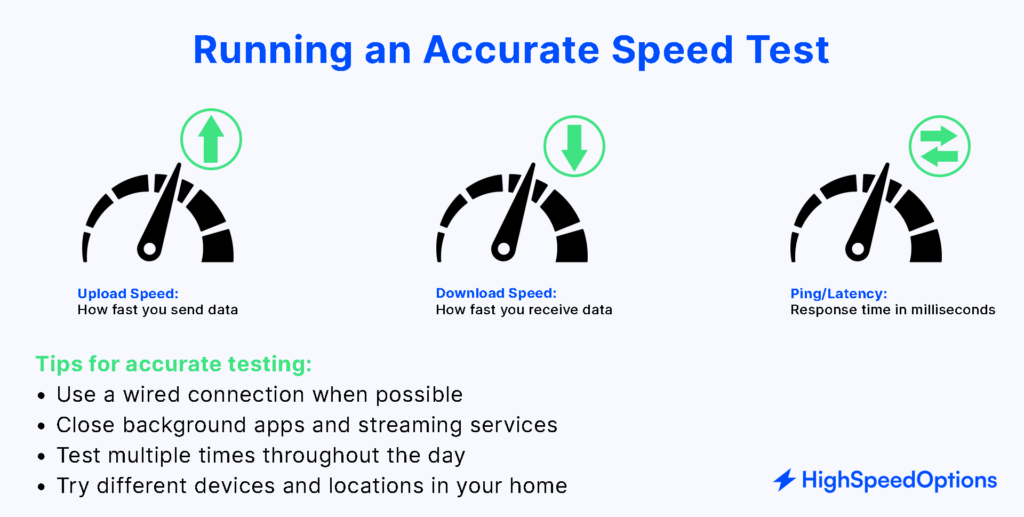
How to Improve Slow Download and Upload Speeds
If your speeds are lower than expected, try these troubleshooting tips:
- Restart your modem and router to clear temporary glitches
- Move your router to a more central, elevated location to improve Wi-Fi range
- Reduce interference by keeping the router away from walls, microwaves, and other electronics
- Upgrade your equipment if your router is more than a few years old
- Limit simultaneous device usage during high-demand activities
- Use wired connections for important tasks like gaming or video calls
- Contact your ISP to make sure your plan matches your usage needs—or to see if there are service issues in your area
If you’re still not satisfied after these steps, it may be time to consider a faster plan or a different provider.
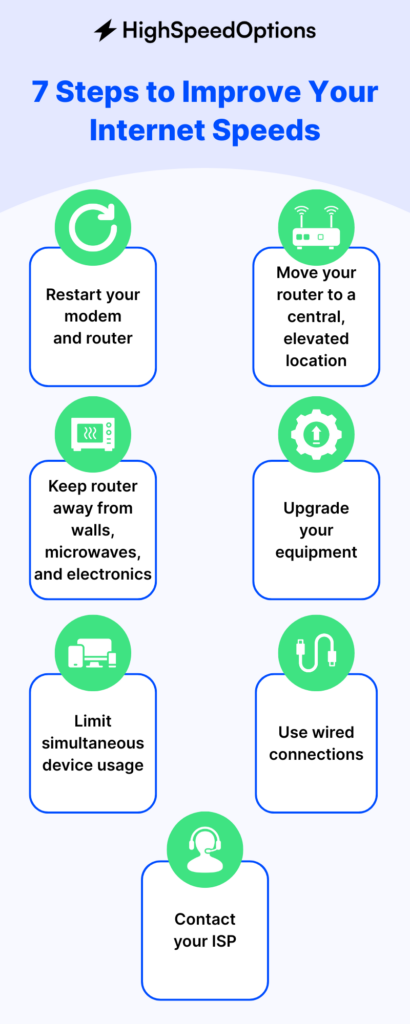
Final Thoughts: Do I Need More Download and Upload Speed?
It’s important to know the capabilities of your internet service and what internet speeds fit your lifestyle. Not all plans are equal, and while the featured download speed may look great, the upload speed is often much lower.
As a general rule, we recommend getting the fastest internet service that fits your budget. It will reduce frustration, improve your online experience, and support more simultaneous users and activities. Our quick speed calculator helps identify how much speed you need based on your activities.
If your current plan doesn’t meet your needs based on the speed test above, enter your zip code below to search for internet providers in your area and compare plans.
Download and Upload Speeds Frequently Asked Questions (FAQ)
Most internet service providers prioritize download speed because the majority of online activity (like streaming and browsing) involves receiving data. Unless you have fiber internet, your plan likely uses asymmetrical bandwidth, which limits upload capacity.
For two or more people working remotely, aim for at least 50–100 Mbps download and 10+ Mbps upload per user, especially if you’re using video conferencing or cloud-based apps. Wi-Fi congestion can further reduce performance, so wired connections help.
Yes, low latency (under 50 ms) is more important than raw speed for online gaming. Even with fast download and upload speeds, high latency can cause lag and disrupt real-time responsiveness.
Yes. Older devices, especially those with outdated Wi-Fi standards or slower processors, can limit your speed. For example, a modern smartphone or laptop with Wi-Fi 6 will perform better than a five-year-old device using Wi-Fi 4 (802.11n).
Yes. VPNs (Virtual Private Networks) add encryption and reroute your data through remote servers, which can reduce both download and upload speeds—especially if the VPN server is far away or under heavy load. Premium VPNs usually offer better speed performance.
It’s a good idea to run a speed test monthly or whenever you notice slowdowns. Test on a wired connection when possible, and try different times of day to check for congestion or if your internet provider is throttling speeds.
It can—especially if your current router is more than 3–5 years old. A new router can improve Wi-Fi range, reduce interference, and support higher speeds and more devices. But remember, your ISP plan still sets the maximum speed.
Find providers in your area

Table of Contents