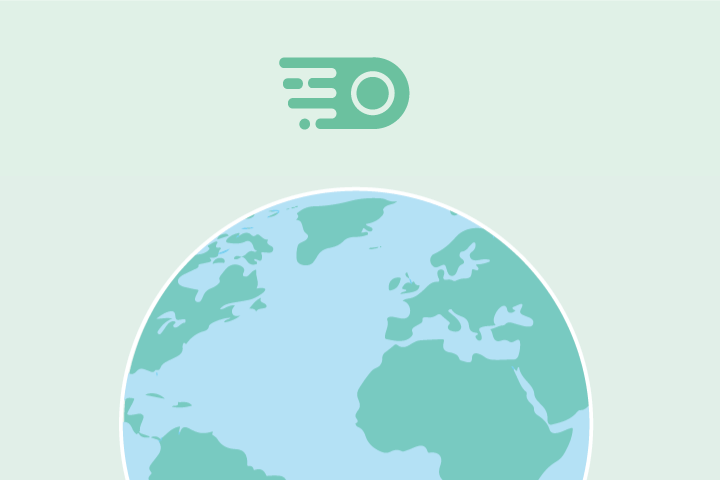How To Improve Your Satellite Internet
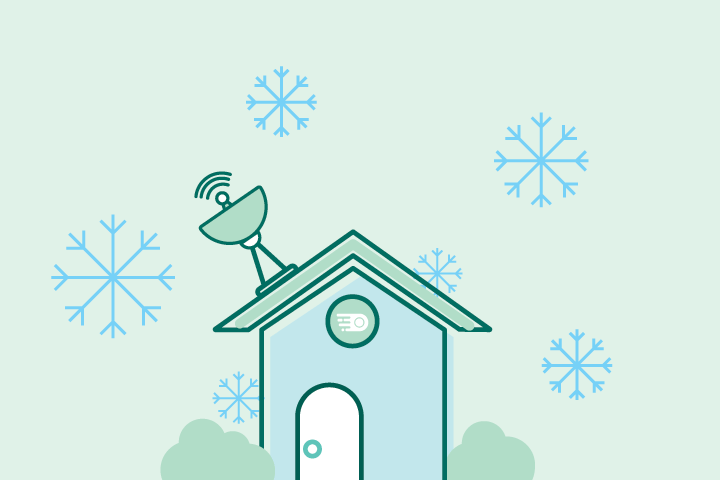
HighSpeedOptions prides itself on providing honest, quality content. While we may be compensated when you make a purchase through links on our site, all opinions are our own. Here's how we make money.
Table of Contents
Satellite internet is a lifeline for rural and remote households, but it can be frustrating when speeds suddenly drop. Because signals must travel thousands of miles to satellites and back, this type of internet is more vulnerable to weather, interference, and equipment issues than fiber or cable. The good news? With a few simple steps, you can improve speed, reduce interruptions, and get the most out of your plan.

Key Takeaways: How to Improve Satellite Internet
- Keep your dish clear and properly aligned.
- Restart and update your router regularly.
- Manage bandwidth and watch your data caps.
- Optimize dish placement for a clear view of the sky.
- Set realistic expectations—satellite has limits, but with good maintenance, it works well for most everyday needs.
What Makes Satellite Internet Different?
Are you familiar with the ins and outs of your satellite internet dish? Unlike DSL, your dish internet uses a few different techniques to provide you with the best satellite internet.
Fiber and cable internet are some of the most common ways of staying connected. The satellite dish is exactly what it says on the tin: a physical dish that’s set up outside your house to receive signals from an orbiting satellite. According to recent studies, the number of active satellites orbiting the Earth is nearly 5,000. Recent technological advances have made satellite dishes very attractive for remote workers, families, and live streamers.
Rural areas tend to favor satellite dishes due to the unreliability of dial-up resources. No matter where you live, satellite dish internet is a great option for your home. However, unlike fiber and cable internet, your satellite dish needs regular maintenance to function properly. Failing to keep it clean and properly situated will affect your signal throughout the week.
How Can I Improve My Satellite Internet?
1. Clear Your Dish of Debris
Satellite internet requires a clear line of sight to the sky; debris like snow or leaves can block the signal.
- Snow: Sweep it off gently with a soft broom.
- Ice: Don’t chip it away—let it melt naturally.
- Leaves & dirt: Brush them off regularly.
Pro tip: Treat your dish like a windshield. A quick clean after storms keeps your connection clear.
2. Check Dish Alignment
Even small shifts can knock your dish out of alignment. Check it periodically to ensure it’s pointing the right direction.
- Most dishes need a clear view facing south. (In North America, dishes typically point south to align with satellites orbiting over the equator.)
- Use a compass app or call your provider if you’re unsure.
- New to satellite? Don’t guess—let a technician handle it.
Rule of thumb: If your service suddenly drops after high winds or heavy snow, alignment may be the culprit.
3. Update and Restart Your Router
Your dish isn’t the only piece of the puzzle—the router plays traffic cop for every device in your home.
- Restart it monthly to clear digital “clutter.”
- Check for firmware updates (these improve both security and stability).
- If your router is older than your smartphone, it’s probably time for an upgrade.
Quick win: A $100 router upgrade can seem like you upgraded your internet plan.
4. Manage Bandwidth Use
Satellite internet has a limited bandwidth compared to fiber or cable. Push it too hard, and you’ll notice the drag.
- Close tabs and apps you’re not actively using.
- Avoid multiple 4K streams at once—stick to one screen for smoother performance.
- Schedule big downloads (like games or updates) overnight, when fewer people are online.
- Keep an eye on your data cap (usually 100–300 GB/month). Exceeding it often means throttled speeds until the next cycle.
Remember: The more devices or activities running at the same time, the slower each one will feel.
5. Optimize Dish Placement
Location matters—a lot. If your dish is tucked under a tree or behind part of your roof, it won’t receive the strongest signal.
- Make sure it has a clear, unobstructed view of the southern sky.
- Mount it where snow and debris can be cleared easily.
- If trees or buildings are in the way, consider relocation.
Pro tip: Ask your provider about relocation if trees or rooftops block the view—a small move can make a big difference.
Quick Tips to Improve Your Satellite Internet
Here are additional quick tips to improve satellite internet performance.. And one to keep in mind for inclement weather.
- Wi-Fi placement: Put your router in a central, open spot indoors. Walls, appliances, and distance weaken Wi-Fi signals.
- Use Ethernet: For devices that need the most stability (work computer, smart TV), connect with a cable instead of Wi-Fi.
- Consider backup options: Some rural homes use LTE/5G hotspots as a backup during poor weather.
Understanding Satellite Internet Limitations
Even with the best setup, satellite internet doesn’t behave like fiber or cable. Instead of using underground lines, your dish connects to satellites orbiting far above the Earth. That long signal path makes the service more vulnerable to certain issues:
- Latency (delay): Signals to geostationary satellites travel about 22,000 miles each way, leading to 500–600 ms of lag. Newer low-Earth orbit (LEO) satellites, like Starlink, sit much closer and reduce latency to around 20–40 ms.
- Weather sensitivity: Heavy rain, snow, or storms can weaken or interrupt your signal.
- Line-of-sight: Trees, rooftops, or debris in front of your dish block performance.
- Data caps: Most plans include 100–300 GB per month. Exceeding those limits often means throttled speeds until your next billing cycle.
Setting Realistic Expectations
Satellite internet is a fantastic option for areas with no wired alternatives. It can handle work-from-home tasks, video calls, and streaming, but activities that demand ultra-low latency—like competitive gaming or smooth 4K streaming—may struggle. The key is to pair regular maintenance (like clearing your dish and managing bandwidth) with realistic expectations of what satellite internet can and can’t do.
Get the Most Out of Your Satellite Internet
Improving your satellite internet doesn’t require a tech degree—it just takes a little care and attention. Satellite internet will always have some limits compared to fiber or cable, but providers like Viasat, HughesNet, and Starlink continue to improve reliability and speed. With the right setup, easy maintenance, and realistic expectations, satellite internet can power work, streaming, and everyday life—even in places where no other options exist.
Frequently Asked Questions: Improving Satellite Internet
Think of your provider’s network like a highway. During the day, traffic flows fine, but at night everyone hops on at once—streaming, gaming, downloading. The result? Digital rush hour. If you notice slowdowns after dinner, it’s likely network congestion. Speeds usually pick up again late at night or early morning.
With geostationary satellites, lag is unavoidable—the signal has to travel 22,000 miles into space and back. That’s a long round-trip for a keystroke. If gaming is a top priority, look into low-Earth orbit (LEO) providers like Starlink, which orbit closer to Earth and cut latency dramatically.
Internet via satellite is more widely available than fiber or cable, but it comes with trade-offs. While you’ll get decent speeds for browsing, streaming, and work, you may notice slower response times (latency) and weather-related interruptions. The upside: it’s often the only option in rural or remote areas, and newer LEO providers like Starlink are closing the gap with wired internet.
With HughesNet—or any geostationary satellite provider—the biggest culprits are data caps, heavy usage, and dish alignment. To squeeze the most speed out of HughesNet:
- Monitor your monthly data allowance to avoid throttling.
- Limit simultaneous video streams during peak hours.
- Restart your modem and router regularly.
- Call HughesNet support for a dish realignment if you’ve had storms or ongoing signal issues.
Your satellite internet dish is like your connection’s “window to the sky.” If it’s blocked by trees, rooftops, or debris, performance will suffer. Make sure it has a clear view of the southern sky, mount it somewhere you can safely reach for cleaning, and check it after storms. Proper placement can often mean the difference between choppy video calls and smooth streaming.
Satellite internet isn’t built for brag-worthy gigabit speeds, but it can handle the essentials. Traditional providers like HughesNet or Viasat typically deliver 25–100 Mbps, which is fine for streaming, browsing, or video calls. Starlink averages 80–150 Mbps, giving you more breathing room if multiple people are online.
If you’ve optimized your dish, managed your bandwidth, and still feel stuck in the slow lane, switching might be the right move. Starlink’s LEO network offers faster speeds and lower latency, but availability varies by region. Always check coverage maps before making the leap.
Yes—with a few caveats. It’s strong enough for video calls, file sharing, and cloud apps, but weather can cause hiccups and latency can make real-time collaboration feel a little clunky. Pairing it with good habits—like keeping your dish clear and your router updated—makes it much more reliable.