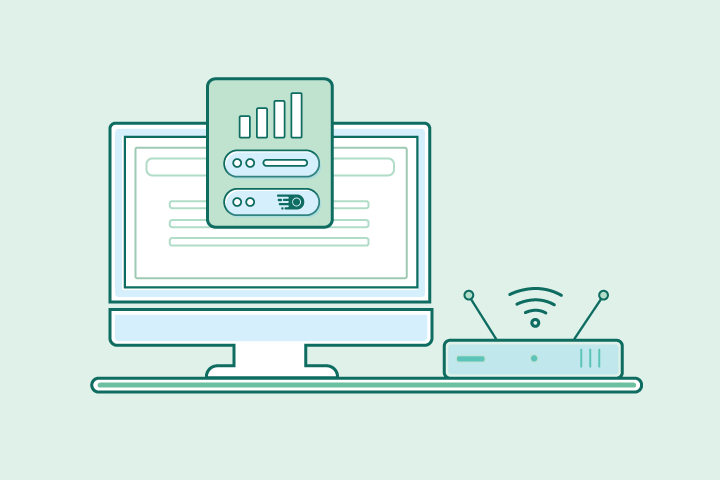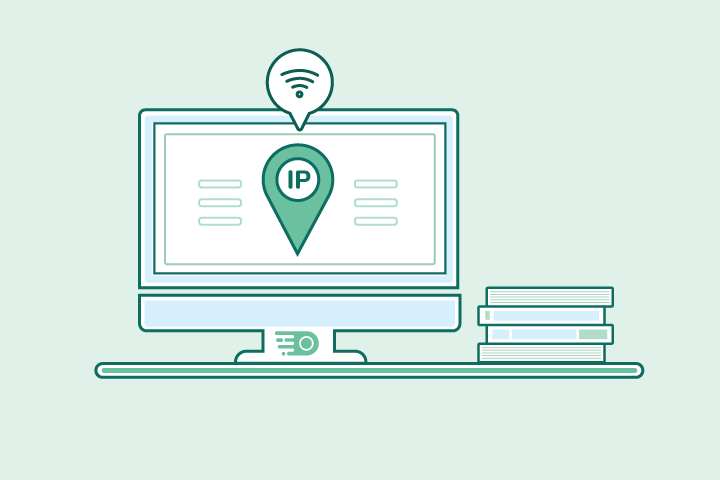Best Privacy Tools & Software Guide 2026
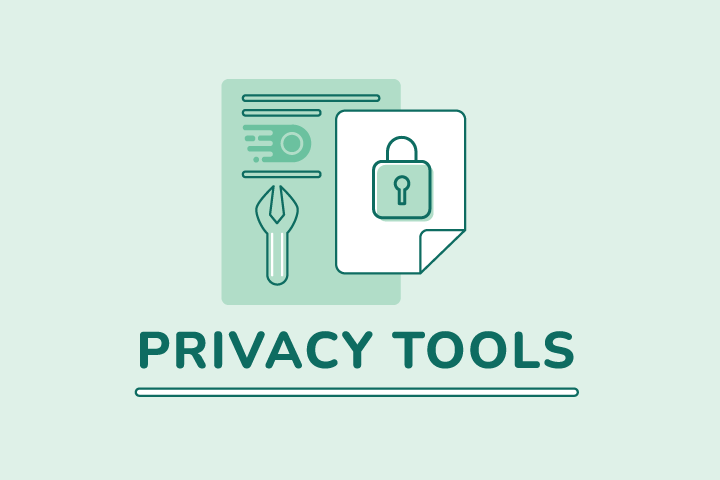
HighSpeedOptions prides itself on providing honest, quality content. While we may be compensated when you make a purchase through links on our site, all opinions are our own. Here's how we make money.
Table of Contents
Your life is online now. Banking, work, shopping, photos of your dog, that group chat you never mute. The problem is that your information is valuable, and there are plenty of people and companies who want a piece of it.
The good news: you do not have to become a cybersecurity expert to protect yourself. A handful of online privacy tools can dramatically reduce your risk from online snoopers and cybercriminals, cut down on tracking, and make your accounts much harder to break into.
This guide walks through the best privacy tools in 2026, what they do, and how to build a toolkit that fits your life.
Key Takeaways: Your Privacy Toolkit in 2025
Short on time? Start with these core tools:
- Internet security suite: Protects your computers and phones from viruses, ransomware, and phishing. Often includes extras like VPN, password manager, and parental controls.
- VPN (virtual private network): Encrypts your connection and hides your IP address, especially helpful on public Wi Fi and while traveling.
- Private browser and search tools: Reduce online tracking and ad profiling and give you more control over cookies and data collection.
- Password manager plus multi-factor authentication (MFA): Stores and auto-fills long, unique passwords for every site, then adds a second lock on important accounts.
- Secure email and breach checkers: Help you send sensitive information more safely and alert you when your email or phone number shows up in known data breaches.
You don’t need every privacy tool under the sun. Pick one or two to start, get comfortable, and then add more layers as you go.
What Are Online Privacy & Security Tools?
Online privacy and security tools are apps and services that help you control who can see your data, how your accounts are protected, and what companies can track you. They work at different layers:
- Your devices: Antivirus and internet security suites block malware, phishing, and suspicious activity.
- Your connection: VPNs encrypt your internet traffic and hide your IP address.
- Your accounts and identity: Password managers, multi-factor authentication, secure email, and identity monitoring protect logins and personal data.
- Your digital footprint: Private browsers, search engines, and data removal tools limit how much of your life is collected and sold.
Data breaches and cyberattacks are no longer rare occurrences. Companies now see thousands of attack attempts every week, and billions of records are exposed in breaches each year. Privacy tools won’t make you invisible, but they can reduce the chances that an attack or leak will turn into a personal disaster.
In this guide, we’ll look at the best privacy tools by category and help you decide which ones you actually need.
Internet Security Suites: Your First Line of Defense
An internet security suite is an easy win. It bundles antivirus and other protective features into one subscription that runs in the background.
What an Internet Security Suite Does
At a minimum, a modern security suite should:
- Scan for and block viruses, malware, and ransomware
- Warn you about dangerous websites and phishing emails
- Include a firewall or extra network protections
- Update itself automatically
Many suites now go further and add:
- Built-in password managers
- VPN services
- Parental controls
- Dark web or identity monitoring
Think of a security suite as your base layer. It doesn’t replace other privacy tools, but it gives every device in your home a solid shield.

Norton
Norton is a long-standing name in consumer security, with Norton 360 plans that bundle real-time malware protection, a secure VPN, password manager, dark web monitoring, and optional LifeLock identity theft protection in one subscription. Norton features:
- Real-time malware and ransomware protection
- Phishing and unsafe website blocking
- Plans that include a VPN and a password manager
- Options with identity theft protection and credit monitoring
- Coverage across multiple devices and operating systems
Best for: Households that want an all-in-one package that combines strong malware protection, VPN, password manager, and optional identity theft protection in one subscription.

Bitdefender
Bitdefender is a top-performing security solution that combines excellent malware detection, multi-layer ransomware defenses, and a low performance impact across Windows, macOS, Android, and iOS. Here are the details of Bitdefender’s capabilities:
- Excellent detection rates in independent tests
- Multi layer ransomware defenses
- Built in secure browser for banking and shopping
- Plans with VPN, password manager, and parental controls
- Lightweight apps that work well on older hardware
Best for: People who want top tier protection and a rich feature set that stays light on system resources, with flexible bundles that can add VPN and password management in one place.

McAfee
McAfee has reshaped its consumer lineup around McAfee Plus and McAfee Total Protection plans, which combine cross-device antivirus, secure VPN, scam and web protection, and, on higher tiers, deep identity monitoring and credit alerts.
- Cross-device protection for computers, phones, and tablets
- Web protection that warns about risky links and downloads
- Plans that bundle identity monitoring and credit features
- Options for larger families with many devices
Best for: Families and individuals who want one subscription that combines antivirus, VPN, scam protection, and deep identity features such as monitoring, cleanup, and credit alerts, often for many or unlimited devices.
Internet Security Suites Recap
Choose a security suite when:
- You want automatic protection on every device
- You are not sure where to start with privacy tools
- You prefer one trusted brand instead of juggling many free apps
VPNs (Virtual Private Networks): Encrypt Your Connection
A VPN (virtual private network) creates an encrypted tunnel between your device and the internet. It hides your IP address from websites and makes it much harder for someone on the same network to snoop on your traffic.
How a VPN Protects Your Privacy
A VPN protects your privacy by:
- Encrypting your internet traffic so it looks like scrambled data to outsiders
- Routing your connection through a VPN server, so websites see the VPN server’s IP, not yours
- Protecting your activity on public Wi Fi at airports, hotels, cafes, and libraries
What a VPN does not do:
- Replace an antivirus app or a security suite.
- Make you completely anonymous.
- Fix weak passwords or unsafe habits.
When You Probably Need a VPN
You will benefit from a VPN if you:
- Work remotely or handle sensitive work data on public Wi-Fi
- Travel frequently and log in from hotels and cafes
- Want to limit how much your internet provider can see about your browsing
- Value location privacy and want more control over your IP address
What To Look For in a VPN
When comparing VPN services, pay attention to:
- A clear, strict no-logs policy
- Strong encryption and modern protocols such as WireGuard or similar
- A kill switch that cuts your connection if the VPN drops
- Good speeds and a reputation for reliability
- Support for all your devices and operating systems

NordVPN
NordVPN is a leading consumer VPN that pairs high speed, independently audited no logs privacy with advanced extras like Threat Protection Pro, Dark Web Monitor, and multi-device support for secure browsing at home and on the go.
NordVPN features:
- Large global server network
- Strong encryption and modern protocols
- Built-in kill switch and split tunneling options
- Extra security tools like malware blocking and dark web monitoring on some plans
- Apps for computers, phones, tablets, and some routers
Best for: Users who want a balance of speed, security, and ease of use.

IPVanish
IPVanish is a popular VPN that combines high-speed servers, unlimited simultaneous connections, and an independently audited no-logs policy with advanced extras like Threat Protection, kill switch, split tunneling, and emerging RAM-only servers for stronger privacy.
- Strong encryption and multiple VPN protocols
- Unlimited simultaneous connections on many plans
- Extra settings that let advanced users customize how the VPN behaves
- Apps for most major platforms
Best for: People who want a flexible VPN with advanced options and lots of devices to cover.
Virtual Private Network (VPN) Recap
A VPN is a key privacy tool if you spend a lot of time on public Wi Fi or want more control over who can see your online activity. Pair it with a security suite and password manager for better overall protection.
Protect Your Privacy Today. Call now to find internet providers with built-in security features.

Private Web Browsers and Search Tools
Your browser and search engine are front doors to the internet. They also happen to be powerful tracking tools for advertisers by default.
Privacy-focused browsers and search tools help you take some of that control back.
Why Your Browser Matters for Privacy
Traditional browsers and search engines can:
- Log your search history and clicks
- Build advertising profiles on your activities and preferences
- Share your data with third-party trackers and partners
Privacy focused options reduce this by blocking trackers, limiting cookies, and avoiding behavioral profiling.

Firefox
Mozilla Firefox is a modern open-source browser that combines fast performance with built-in tracker blocking, anti-fingerprinting protections, and cookie isolatio,n so everyday browsing leaks far less data about you.
Firefox features:
- Built-in tracking protection that blocks many third-party trackers
- Regular security updates and patches
- A wide add-on ecosystem for extra privacy tools, ad blockers, and password managers
- A nonprofit foundation behind it that focuses on open web standards
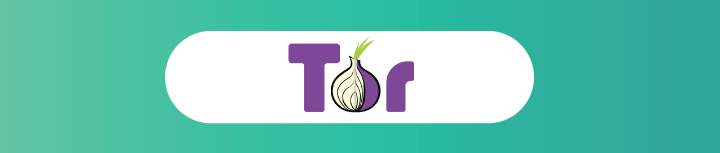
Tor
Tor (also known as The Onion Router) routes your connection through multiple encrypted hops on the Tor network, which helps keep your identity and location private and is often used by journalists, activists, and anyone who needs stronger protection than a regular browser can provide. It:
- Routes your traffic through multiple volunteer-operated relays
- Makes it harder to tie your browsing activity back to your real IP address
- Uses privacy-hardened settings by default

DuckDuckGo
DuckDuckGo is a privacy-focused search engine and browser that never tracks your searches and includes built-in protections like ad tracker blocking and cookie blocking to reduce how much data other companies can collect about you. It features:
- No personalized search profiles based on your history
- Tracker blocking and smarter encryption upgrades for many sites
- Browser apps and extensions that work on top of other browsers
Private Browsers Recap
A private browser and search combo will not stop every type of tracking, but it can significantly cut down on data collection and creepy ad targeting.
Password Managers: Lock Down Your Logins
According to NordPass, weak passwords are still a huge problem. Studies of leaked password lists show that simple logins like “111111,” “123456,” “password,” and ”admin” are still frustratingly common, and many can be cracked in under a second.
A password manager makes it realistic to do the right thing without losing your mind.
Why Weak Passwords Are Still a Problem
Reusing the same or similar password across many accounts means:
- One data breach can give attackers access to multiple websites
- Simple passwords can be guessed or brute forced in moments
- Phishing attacks become easier because many people type the same login everywhere
How Password Managers Work
A password manager:
- Stores your usernames and passwords in an encrypted vault
- Generates long, unique passwords for every site and app
- Auto-fills your logins on trusted devices and browsers
- Syncs your passwords across your devices
You only need to remember one strong master password and any extra multi-factor steps you turn on.

Bitwarden
Bitwarden is a popular open-source, zero-knowledge password manager that protects your vault with strong encryption, supports passkeys and two-factor authentication, and syncs unlimited items across all your devices at low or no cost. Bitwarden’s features include:
- Strong encryption and a zero-knowledge design, meaning the company cannot see your passwords
- Generous free plan for individuals
- Cross-platform apps and browser extensions
- Support for multi-factor authentication and security keys
Best for: People who want a powerful password manager with reliable free and low-cost options.

NordPass
NordPass is a secure, easy-to-use password manager from the team behind NordVPN, built on a zero-knowledge architecture with modern xChaCha20 encryption to keep your passwords and notes private across all your devices. It features:
- Zero-knowledge architecture
- Easy-to-use apps with clean interfaces
- Sharing features for family members or teammates
- Built-in password health reports and data breach alerts
Best for: Users who want a polished experience and already trust the Nord brand.
Do Not Forget Multi-Factor Authentication
For your most important accounts, help readers:
- Turn on multi-factor authentication
- Use an authenticator app when possible, instead of only SMS codes
- Consider a physical security key for email, banking, or work accounts
Password managers and MFA together form a powerful defense against account takeovers.
Private Email Services: Encrypt Your Inbox
Email is where a lot of sensitive information lives. Travel plans, financial documents, ID scans, contracts, and private conversations often pass through your inbox.
Traditional email is surprisingly open behind the scenes. Privacy-focused email services offer more control.
How Mainstream Email Uses Your Data
Some free email providers:
- Scan message content or metadata for spam and advertising purposes
- Use automated systems that analyze how you interact with messages
- Can be required to hand over data by governments or courts
Privacy-focused email services try to limit how much of your message content is visible, even to the provider.

ProtonMail
ProtonMail is a secure email service based in Switzerland that uses end-to-end and zero access encryption, so only you can read your inbox, with no ads, no data selling, and apps that feel as simple as regular email. It provides:
- end-to-end encryption between Proton users
- The option to send password-protected emails to people on other services
- Servers hosted in privacy-friendly jurisdictions
- Apps for web, desktop, and mobile
Best for: People who want an easy way to keep sensitive personal or professional conversations more private.

Tuta
Tuta (formerly Tutanota) is a privacy-focused email and calendar platform that automatically encrypts everything from subject lines to address books with quantum-safe encryption, giving you simple, ad-free email apps that are designed to keep your conversations and schedules out of big tech’s data harvesting. Tuta features:
- Automatic end-to-end encryption between Tuta users
- Encrypted calendars and address books
- Open-source clients
- Free and paid plans
Best for: Users who want a privacy-first email ecosystem with encrypted extras like calendars.
When To Use Secure Email
Readers do not have to move every email to these services. Suggest using secure email, especially for:
- Legal or financial documents
- ID scans, tax forms, and contracts
- Private conversations around health, legal issues, or sensitive work topics
Data Leak Tests and Breach Checkers
Even if you use the best privacy tools, you still depend on third-party services to keep your data safe. That does not always happen.
Leak tests and breach checkers help you see when something has gone wrong.
What Are Data Leaks and Breaches?
In simple terms:
- A data leak is an unintentional exposure, such as a database left open on the internet.
- A data breach often involves criminals breaking into a system to steal information.
Either way, your email address, passwords, or personal data can end up for sale or freely available online.
IP/DNS Leak Test
If you use a VPN, you should occasionally test whether it is leaking your real IP address. Here are a few tools you can use to test for leaks:
- IP leak test sites show the IP address and location that the internet sees
- DNS leak tests check which servers are handling your DNS lookups
- WebRTC leak tests look for browser features that might reveal your IP even through a VPN
If a test shows your real IP or location while your VPN is connected, something is misconfigured and needs fixing.
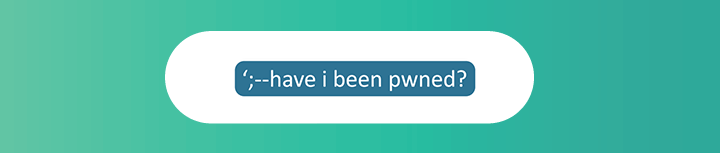
Breach Checkers
Services like Have I Been Pwned and similar tools let you see whether your email or phone number appears in known data breaches. Here’s how to get started:
- Enter an email or phone number to check against a database of breach records
- The tool tells you which breaches affected that address, without showing the exact password
- If a breach is found, they should change passwords for those accounts and any reused logins
What To Do If You Find a Problem
- Change passwords immediately for affected accounts
- Turn on multi-factor authentication
- Watch financial accounts and credit statements closely
- Consider identity monitoring if sensitive data like Social Security numbers or financial info was exposed
Secure Internet Made Simple. Looking for safe, private browsing? We’ll help you find the right provider.

More Privacy Tools to Round Out Your Setup
Once you have the basics in place, a few extra tools can add even more protection. The following will bolster your online privacy and security and can prevent disasters like stolen identity and fraud.
Two Factor Authentication and Security Keys
Whenever possible, use two-factor authentication (2FA) on critical accounts like email, anything financial related, and your most-used website accounts. It adds another step when you log in to verify that it’s you.
- Use authenticator apps for major accounts
- Turn on push-based sign-in approvals where available
- Consider physical security keys for email, cloud storage, and important work accounts
These make it very hard for attackers to break in, even if a password is stolen.
Identity Theft Protection and Credit Monitoring
Identity protection services can:
- Monitor for your personal details in known breaches
- Alert you to suspicious activity tied to your identity
- Help you respond if someone misuses your information
Credit monitoring can also warn you when new accounts are opened in your name or when your credit report changes unexpectedly.
Data Removal and People Search Opt-Out Tools
Data removal tools and services can:
- Opt you out of people search sites that collect addresses, relatives, and phone numbers
- Shrink your public footprint and reduce how much is available to strangers with a quick search
- Cut down on targeted marketing and spam
These tools are not magic, but they are helpful if you want to make your personal information a little harder to collect and connect.
Which Online Privacy Tools Do You Really Need?
Not everyone needs the same stack of tools. A college student, a remote worker, and a parent with three kids online will have different needs and budgets. Use this section to help prioritize which tools would be most beneficial for your needs.
Casual Users and Families
Good starting toolkit:
- An internet security suite that covers all home devices
- Password manager with shared vaults for family logins
- Private browser and privacy-focused search engine on main devices
- Basic multi-factor authentication on important logins
Focus on ease of use, parental controls, and protection against phishing and malware.
Remote Workers and Frequent Travelers
Recommended toolkit:
- Internet security suite on work and personal devices
- Trusted VPN for public Wi Fi and travel
- Password manager with strong random passwords on all work and personal accounts
- Multi-factor authentication on work tools, cloud storage, email, and banking
- Leak tests and breach checkers should be used regularly
The goal here is to protect both employer data and personal information when working from many locations.
Privacy Conscious Power Users
For people who care deeply about digital privacy:
- Hardened browser setup with privacy extensions
- VPN and possibly Tor Browser for sensitive browsing
- Password manager plus hardware security keys
- Secure email for sensitive communication
- Regular use of breach checkers and data removal tools
- Extra steps like encrypted cloud storage or even privacy-focused operating systems
This level of action is optional and more advanced, and not necessary unless you feel it to be in your best interest.
Take Control of Your Online Privacy in 2026
You do not have to fix everything at once. Small changes really do add up.
Start by choosing one or two of the best privacy tools for your situation. A security suite and a password manager can transform your security overnight. Add a VPN (virtual private network) if you often use public Wi Fi, then move on to private browsers, secure email, and other tools when you are ready.
Privacy is not a niche topic. It affects your money, your work, and your family. The right online privacy tools, combined with a few healthy habits, give you a lot more control over how much of your life ends up in other people’s hands.
If you are also comparing internet providers, it can help to look for plans that combine fast speeds, reliable connections, and strong built-in security features. That way, you get better privacy tools and better internet service at the same time. enter your zip code and compare current offers and availability.
FAQs About Online Privacy Tools
Online privacy tools are apps and services that protect your data, identity, and browsing activity from snoops, scammers, and overcurious companies. They include things like:
- internet security suites
- VPNs
- private browsers
- password managers
- secure email services
Used together, they cut down on tracking by advertisers and data brokers, make your accounts and devices harder to attack, and help limit the damage if a company you use suffers a data breach.
If you are just getting started, begin with a reputable internet security suite on your main devices, so you have a solid base layer of protection. Next, add a password manager so you can switch to strong, unique passwords without having to memorize them, and turn on multi-factor authentication for important accounts like email and banking. If you often use public Wi-Fi, a VPN is a smart next step, and you can round things out later with a private browser or privacy focused search engine when you are ready.
Many well-known free privacy tools are safe and genuinely useful, including some password managers, browsers, and email services from trusted brands. The key is to stick with names that have clear privacy policies and strong reputations. Be more cautious with free VPNs, unknown browser extensions, or tools that show lots of ads or ask for odd permissions. When you are unsure, it is worth doing a quick search for independent reviews before you install anything.
Yes, you still need antivirus or an internet security suite even if you use other privacy tools. VPNs, private browsers, and password managers protect different parts of your digital life, but they do not replace malware protection. Your security suite is the main defense against viruses, ransomware, and many online attacks, while privacy tools sit on top of that base to help with tracking, account security, and encrypted communication. You get the best protection when you combine these layers rather than choosing just one.
On public Wi-Fi, a VPN is the most important tool because it encrypts your traffic and makes it much harder for anyone on the same network to see what you are doing. A password manager helps too, since it keeps you from typing passwords on potentially unsafe networks and can warn you about fake login pages. A private browser can reduce tracking if you are using a shared or public computer, and multi-factor authentication helps keep your online accounts safe, even if someone manages to intercept or steal a password.