- Internetchevron_right
- TV & Streamingchevron_right
- Providerschevron_right
- Resourceschevron_right
- GIVE OUR EXPERTS A CALLcall833-481-4463
We're here to help you find the best internet based on your needs and location. How we make money

Table of Contents
“High speed internet” and “broadband” are two terms used interchangeably to describe fast internet connection. More specifically, the FCC’s definition of high speed internet is a minimum download speed of 25 Mbps and upload speed of 3 Mbps. Download speed is the rate digital data is transferred from the internet to your home network, and upload speed is the rate digital data is transferred from your home network to the internet.
Whether you work from home or stream movies a lot, high speed internet can make a huge difference. Internet speeds and availability vary depending on your internet service provider (ISP), connection type, plan, and address. To help you find speeds that meet your current needs, we break down the best high speed internet providers in the U.S. below.
Speeds may vary. Service may or may not be available in your area. All pricing subject to change at any time. Additional taxes, fees, surcharges, and terms apply. As of 8/23/21.
| Provider | Download Speeds Up To | Starting Price | Data caps |
|---|---|---|---|
| AT&T | 1000 Mbps – 300 Mbps | $60.00/mo – $35/mo. | No |
| CenturyLink | 20 Mbps – 940 Mbps | $60.00/mo – $75/mo. | No |
| Cox | 1000 Mbps | $49.99/mo. | Yes |
| EarthLink | 100 Mbps – 5 Gbps | $49.95 – $49.95/mo. | Yes |
| Xfinity | 2,000 Mbps | $30/mo. – $100/mo. | No |
| Provider | AT&T |
|---|---|
| Download Speeds Up To | 1000 Mbps – 300 Mbps |
| Starting Price | $60.00/mo – $35/mo. |
| Data caps | No |
| Provider | CenturyLink |
| Download Speeds Up To | 20 Mbps – 940 Mbps |
| Starting Price | $60.00/mo – $75/mo. |
| Data caps | No |
| Provider | Cox |
| Download Speeds Up To | 1000 Mbps |
| Starting Price | $49.99/mo. |
| Data caps | Yes |
| Provider | EarthLink |
| Download Speeds Up To | 100 Mbps – 5 Gbps |
| Starting Price | $49.95 – $49.95/mo. |
| Data caps | Yes |
| Provider | Xfinity |
| Download Speeds Up To | 2,000 Mbps |
| Starting Price | $30/mo. – $100/mo. |
| Data caps | No |
Speeds may vary. Service may or may not be available in your area. All pricing subject to change at any time. Additional taxes, fees, surcharges, and terms apply. CenturyLink Offer Details. As of 8/23/21.
Finding the right internet speed to fit your lifestyle comes down to your unique needs. With a minimum download speed of 25 Mbps, high speed internet is fast enough to support hefty online activities like online gaming and streaming movies. However, you still need to take into account how many activities you can perform or devices you can connect simultaneously.
High speed internet is great for households that access the internet daily to perform essential tasks throughout their day. Online activities require large bandwidths like distance learning, remote work, and gaming. In addition, families with more than two people living at home or people who upload files frequently can benefit from high speed internet.
Great for heavy usage including gaming or streaming
Supports 3+ devices on average
Additional fees may apply
Limited availability in suburban and rural areas

If you work from home, be it running a business or creating digital content, you’ll want to consider what kind of tasks you perform on a daily basis and how many you juggle at once. This will help you determine how much bandwidth you need at home.
Generally speaking, we recommend investing in a high speed internet plan of at least 100 Mbps for remote work. This allows for extra bandwidth to avoid network congestion during your work hours. Whatever your specialty is, we can help you find the best internet for working from home that will keep you connected and productive at home.
The type of internet connection you choose and what providers are available near you are the two main factors that influence what speeds you can get. Below, we list each connection type from fastest to slowest internet bandwidths in order to help you better understand the options available to you.
For many users, uploading files takes significantly longer than downloading files. Internet providers generally prioritize download speeds over upload speeds because a majority of online activities rely solely on download speeds.
Fiber is the first internet connection able to support activities like uploading work files and posting photos to social media thanks to symmetrical speeds. Symmetrical speeds refer to internet service that has the same upload and download speeds. This typically costs more than traditional internet packages and for now, is only available with a fiber connection.
In 2018, the FCC published a report measuring Broadband America Fixed Broadband Speeds. It focused on data collected in September 2017 around actual vs. advertised internet speeds. The report found that some providers’ advertised speeds didn’t really match subscribers’ actual speeds in the home.

It’s important to note that internet providers always advertise their networks max bandwidth capacity, and many additional factors including equipment used, connection type, and home build also affect performance. Overall, newer connection types including cable and fiber performed the best, with internet speeds closely matching, if not surpassing, advertised speeds.
When you find yourself wondering, “Why is my internet so slow?,” consider using one of these top 10 ways to boost your internet or run a speed test to compare your actual speeds to your provider’s advertised speeds.
While internet service providers (ISPs) always advertise their network’s fastest speeds, you should always be at least 50 Mbps to 100 Mbps within range of that top speed you’re paying for. To monitor your internet performance and guarantee that your provider is delivering correct speeds, we recommend taking a speed test on a regular basis.
An internet speed test should tell you your download speed, upload speed, ping time, and IP address. If your actual speeds are significantly slower than advertised, your speed test could be used to negotiate a better price or free service upgrade.
When considering internet speeds, it’s important to take into account what online activities you perform regularly. Your internet needs ultimately depend on your data usage. The FCC recommends a minimum download speed of 25 Mbps for homes with more than one user, however, standard internet packages now start at speeds up to 50 Mbps. The more data your lifestyle requires, the more bandwidth you’ll need.
Data usage is the measurement of how much data is transferred when performing any given task online. Some internet providers enforce a certain data limit per household to help regulate their network and avoid congestion. However, many providers offer access to unlimited data for free or at an additional monthly cost.
While it’s hard to calculate monthly usage, here are estimates on the required speed and data amounts needed for different internet-based activities like streaming, file sharing, and browsing to help you see what speeds you need:
| Activity | Data Per Hour | Speed Needed |
| HD Video Streaming | 3 GB | 8 Mbps |
| Gaming | 60 MB | 6 Mbps |
| Music Streaming | 150 MB | 0.5 Mbps |
| Basic Web Surfing | 20 MB | 1 Mbps |
| Social Media | 156 MB | 1 Mbps |
| Download/Upload Photos | 5 MB per photo | 25 Mbps / 3 Mbps |
| Video Calls | 350 MB | 2 Mbps |
| Activity | HD Video Streaming |
| Data Per Hour | 3 GB |
| Speed Needed | 8 Mbps |
| Activity | Gaming |
| Data Per Hour | 60 MB |
| Speed Needed | 6 Mbps |
| Activity | Music Streaming |
| Data Per Hour | 150 MB |
| Speed Needed | 0.5 Mbps |
| Activity | Basic Web Surfing |
| Data Per Hour | 20 MB |
| Speed Needed | 1 Mbps |
| Activity | Social Media |
| Data Per Hour | 156 MB |
| Speed Needed | 1 Mbps |
| Activity | Download/Upload Photos |
| Data Per Hour | 5 MB per photo |
| Speed Needed | 25 Mbps / 3 Mbps |
| Activity | Video Calls |
| Data Per Hour | 350 MB |
| Speed Needed | 2 Mbps |
Choosing an Internet speed comes down to what providers serve your area and what your unique lifestyle demands. Download speeds of 50 Mbps or higher are fast enough to support online gaming, streaming 4K movies, downloading large files, and more. However, other factors like the number of devices connected at once and your connection type all play a factor in your overall speed performance.
Typically, households with more than two people and more than three connected devices require download speeds up to 100 Mbps and higher to enjoy their internet connection without frequent interruptions. Even then, speeds ranging from 200 Mbps to 1,000 Mbps are starting to become more accessible in select areas. These higher speed tiers are superior for lifestyles with heavy internet usage, larger homes, and multiple connected devices.
It’s important to first note that WiFi is only an extension of internet signal, and therefore isn’t a service you can buy on your own. Internet providers typically advertise their max bandwidths you could receive if connecting to the internet through a hard-wired ethernet connection.
A WiFi connection is a secondary way to transfer a signal from your modem to your connected devices, and because of that, it can be up to 50% slower than advertised speeds.
While the FCC defines high speed internet as a connection with download speeds of 25 Mbps, we recommend subscribing to speeds up to 50 Mbps or higher to enjoy a steady connection. However, the more you use and connect to your network, the more speeds you’ll need to support it.
For example, remote workers typically need WFH internet of at least 100 Mbps or faster to get through work. Visit our resource about what speeds fit different lifestyles to get a better idea of what to look for.
No. Typically, dial-up internet connection averages speed is around 10 Mbps, which is less than the FCC’s definition of high speed internet is a minimum download speed of 25 Mbps.
States with bigger metropolitan areas have faster internet in general due to their population density. It’s more cost-effective and easier for providers to build networks that can serve more residents in a smaller coverage area. Some of the states with the fastest internet include Connecticut, Maryland, and New Jersey.
Table of Contents
Find Internet, Cable TV & Bundle Providers in your area. It's quick, easy, and completely free.
Check Availability
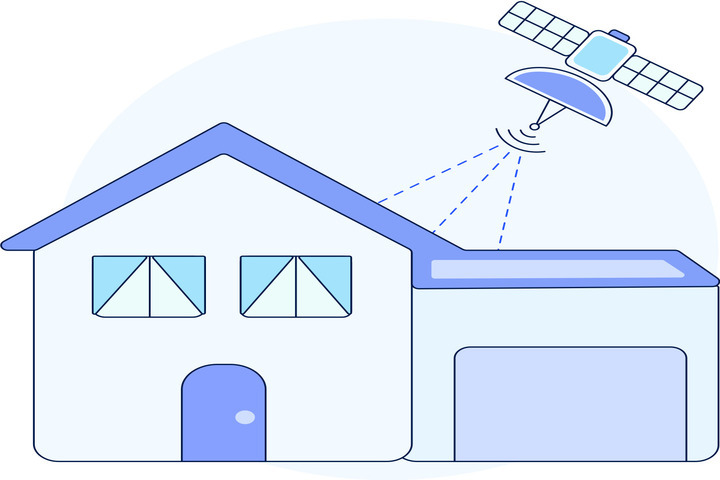





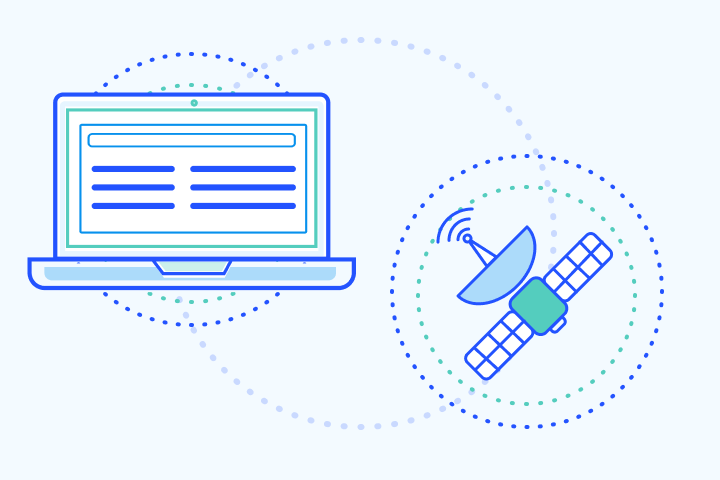
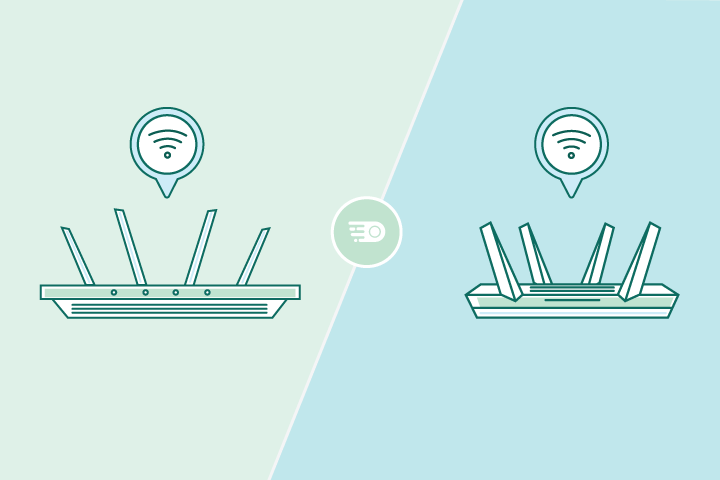
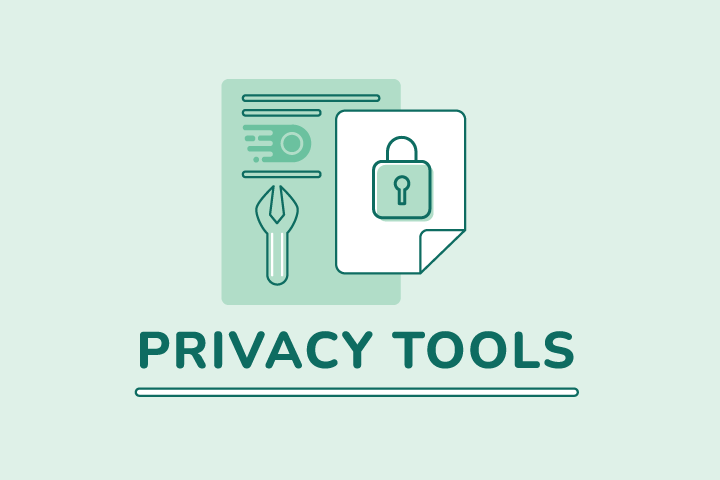
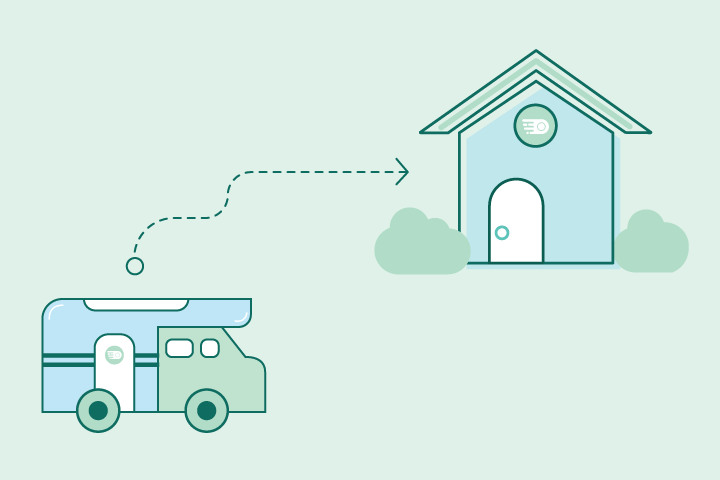
| Cookie | Duration | Description |
|---|---|---|
| cookielawinfo-checkbox-necessary | 1 year | This cookie is set by GDPR Cookie Consent plugin. The cookies is used to store the user consent for the cookies in the category "Necessary". |
| elementor | never | This cookie is used by the website's WordPress theme. It allows the website owner to implement or change the website's content in real-time. |
| viewed_cookie_policy | 1 year | The cookie is set by the GDPR Cookie Consent plugin and is used to store whether or not user has consented to the use of cookies. It does not store any personal data. |