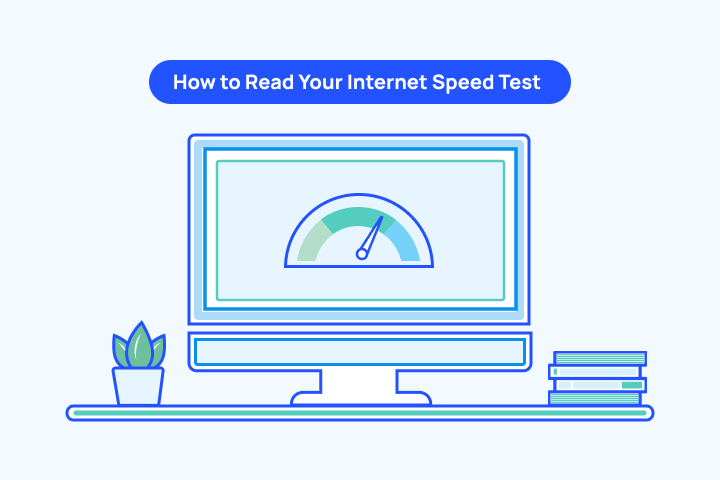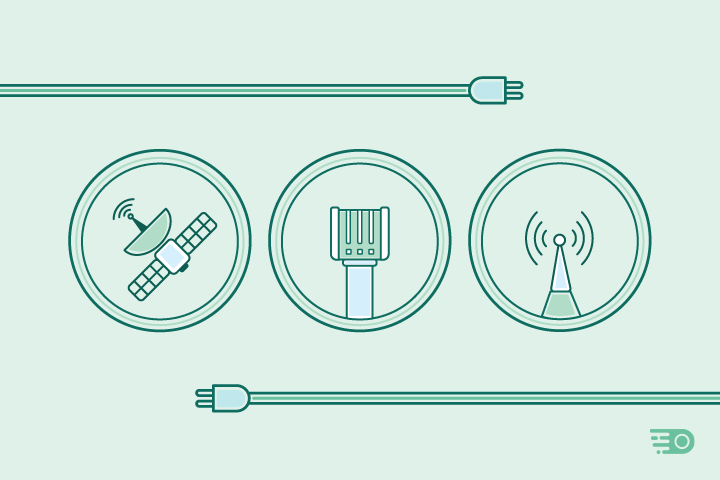Fiber vs DSL: What Are the Key Differences in 2026?
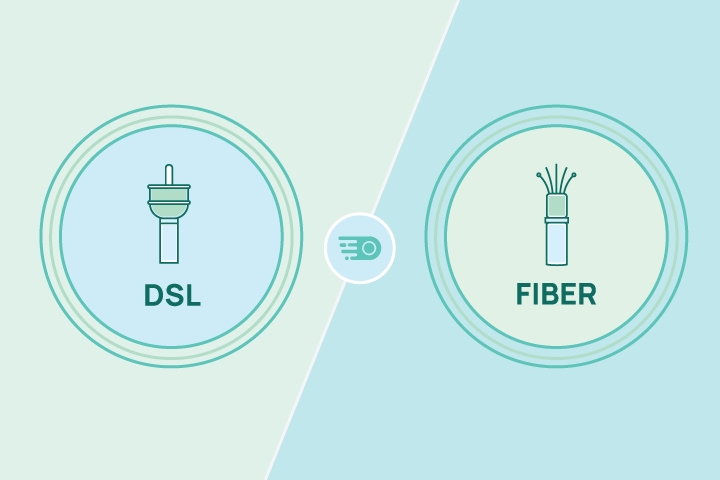
HighSpeedOptions prides itself on providing honest, quality content. While we may be compensated when you make a purchase through links on our site, all opinions are our own. Here's how we make money.
Table of Contents
DSL internet and fiber internet are both fixed broadband technologies, but their differences are significant. This guide explains how each works, compares real-world performance and policies, and helps you decide which is better for your home.
Fiber vs. DSL Internet Quick Takes
- Choose fiber if it’s available. It delivers fast, typically symmetrical speeds with low latency.
- Choose DSL when fiber or cable internet isn’t available or your needs are lig

What is DSL Internet?
DSL (Digital Subscriber Line) internet is an internet connection that transfers data using the copper telephone lines already installed in most homes and businesses. Due to existing infrastructure, DSL is widely available, especially as a rural internet option.
DSL became commercially available in the late 1990s and was a welcome upgrade from 56K dial-up internet. As a result, it is considered the first form of consumer broadband internet. But since 2020, DSL providers have been phasing it out in favor of faster services, including fiber and cable internet.
How is DSL Installed?
To get DSL, you need an active copper pair (you don’t need an active phone plan), a DSL modem/gateway, and a reliable Wi-Fi router. Many providers support self-install; performance can depend on inside-wiring quality.
What is Fiber Optic Internet?
Fiber internet is a connection that transfers data through fiber optic cables. These cables are comprised of thin glass fibers that transmit data via light signals, versus electric impulses. Physics alone gives fiber internet incredible speed potential.
How is Fiber Installed?
Where fiber is available, your provider runs a line from the neighborhood terminal to your home and installs an ONT (Optical Network Terminal). The ONT converts light to Ethernet, which connects to your router.
What Are the Differences Between Fiber vs. DSL?
We’re comparing one of the oldest forms of broadband internet to the newest, so the differences between fiber and DSL are significant. Below is a breakdown of their contrasts.
Fiber is Faster than DSL
DSL is one of the slowest internet connections, and fiber is the fastest. The performance of a DSL connection is based on how close it is to the provider’s hub or central office.
| Connection Type | Download Speed Range | Ideal Use | Dependencies |
| DSL | 5–100 Mbps | Web browsing, sending and receiving emails, streaming SD videos on 1-2 devices, and light gaming | DSL speed is affected by proximity. The closer you are to the provider’s hub, the faster your connection will be. |
| Fiber | 500–5,000+ Mbps | Working remotely, streaming 4K+ videos on multiple devices, online multiplayer gaming, and live-stream gaming on Twitch. | Less distance-sensitive in the access segment; performance still depends on overall network design. |
| Connection Type | DSL |
| Download Speed Range | 5â100 Mbps |
| Ideal Use | Web browsing, sending and receiving emails, streaming SD videos on 1-2 devices, and light gaming |
| Dependencies | DSL speed is affected by proximity. The closer you are to the providerâs hub, the faster your connection will be. |
| Connection Type | Fiber |
| Download Speed Range | 500â5,000+ Mbps |
| Ideal Use | Working remotely, streaming 4K+ videos on multiple devices, online multiplayer gaming, and live-stream gaming on Twitch. |
| Dependencies | Less distance-sensitive in the access segment; performance still depends on overall network design. |
Fiber Often Has Symmetrical Speeds
Not only does fiber have fast download speeds, but its upload speeds are the fastest available among all internet services. Fiber download and upload speeds are frequently symmetrical, meaning they’re the same speed in both directions. Most internet activity relies on fast download speed (getting data to our devices), but fast upload speed has its benefits. It’s helpful for real-time activities, like online gaming, video conferencing, uploading large files, or performing cloud backups.
Fiber vs. DSL Internet: Average Upload Speed At-a-Glance
| Connection type | Typical upload range (Mbps) | Symmetry |
| DSL | 1–20 | Mostly asymmetric |
| Fiber | 300–1,000 | Symmetrical (upload = download) |
| Connection type | DSL |
| Typical upload range (Mbps) | 1â20 |
| Symmetry | Mostly asymmetric |
| Connection type | Fiber |
| Typical upload range (Mbps) | 300â1,000 |
| Symmetry | Symmetrical (upload = download) |
Fiber Has a Better Price per Mbps
Fiber historically has been slightly more expensive than DSL, which is a result of high buildout costs. In some markets, fiber monthly costs are about the same and in some cases lower than DSL. But if you consider the bandwidth you get compared to DSL, fiber has much more value per Mbps.
Fiber vs. DSL: Comparing Price per Mbps
| Connection type | Typical monthly price (USD) | Typical speed range used | Estimated price per Mbps |
| DSL | $45–$65 | 10–25 Mbps | $1.00–$5.00 / Mbps |
| Fiber | $55–$80 | 300–1,000 Mbps | $0.06–$0.20 / Mbps |
| Connection type | DSL |
| Typical monthly price (USD) | $45â$65 |
| Typical speed range used | 10â25 Mbps |
| Estimated price per Mbps | $1.00â$5.00 / Mbps |
| Connection type | Fiber |
| Typical monthly price (USD) | $55â$80 |
| Typical speed range used | 300â1,000 Mbps |
| Estimated price per Mbps | $0.06â$0.20 / Mbps |
DSL is More Accessible Than Fiber
At least for now. Fiber is the newest form of broadband internet, which requires new infrastructure that takes time and significant investment to establish. As a result, fiber is mostly available in urban and dense suburban areas.
DSL relies on infrastructure that already has a significant presence, even in rural and remote areas. The availability of DSL will diminish over the next 5-10 years as fiber’s footprint expands and more providers sunset DSL.
Fiber Has Lower Latency
Since fiber transmits data as light pulses over transparent fibers, there’s little impedance and resistance, allowing for low internet latency and jitter. Lower latency makes video calls and gaming feel responsive; jitter (latency variation) can cause stutter or artifacts.
Just as DSL speed is dependent on proximity to the provider’s hub, so is latency. It also depends on the quality of the wiring and “cleanliness” of the signal, so DSL latency can vary from connection to connection.
Fiber vs. DSL: Latency and Jitter At-a-Glance
| Connection type | Typical latency (ms) | Typical jitter (ms) | Notes |
| Fiber | 5–20 | 1–5 | Lowest and most stable; distance has minimal impact on the access segment. |
| DSL | 30–70 | 20–50 | Distance-sensitive; line quality and interleaving can increase both latency and jitter. |
| Connection type | Fiber |
| Typical latency (ms) | 5â20 |
| Typical jitter (ms) | 1â5 |
| Notes | Lowest and most stable; distance has minimal impact on the access segment. |
| Connection type | DSL |
| Typical latency (ms) | 30â70 |
| Typical jitter (ms) | 20â50 |
| Notes | Distance-sensitive; line quality and interleaving can increase both latency and jitter. |
Fiber Has More Flexible Data Policies
Most fiber plans include unlimited data, and therefore have less chance to incur an overage fee. DSL providers are more likely to throttle or deprioritize traffic to stabilize the network, especially on older lines. Below is an overview of data policies for fiber vs. DSL. These vary, so always confirm your plan’s or your internet provider’s data policies.
| Policy area | DSL | Fiber | What this means for users |
| Data caps | More common on legacy plans; some ISPs still enforce monthly caps on older DSL tiers. | Rare; most residential fiber plans are unlimited. | Caps can trigger slowdowns or fees if you exceed them. |
| Overage fees | Possible when caps exist (flat fee or per-GB after cap). | Uncommon (no cap, no overage). | Check the fine print; fees can add up. |
| Throttling / deprioritization | May occur on congested loops or after cap is exceeded. | Uncommon; congestion is less frequent, though providers may reserve the right in their network-management policy. | If your plan has a cap or “fair use,” throttling is more likely. |
| Network management (traffic shaping, QoS) | Can be more aggressive to stabilize older copper lines. | Generally lighter-touch; PON split management and capacity planning handle most peaks. | Look for the provider’s Open Internet or Network Management disclosure. |
| Data-cap grace and hardship policies | Some ISPs have waivers but inconsistent. | Not typically relevant (no caps). | Ask support if you’re a heavy-use household. |
| Policy area | Data caps |
| DSL | More common on legacy plans; some ISPs still enforce monthly caps on older DSL tiers. |
| Fiber | Rare; most residential fiber plans are unlimited. |
| What this means for users | Caps can trigger slowdowns or fees if you exceed them. |
| Policy area | Overage fees |
| DSL | Possible when caps exist (flat fee or per-GB after cap). |
| Fiber | Uncommon (no cap, no overage). |
| What this means for users | Check the fine print; fees can add up. |
| Policy area | Throttling / deprioritization |
| DSL | May occur on congested loops or after cap is exceeded. |
| Fiber | Uncommon; congestion is less frequent, though providers may reserve the right in their network-management policy. |
| What this means for users | If your plan has a cap or âfair use,â throttling is more likely. |
| Policy area | Network management (traffic shaping, QoS) |
| DSL | Can be more aggressive to stabilize older copper lines. |
| Fiber | Generally lighter-touch; PON split management and capacity planning handle most peaks. |
| What this means for users | Look for the providerâs Open Internet or Network Management disclosure. |
| Policy area | Data-cap grace and hardship policies |
| DSL | Some ISPs have waivers but inconsistent. |
| Fiber | Not typically relevant (no caps). |
| What this means for users | Ask support if youâre a heavy-use household. |
Fiber Is the Future of Internet Connectivity
With its potential speeds, high bandwidth, and low latency, fiber internet is the connection of the future. It can handle more traffic more efficiently than any other type of connection, and is used in most internet providers’ network backbones. DSL, on the other hand, is being phased out as fiber expands. But it will remain an option in rural areas, as fiber rollout in these areas is very slow.
What Are the Pros and Cons of DSL?
Pros
Uses existing phone lines (no new building-wide wiring)
Often available in rural areas
Usually lower entry pricing than fiber/cable in some markets
Cons
Speed depends on the distance to the provider’s equipment
Upload speeds are much lower than download speeds
Availability and support are declining in many markets
What Are the Pros and Cons of Fiber?
Pros
Faster speeds and high upload capacity (often symmetrical)
Low latency; less distance-sensitive in the access segment
Less susceptible to electromagnetic interference and weather-related signal issues
Cons
Not available everywhere; build-outs prioritize dense areas first
Requires professional installation and new infrastructure
Multi-gig plans may require compatible in-home wiring/equipment
Fiber vs. DSL Internet: Which is Better?
Short answer: If you can get fiber, choose it. You’ll get dramatically higher speeds, symmetrical uploads, and lower latency—all of which make work-from-home, cloud backups, video calls, and gaming feel noticeably smoother. DSL is still useful where fiber (or cable) isn’t available, but expect lower speeds and uploads that decline with distance.
Choose fiber if you:
- Upload files, edit in the cloud, or video conference often
- Stream on multiple 4K devices or game online
- Want stable performance at peak times and fewer data-policy gotchas (often no caps)
Choose DSL if you:
- Live in an area where fiber/cable isn’t offered yet
- Primarily browse, email, and stream on 1–2 devices in HD
- Need a low-friction install using existing phone-line wiring
Quick comparison snapshot
- Speed & uploads: Fiber 500–5,000+ Mbps (often symmetrical) vs. DSL 5–100 Mbps download / 1–20 Mbps upload
- Latency/jitter: Fiber is typically lower and more stable
- Price per Mbps: Fiber is usually cheaper for what you get
- Availability: DSL is still present in many legacy copper areas; fiber footprint is expanding fast
Decision checklist
- Availability: Enter ZIP code to see what’s offered in your area.
- Work & play needs: Frequent video calls, large uploads, gaming → fiber wins.
- Household size: More users and devices benefit from fiber’s headroom.
- Budget: Compare total monthly cost (plan + fees) and weigh against the time you’ll save with faster uploads.
- Future-proofing: If both are available and prices are close, fiber offers the longer runway.
Next step: Check what you can get at your address and compare plans side-by-side—then run a speed test to confirm you’re getting what you pay for.
DSL and fiber are on two different ends of the broadband spectrum, but one isn’t necessarily better than the other. There are pros and cons to both of these high-speed internet connections, and the best one for you will depend on where you live, your internet habits, your budget, and ultimately what internet providers are available near you. Use our internet service provider search tool below to get started!
Frequently Asked Questions About Fiber vs. DSL Internet
No. DSL uses the same copper pair as a landline, but you don’t need an active phone plan. This is often called dry loop or naked DSL.
Typical DSL (ADSL/VDSL) ranges 10–100 Mbps download and 1–20 Mbps upload, depending heavily on your distance from the provider’s equipment and the quality of your copper wiring.
Most residential fiber plans start around 300–1,000 Mbps (often symmetrical). Many areas now offer multi-gig tiers, 2–5 Gbps, and some up to 8 Gbps.
Not necessarily. In many markets, fiber is priced on par with, or cheaper than, DSL and cable internet, especially when you factor in symmetrical uploads, fewer internet provider fees, and no data caps on many plans. Final pricing still varies by provider and promo.
Usually not in a noticeable way. Fiber uses passive optical networks (PON) that share capacity, but well-engineered splits and headroom mean peak-hour slowdowns are uncommon compared with older technologies.
Check cable internet first for high speeds, then consider fixed wireless or 5G home internet where they’re strong. If those aren’t options, DSL may cover basic needs, and satellite internet can serve remote areas—just watch for higher latency and data policies.
DSL (Digital Subscriber Line) is broadband internet delivered over the same copper telephone lines used for landlines. It’s widely available, typically 10–100 Mbps download and 1–20 Mbps upload, depending on distance and line quality.
Yes—DSL is a form of broadband because it’s always-on and faster than dial-up. Performance varies by location; modern “broadband” targets often reference 100/20 Mbps as a practical baseline, which many DSL lines won’t reach.
For basic browsing, email, SD/HD video streaming, and light remote work, DSL can be fine. If you rely on video calls, cloud backup, large uploads, or gaming, fiber (or cable) will perform better.
DSL delivers internet over copper telephone lines. Variants differ mainly by speed, upload symmetry, and distance sensitivity:
- ADSL (Asymmetric DSL): Consumer classic. Up to 8 Mbps download / 1 Mbps upload on short loops; speeds fall with distance.
- ADSL2 / ADSL2+: Improved ADSL. ADSL2+ up to 24 Mbps download / 1–3 Mbps upload under ideal conditions.
- VDSL / VDSL2: Short-loop DSL from neighborhood cabinets/FTTN. Commonly 25–100 Mbps download / 5–20 Mbps upload (higher at very short distances). Vectoring and pair bonding can boost rates.
- G.fast: Ultra-short-loop copper (often inside MDUs). 100–500+ Mbps on very short runs; performance drops quickly with distance.
- SDSL / SHDSL (business-oriented): Symmetrical uploads/downloads for reliability rather than peak speed. A few to tens of Mbps, often with pair bonding.
- RADSL (Rate-Adaptive DSL): Older adaptive variant that adjusts line rate to line conditions; speeds vary widely.
Quick takeaway: For most homes, ADSL/ADSL2+ serve basic needs; VDSL/VDSL2 is the faster mainstream DSL; G.fast appears in some apartment/condo deployments; SHDSL targets business circuits needing symmetrical uploads.