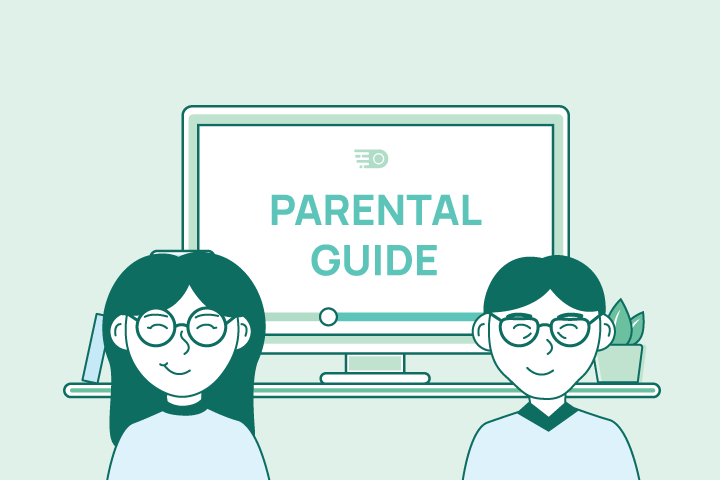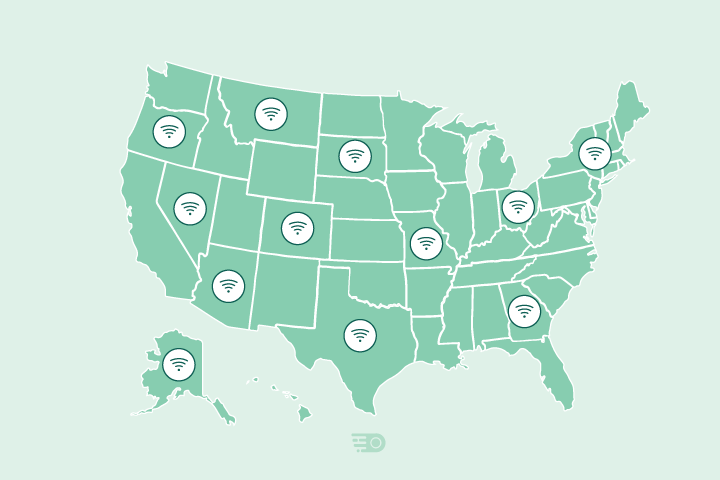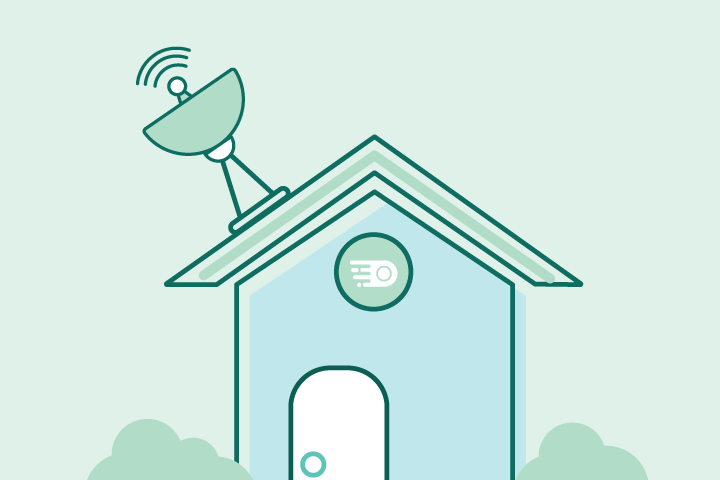Moving Guide: How to Keep Your Internet
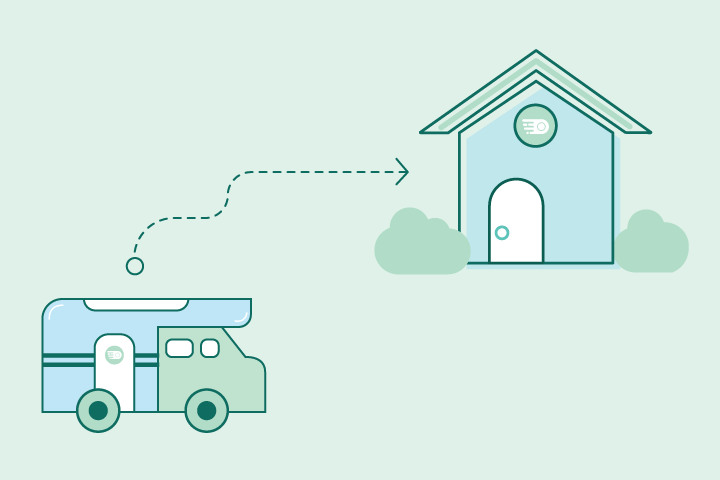
HighSpeedOptions prides itself on providing honest, quality content. While we may be compensated when you make a purchase through links on our site, all opinions are our own. Here's how we make money.
Table of Contents
Moving doesn’t always have to be a drag. While you can’t control things like the weather on moving day, you can make sure you never lose a day of internet service during the transition. Use our helpful Moving Guide to learn how to transfer internet service to a new house with ease. Let’s unpack this.

When to Start Shopping for a New Provider
From packing up your belongings to saying goodbye to familiar faces, a lot goes into moving. However, you can get ahead of your to-do list and stay connected to loved ones with just a little extra planning. Moving internet service should be at the top of your list.
Once you know your moving date, it’s a good idea to start scoping out the best internet providers available near your new address. Providers, plans, and pricing all vary depending on your location, so don’t assume your current provider operates everywhere.
Regardless of if your new home requires a service change or transfer, an internet technician will still need to visit your home to install equipment. These appointments typically have a wait time of two or more weeks depending on demand. So, we recommend starting your research at least one month before moving day to give yourself some cushion.
How to Find New Internet Service
Don’t make moving as hard as Ross Geller from Friends did that one Thanksgiving. Rather than wait until the last minute to get things set up, pivot to more proactive steps below.
Here’s a quick moving guide for finding the right internet service provider for your family:
Step 1: See if your provider is available at your new address
Before you cancel your existing internet plan, check if your current provider is available at your new home address. If you subscribe to a large internet provider like AT&T or Xfinity, you may be able to transfer over service easily.
Step 2: Calculate the cost of canceling
If your internet service provider isn’t available at your new home, check your current contract or service terms for any early termination fees you might owe. Depending on which provider you switch to, you may be eligible for their contract buyout promotion. Spectrum is one provider that offers up to $500 in ETF reimbursement credit for choosing them.
Step 3: Determine your needs
Whenever you move, we recommend reevaluating your internet needs. Ask yourself, “What’s missing now – coverage, speed, reliability?” Each household is unique. Try taking into account your home size, the number of users, types of online activity, and how many devices are connected at once to help determine the right plan to fit your lifestyle.
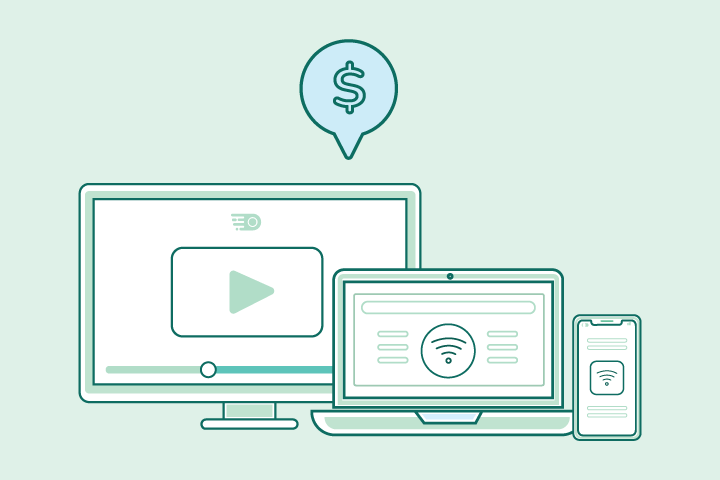
Step 4: Shop for ISPs
If you need to switch providers, always search by address or zip code to find the best internet providers in your area. HighSpeedOptions partners with providers nationwide to help you find the best deals and compare options available to you. Be sure to take into consideration your internet needs, budget, and bonus features providers offer before making a selection.
Step 5: Take advantage of service bundles
In addition to shopping for internet service, it’s never a bad idea to look at what else your provider has to offer. More times than not, providers will bundle internet with TV, phone, or security services. Consider taking advantage of these service bundles for a whole-home experience.
Step 6: Make the switch
Once you select the provider and plan right for you, it’s time to order service and schedule an installation. Depending on the provider, you can do this over the phone or online. We recommend scheduling an installation ahead of your move-in day if possible.
Step 7: Cancel existing service
After you sign up for new internet service and schedule your installation appointment, then you can cancel your existing service. Contact your current ISP to deactivate service on your move-out day and return any rented equipment within the allotted time they give you.
These general guidelines help ensure that you never miss a day of connection throughout your move.
Best Investment for Your Home
Are you upgrading to a larger home or downsizing as an empty-nester? Whatever the situation, your internet needs will depend on your lifestyle. The best home investment you can make is your internet connection. Staying connected to your world of friends and family is what makes a house a home, and we’re here to help. Use HighSpeedOptions and our team of trained experts to find a provider that checks everything off your list.
Find providers in your area

Table of Contents