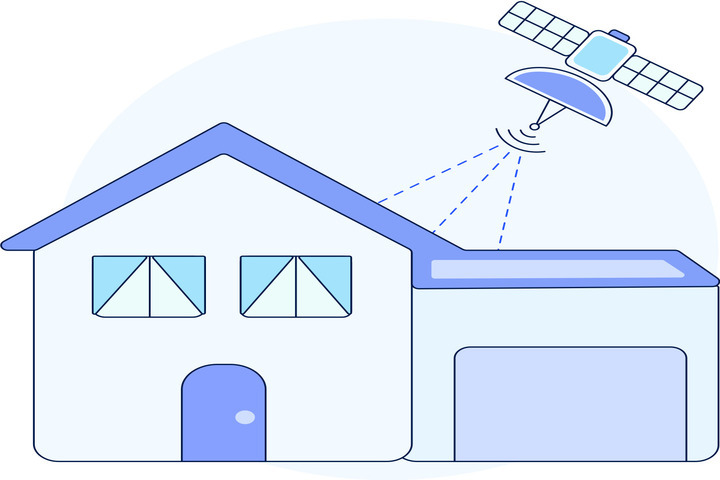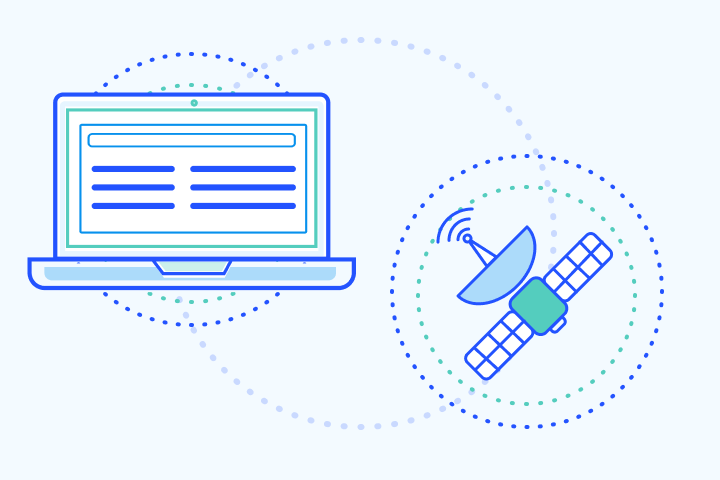What is Satellite Internet and How Does It Work?
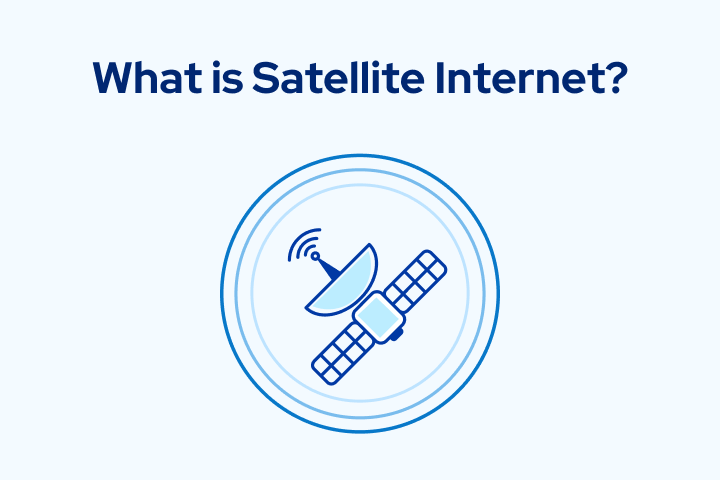
HighSpeedOptions prides itself on providing honest, quality content. While we may be compensated when you make a purchase through links on our site, all opinions are our own. Here's how we make money.
Table of Contents
Satellite internet delivers connectivity via satellites orbiting Earth. Unlike land-based options from internet providers offering DSL or cable, data travels wirelessly between a dish or receiver at your location, a satellite in orbit, and a ground station connected to the internet. Because it’s available nationwide, satellite internet is a common solution for those who need remote or rural internet options. Major U.S. providers include Viasat, HughesNet, and Starlink.
Types of Satellite Internet
There are two main types: geostationary orbit (GEO) and Low-Earth orbit (LEO). GEO satellites remain fixed over the equator at about 22,000 miles, offering broad coverage. LEO satellites orbit a few hundred miles up; they reduce internet latency and can improve real-time performance, but require large constellations for continuous coverage.
Key Takeaways About Satellite Internet
- What it is: Satellite internet provides internet access via satellites orbiting the Earth.
- Two types: GEO = broad, steady coverage with higher latency; LEO = lower latency and snappier calls/meetings, but relies on many moving satellites.
- Real-world feel: Expect more delay than fiber or cable, especially for gaming and live video. LEO feels closer to cable; GEO is fine for browsing, streaming, and schoolwork.
- Availability: Coverage is address-specific (beam capacity/sky view). A clear line-of-sight is required; weather and trees can affect performance.
- Speeds & prices: Typical downloads range 25–100+ Mbps (GEO) and 50–250+ Mbps (LEO) with starting prices usually $50–$120/mo (equipment/fees extra; varies by area).
- Data policies: Many plans are “unlimited” with priority data caps—after you exceed that, speeds may slow during peak hours.
- When to choose it: Great for rural/remote homes or as a backup connection; consider fixed wireless 5G, cable, or fiber first if available.
- Providers to know: HughesNet, Viasat, Starlink (and Project Kuiper on the horizon).
How Does Satellite Internet Work?
Satellite internet sends data between your home dish/terminal, a satellite, and a ground gateway. The satellite relays your traffic to a network operations center (NOC)—a ground gateway connected to the public internet—and back again..
All traffic passes through the NOC to access the wider internet. Let’s take a closer look at the five-part satellite relay process.
- You start a request. Your phone, laptop, or TV sends data through your router or modem (Wi-Fi or Ethernet).
- Your dish or terminal beams it to space. A satellite dish (GEO) or smart LEO terminal points at the satellite and transmits your request.
- Satellite relays it to the ground. The satellite forwards your traffic to the NOC, which directs your request to the destination directly or via network hubs.
- The internet responds. Destination websites or servers respond and send data back to the NOC, which sends the data back up to the satellite.
- Back down to your home. The satellite returns data to your dish or terminal, then through your router, to your device, and your page, app, or stream loads. This loop repeats quickly for every request from your device, whether it’s a click, email, video stream, or in-game actions.
Because each trip involves space and a ground gateway, you’ll notice more latency than with fiber internet or cable internet, especially during real-time tasks. LEO reduces that delay; GEO is steadier for fixed coverage.
What this means for you: Ensure a clear line-of-sight (avoid trees, roofs, and other structures), secure the mount to keep it aligned, and place your router in a central location. Weather and heavy network use can slow things down, but a stable system handles everyday browsing, streaming, schoolwork, and working from home.
Comparing Satellite Internet to Other Rural Internet Options
| Attribute | GEO Satellite | LEO Satellite | Fixed Wireless | DSL |
|---|---|---|---|---|
| Download | 25–100+ Mbps | 50–250+ Mbps | 50–300+ Mbps | 5–100 Mbps |
| Upload | 3–20 Mbps | 10–30+ Mbps | 10–50 Mbps | 1–10 Mbps |
| Latency | 500–650 ms | 25–60 ms | 30–60 ms | 20–40 ms |
| Starting Price* | $50–$100+/mo | $80–$120/mo | $50–$80/mo | $40–$70/mo |
| Installation | Usually pro install | DIY kit or pro | DIY gateway or tech assist | Self-install or tech |
| Equipment | Roof or pole mount, dish, and modem or router | Motorized terminal and modem or router | Indoor or outdoor gateway | DSL modem and router |
| Mobility/Portability | Fixed only | Some roaming or RV plans | Fixed at the service address | Fixed only |
| Availability | Widest rural coverage; nationwide footprints | Rapidly expanding; check the service map | Strong in suburbs/towns; growing rural | Legacy footprints; shrinking each year |
| Attribute | Download |
|---|---|
| GEO Satellite | 25â100+ Mbps |
| LEO Satellite | 50â250+ Mbps |
| Fixed Wireless | 50â300+ Mbps |
| DSL | 5â100 Mbps |
| Attribute | Upload |
| GEO Satellite | 3â20 Mbps |
| LEO Satellite | 10â30+ Mbps |
| Fixed Wireless | 10â50 Mbps |
| DSL | 1â10 Mbps |
| Attribute | Latency |
| GEO Satellite | 500â650 ms |
| LEO Satellite | 25â60 ms |
| Fixed Wireless | 30â60 ms |
| DSL | 20â40 ms |
| Attribute | Starting Price* |
| GEO Satellite | $50â$100+/mo |
| LEO Satellite | $80â$120/mo |
| Fixed Wireless | $50â$80/mo |
| DSL | $40â$70/mo |
| Attribute | Installation |
| GEO Satellite | Usually pro install |
| LEO Satellite | DIY kit or pro |
| Fixed Wireless | DIY gateway or tech assist |
| DSL | Self-install or tech |
| Attribute | Equipment |
| GEO Satellite | Roof or pole mount, dish, and modem or router |
| LEO Satellite | Motorized terminal and modem or router |
| Fixed Wireless | Indoor or outdoor gateway |
| DSL | DSL modem and router |
| Attribute | Mobility/Portability |
| GEO Satellite | Fixed only |
| LEO Satellite | Some roaming or RV plans |
| Fixed Wireless | Fixed at the service address |
| DSL | Fixed only |
| Attribute | Availability |
| GEO Satellite | Widest rural coverage; nationwide footprints |
| LEO Satellite | Rapidly expanding; check the service map |
| Fixed Wireless | Strong in suburbs/towns; growing rural |
| DSL | Legacy footprints; shrinking each year |
* Indicative starting prices; promos/taxes/fees and equipment costs vary by region and plan. Prices current as of 10/02/25.
The Best Satellite Internet Providers
There are three satellite internet providers: HughesNet, Viasat, and Starlink. Amazon’s Project Kuiper (another LEO system) will challenge Starlink but isn’t expected to be available until at least late 2025. Here’s a closer look at their services.
HughesNet
HughesNet satellite internet offers a base plan starting at $39.99 per month, which includes 100 GB of priority data. All HughesNet plans are limited to speeds of 25 Mbps download and 3 Mbps upload. Plans differ by priority (high-speed) data allowance or data cap. All plans include unlimited standard data after you use your priority data.
Viasat
Viasat internet service offers two plans: Essentials starting at $49.99/mo. (150 GB of high-speed data); Unleashed from $79.99/mo. (unlimited high-speed data). Depending on your needs and internet lifestyle, the unlimited plan offers the most flexibility. While the Essential plan limits high-speed data to 150 GB, you will still have unlimited standard data each month.
- Fast satellite internet
- Ideal for rural areas
- Up to 3x faster than DSL*
Starlink
Starlink offers two plans for consumers. The Residential Lite plan starts at $80/mo., and the Residential plan starts at $120/mo. The Lite plan speeds are prioritized behind the Residential plan, so speeds are often slower. Equipment fees for Starlink start at $350. You can self-install or pay for professional installation. It’s expensive, but Starlink provides the fastest speeds and lowest latency of all satellite providers.
Prices may vary by location. Taxes and fees may apply. Prices current as of 10/02/25.
What Are the Advantages and Disadvantages of Satellite Internet?
Availability is the biggest advantage of satellite internet; in some rural areas, it’s the only internet option. Its biggest drawbacks are cost and slower speed compared to other types of internet. If you’re considering satellite internet, take the following pros and cons into mind as you decide:
Advantages
- Works almost anywhere. Great for rural and remote locations with no access to cable, fiber, or DSL.
Fast enough for everyday use. Typical satellite internet download speeds range from 25–100+ Mbps on GEO plans and 50–250+ Mbps on LEO. - Quick service availability. No trenching or long construction timelines; self-installation is common with some LEO kits.
- Scalable for backup/failover. Solid as a secondary connection for businesses or home offices that need continuity.
- Portable options. Some LEO plans support internet for your RV, roaming, or seasonal use (terms vary).
Disadvantages
- Latency (delay), especially on GEO. Latency over traditional satellite internet averages about 500–600 ms, which reduces the quality of real-time internet activities (online gaming and video conferencing). LEO satellite service averages about 50 ms due to its lower orbit.
- Weather & obstruction sensitivity. Heavy rain and snow, dense foliage, or debris on your satellite dish can degrade performance or cause dropouts.
- Equipment, placement & power. Requires a clear view of the sky; roof or pole mounts may require professional installation. LEO terminals draw steady power, which matters for off-grid or mobile users.
- Plan policies & network management. “Unlimited” often means unlimited with high-speed data caps; after the cap, speeds can slow during congestion.
- Upfront costs & variability. Hardware, fees, taxes, shipping, and mounting can add up. Monthly pricing and promos vary by location and plan type.
- Uploads and jitter. Upload speeds are generally lower than download speeds, and jitter (latency variation) can affect real-time voice/video more than on fiber or cable internet.
Is Satellite Internet Right for You?
Satellite internet is not the best solution for everyone. If you live in an area with access to fiber or cable internet, it’s usually not the best value. If you’re in an area with limited options, use the following to make the right choice for your needs:
Choose satellite if you:
- Live where fiber, cable, and fixed wireless internet aren’t available or are unreliable.
- Need internet connectivity now (no construction delays).
- Want a backup connection for work continuity.
Consider other alternatives if you:
- Depend on ultra-low latency (competitive online gaming, videoconferencing for work, etc.).
- Have easy access to fiber internet or high-quality cable.
- Can get fixed wireless internet with better jitter and latency in your area.
What’s Next For Consumer Satellite Internet?
In the near term, expect more choice and lower latency as LEO networks expand (Amazon’s Project Kuiper) and GEO fleets add high-throughput capacity. Coverage will improve at the edges—rural homes, RVs, boats—while video calls and cloud apps feel smoother thanks to steadier LEO performance.
Mid-term, hybrid connectivity becomes more common: phones and home routers that can switch between terrestrial 5G, LEO, and GEO for the best speed and reliability. You’ll also see simpler gear (smaller terminals, easier installs) and clearer data policies as competition pressures satellite internet providers on pricing, priority data, and roaming.
Bottom line: if you couldn’t get a solid connection before, you likely will soon; if you already can, satellite will become a viable backup—faster, more flexible, and easier to live with than it’s ever been.
Looking for the best internet options in your area? Drop your ZIP code in the search tool below to find the fastest, most affordable internet in your area.
Frequently Asked Questions about Satellite Internet
High-throughput satellites (HTS) are newer GEO satellites that use many small “spot beams” and smarter ground equipment to increase capacity. The extra capacity improves peak speeds and availability in busy areas. HTS doesn’t decrease GEO delay (latency), and weather and congestion can still slow speeds, which is why plans often include priority data buckets. When comparing plans, look for “high-throughput,” “JUPITER,” “Viasat-3,” “Ka-band,” “spot beams,” and “priority data,” plus notes about availability and typical evening speeds.
Yes—LEO systems provide sufficient internet for working from home because they offer lower latency and smoother real-time performance. GEO-based satellite service can handle video meetings too, but you may notice delays or audio distortion. For best results, choose a plan with sufficient priority or high-speed data and place your router near your workspace.
Heavy rain or snow can attenuate the signal (“rain fade”), causing slower speeds or brief dropouts. Proper satellite dish maintenance, alignment, and unobstructed view minimize issues, and LEO links often recover quickly as satellites move. If you live in a storm-prone area, ask your provider about dish size, mounting options, and expected weather performance.
Fast-twitch competitive gaming over satellite internet is challenging on GEO due to 500–600 ms latency. LEO satellite broadband is suitable for many titles, but performance depends on network congestion and visibility. Downloading large game updates will work over any satellite plan, but it may take longer on deprioritized access. Latency mainly affects real-time responsiveness, not overall speed.
You’ll use a roof or pole-mounted dish or smart LEO terminal and a modem, router, or gateway (modem & router combination device); some setups are DIY, others require professional installation. A clear, obstruction-free view of the sky is essential. Off-grid or RV internet users should also check the power draw for LEO terminals.
Most “unlimited” plans include a priority-data amount; after you use it, speeds may slow during congestion. Read the network management policy to see how performance changes after you reach or exceed the high-speed data cap. If you work or stream HD or 4K video at peak times, size up your plan.
Some LEO plans (Starlink Roam) support roaming and seasonal use, letting you take a terminal on the road in your RV, or even internet for truckers (availability and terms vary). GEO services are typically fixed at one location. Always confirm coverage and any address or roaming restrictions before purchasing.
GEO offers broad, predictable coverage with higher latency; it’s solid for streaming, downloads, and general browsing. LEO delivers lower latency that feels closer to cable for video calls and interactive apps. Your choice depends on your address, sky view, and whether your tasks require low latency.
Monthly prices vary by provider and region; expect equipment fees (router purchase or rental) and possible installation charges. LEO kits are often DIY but still have upfront costs; GEO installs may be subsidized or bundled. Compare the total annual cost, not just the starting price.
Yes, but performance depends on latency and jitter. LEO usually yields more reliable calls and faster VPN (virtual private network) handshakes; GEO satellite internet can work with properly tuned apps and an optimized home Wi-Fi network setup. If VoIP is mission-critical, test it over your connection during peak hours.
Absolutely—many homes and small offices use satellite service as a failover path. Pair it with an automatic-failover router so traffic switches over without manual steps. Choose a plan with enough priority data to cover your worst-case outage window.
Find providers in your area

Table of Contents