- Internet & TVchevron_right
- Providerschevron_right
- Resources & Toolschevron_right
- GIVE OUR EXPERTS A CALLcall833-481-4463
We're here to help you find the best internet based on your needs and location. How we make money

Table of Contents
WiFi is merely an extension of internet service and a means to connect your devices wirelessly. Most if not all internet providers have integrated WiFi capabilities into their service as it is an essential part of how we access the internet today. Your WiFi router works in tandem with your internet modem to transfer signals to your smart devices within a certain coverage area that your router can support. Over the last two decades, WiFi technology has significantly improved, and due to heavy reliance on it, many businesses and providers now offer free WiFi hotspots at no additional cost.
Speeds may vary. Service may or may not be available in your area. All pricing subject to change at any time. Additional taxes, fees, surcharges, and terms apply. CenturyLink Offer Details. As of 8/23/21.
| Provider | Download Speeds Up To | Equipment Fee | Free WiFi Hotspots |
|---|---|---|---|
| AT&T | 300 Mbps – 940 Mbps | $10/mo. | Yes |
| CenturyLink | 20 Mbps – 940 Mbps | $0 – $15 | Yes |
| EarthLink | 100 Mbps – 5 Gbps | $12.95/mo. | Yes |
| HughesNet | 25 Mbps | $14.99/mo. | Yes |
| Xfinity | 50 Mbps – 3000 Mbps | $14/mo. – $25/mo. | Yes |
| Provider | AT&T |
|---|---|
| Download Speeds Up To | 300 Mbps – 940 Mbps |
| Equipment Fee | $10/mo. |
| Free WiFi Hotspots | Yes |
| Provider | CenturyLink |
| Download Speeds Up To | 20 Mbps – 940 Mbps |
| Equipment Fee | $0 – $15 |
| Free WiFi Hotspots | Yes |
| Provider | EarthLink |
| Download Speeds Up To | 100 Mbps – 5 Gbps |
| Equipment Fee | $12.95/mo. |
| Free WiFi Hotspots | Yes |
| Provider | HughesNet |
| Download Speeds Up To | 25 Mbps |
| Equipment Fee | $14.99/mo. |
| Free WiFi Hotspots | Yes |
| Provider | Xfinity |
| Download Speeds Up To | 50 Mbps – 3000 Mbps |
| Equipment Fee | $14/mo. – $25/mo. |
| Free WiFi Hotspots | Yes |
Speeds may vary. Service may or may not be available in your area. All pricing subject to change at any time. Additional taxes, fees, surcharges, and terms apply. CenturyLink Offer Details. As of 8/23/21.
Generally speaking, WiFi is the most convenient way to use the internet. Before it came around, the only way to access the internet was through a hard-wired, or LAN, connection. This tethered your device to a certain location and didn’t offer much flexibility with your office space or accessibility. Now, WiFi is available virtually anywhere there is an internet connection.
It’s great for anyone that regularly uses the internet. Because it’s wireless, it offers more freedom to move around, is generally cheaper to install in larger settings, and provides speeds to support nearly any lifestyle. It’s especially great for things like online gaming, streaming services, or video conferencing.
Provides flexibility to move around and multitask
Information transfer is fast and convenient
Less secure from cyberattacks than a wired connection
Coverage areas have limited range of connectivity
One thing to note about WiFi service is that it can be up to 50% slower than a wired connection. This means that when you subscribe to an internet plan promoting speeds up to 200 Mbps, you can expect to receive speeds up to 100 Mbps or slower when accessing the internet via WiFi. To know your current internet speeds, we recommend performing an internet speed test. Doing so can help you decide if it’s time to upgrade your plan to support your digital needs.
You can buy WiFi equipment needed for a wireless internet connection, but WiFi is not a service on its own. You can think of WiFi as an extension of your internet service, where a wireless router passes the internet signal from your modem to connected devices throughout your home.
To buy WiFi service, you’ll need to select an internet provider and choose an internet plan that integrates WiFi capabilities. Then, using a wireless router you either rent from your provider or purchase separately, you can set up a wireless connection and begin using the internet freely throughout your home without being tied down by an ethernet cord.
WiFi is not a service on its own, so you won’t find providers advertising “WiFi plans” or “non-WiFi plans” for sale. Instead, you’ll see internet providers present WiFi as an add-on capability to their internet service.
When you sign up for an internet plan, what you’re paying for is the connection and speeds from your provider to your modem. As an extension of the internet, WiFi service comes from a router actually routing that connection from your modem to your smart devices. You may be able to pay a monthly equipment rental fee, purchase a router from your provider, or buy one on your own.
In order to enjoy WiFi, you’ll need a modem and router in addition to your internet service. Together, these two pieces of equipment work to deliver connection to your devices. A modem receives the internet connection from your provider and uses ethernet cables to connect directly to your devices. A router then takes the connection that your modem establishes between your home and provider to turn your internet into a wireless signal.
Some providers combine modem and router technology into one device for ease of installation and use. In addition, your provider may give you the option to lease their internet equipment or to purchase it all on your own. If you have the option, purchasing your own equipment is a great way to save money in the long run.
There are many reasons for a slow connection, like placing your router in a tight corner or having too many devices connected at once. Fortunately, there are just as many solutions to that problem you can try in less than five minutes.
If you’re experiencing sub-par WiFi service, try disconnected devices not in use or resetting your router. Those usually do the trick. If not, check out different ways to fix poor WiFi performance.
It’s very common for WiFi (a wireless service) to deliver slower speeds than a hard-wired, or LAN, connection. Many factors can affect the performance of your connection due to its wireless technology. Things like too many devices connected at once or your proximity to your router can easily cause speeds to lag. Sometimes using a WiFi extender is all you need to boost your signal for whole-home coverage. Or when selecting an internet plan, it’s important that your internet speed fit your lifestyle needs.
Most providers bake WiFi service into their internet plans, although you’ll still need a router by either leasing one from your provider or purchasing one separately. If you’re always on the go and need easy access to WiFi, many businesses and ISPs offer free WiFi hotspots you can enjoy.
Top providers that offer free WiFi hotspots include:
Table of Contents
Find Internet, Cable TV & Bundle Providers in your Area. It’s quick, easy, and completely free.
Check Availability



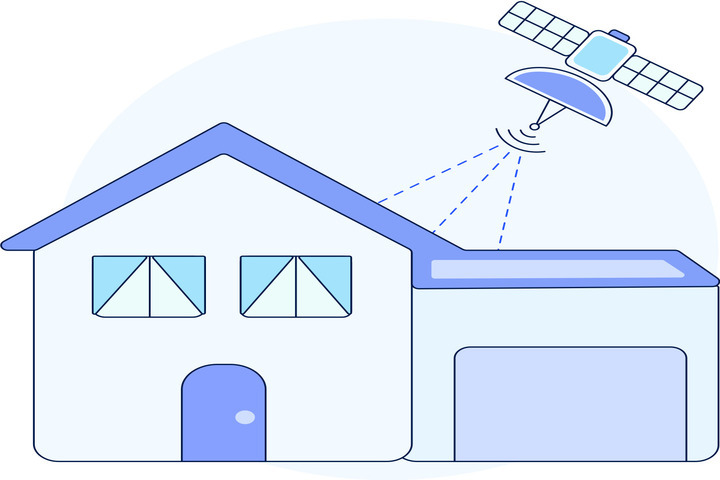
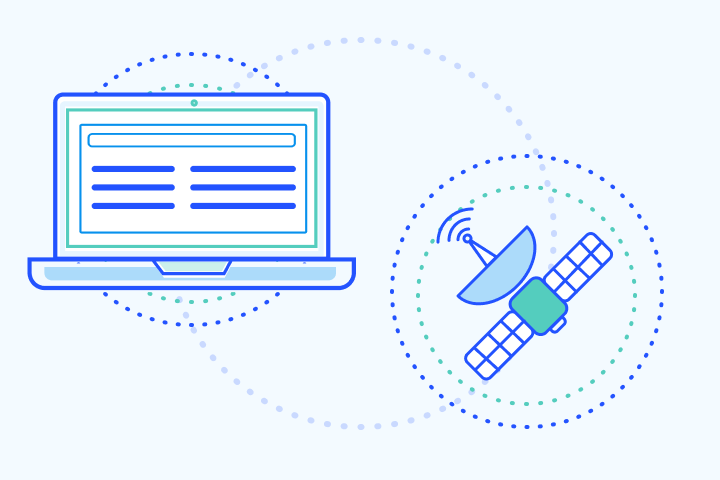



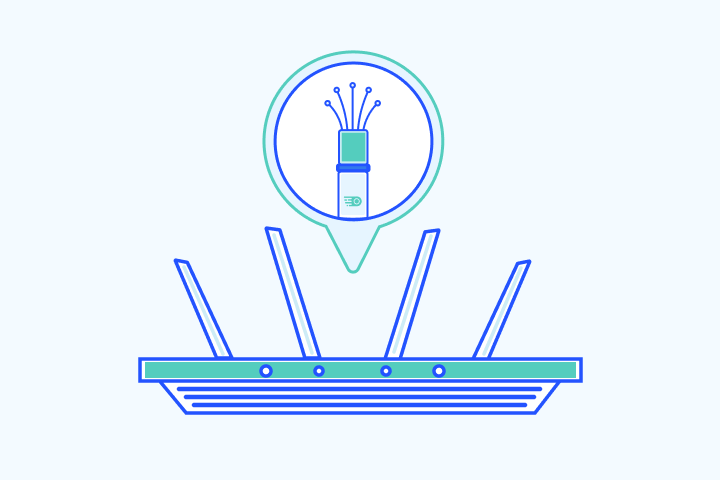
| Cookie | Duration | Description |
|---|---|---|
| cookielawinfo-checkbox-necessary | 1 year | This cookie is set by GDPR Cookie Consent plugin. The cookies is used to store the user consent for the cookies in the category "Necessary". |
| elementor | never | This cookie is used by the website's WordPress theme. It allows the website owner to implement or change the website's content in real-time. |
| viewed_cookie_policy | 1 year | The cookie is set by the GDPR Cookie Consent plugin and is used to store whether or not user has consented to the use of cookies. It does not store any personal data. |